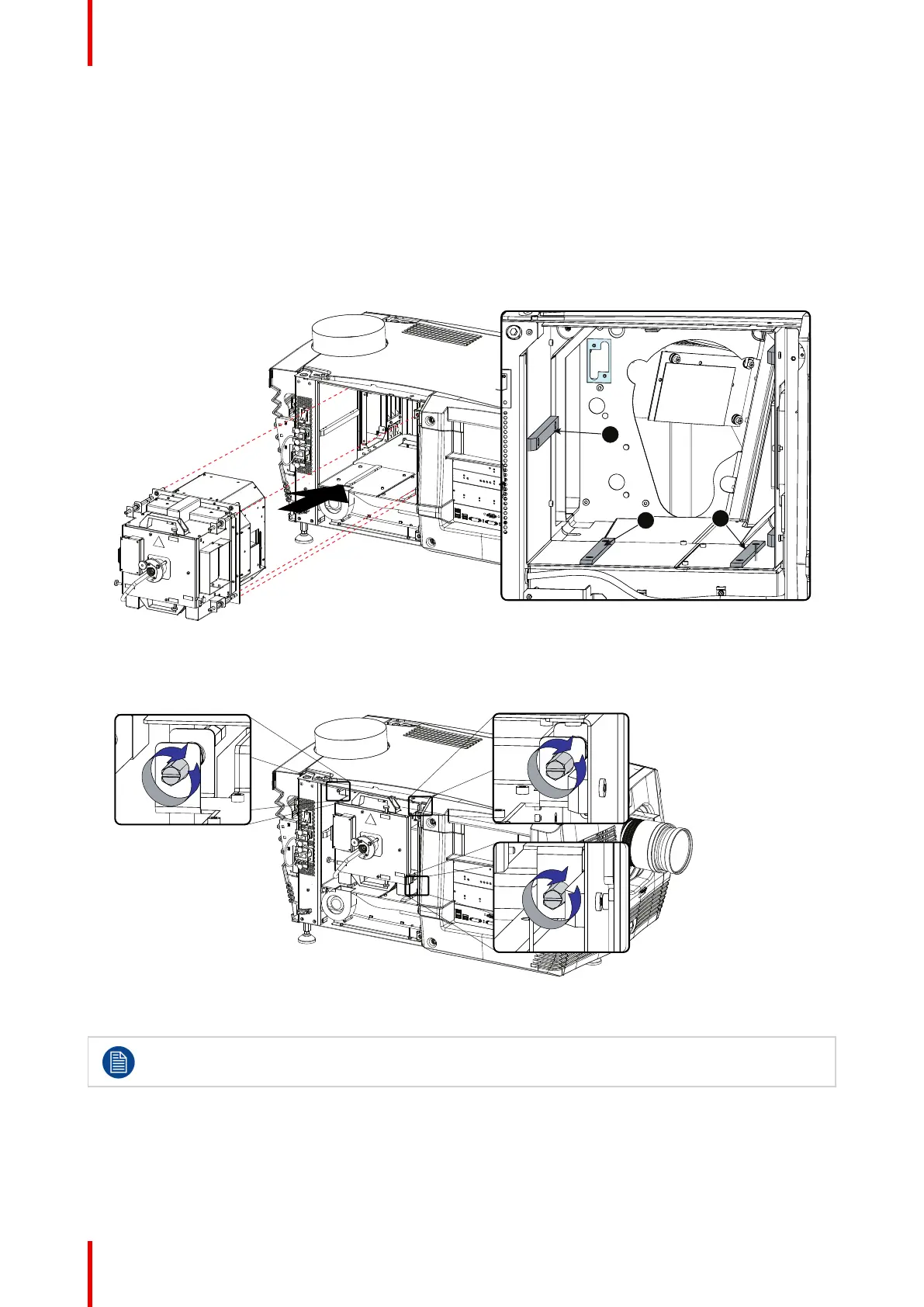R5905752 /16 DP2K C52
Required tools
Flat screw driver.
How to install the lamp house
1. Ensure the projector is switched off.
2. Remove the lamp cover.
3. Hold fast the lamp house by its handles and gently slide the lamp house into its socket. Note that the
compartment is provided with guides (G) to position the lamp house correctly.
Image 4–24 Mount lamp house
4. Push the lamp house forward until it slides fully into the projector.
5. Secure the correct position of the lamp house by tightening all three spring lock screws as illustrated.
Image 4–25 Secure lamp house
6. Reinstall the lamp cover of the projector.
While starting up the projector, the electronics detect if a lamp is installed. If no lamp is installed, it is
not possible to start up the projector.
Lamp & Lamp House