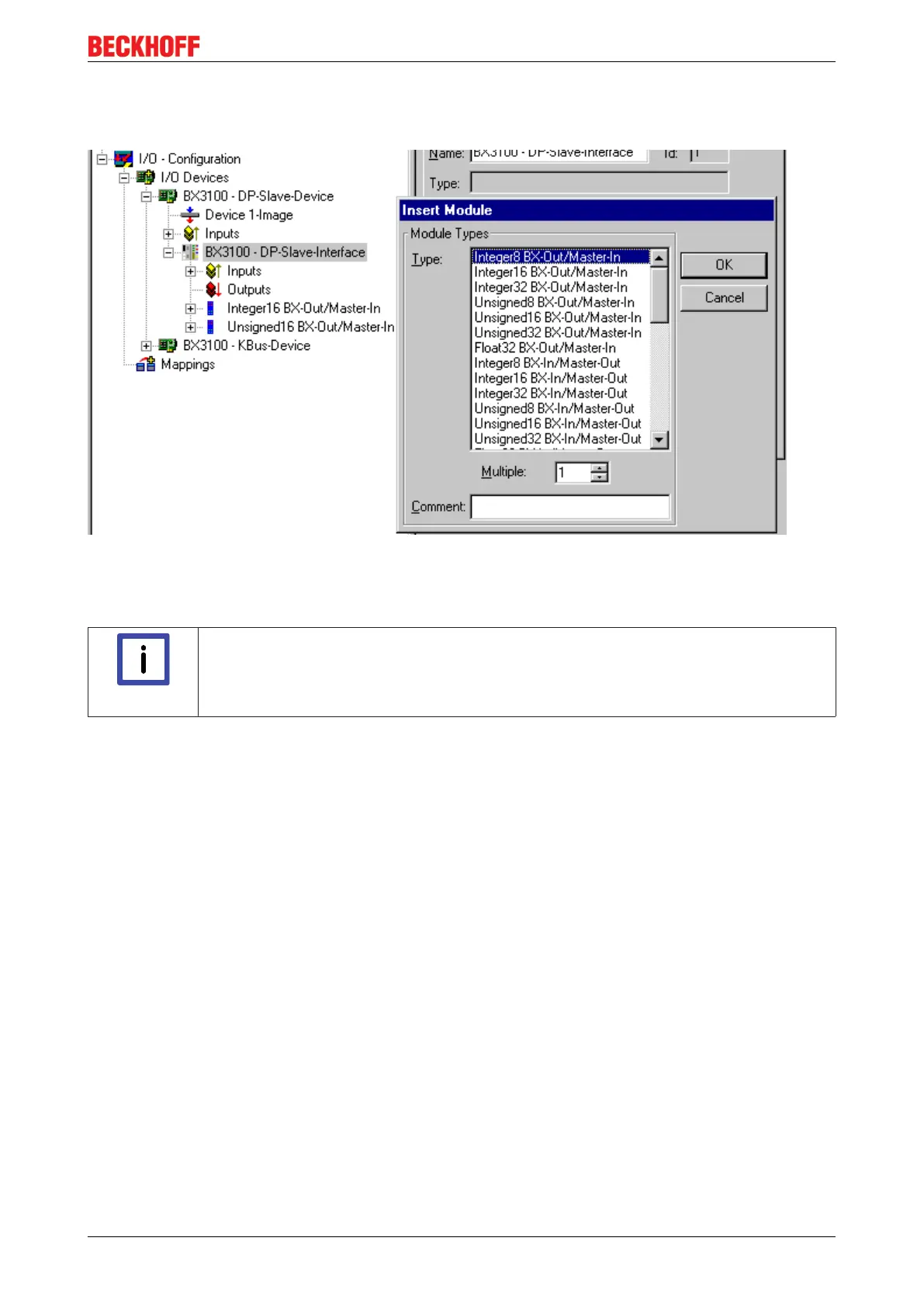Parameterization and Commissioning
BC3150 41Version: 2.1.0
4.2.7.2.3 Variable mapping - PROFIBUS DP
Creating the PROFIBUS data.
Fig.35: Creating PROFIBUS data
For linking with the PLC project, the PLC program must be read in. Add your PLC program under PLC
Configuration. The PLC variables can now be linked with the fieldbus variables.
Note
Permitted number of PROFIBUS data
Ensure that the maximum number of PROFIBUS data is not exceeded.
BX3100: max. 244byte inputs and 244byte outputs
BC3150: max. 128byte inputs and 128byte outputs
