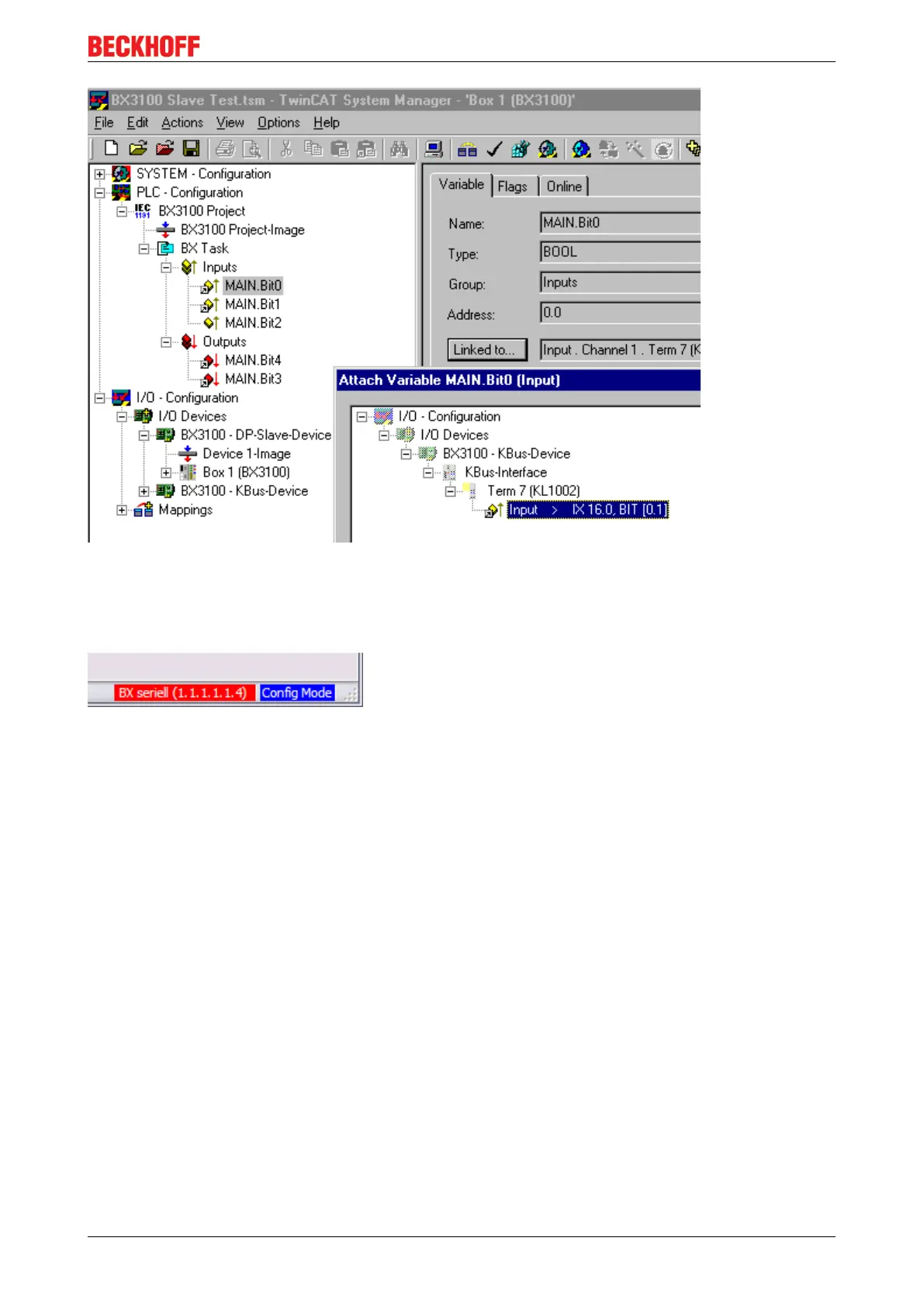Parameterization and Commissioning
BC3150 49Version: 2.1.0
Fig.45: Connecting PLC variable and hardware
Once all links have been created, activate the configuration Actions/Activate Configuration (Ctrl+Shift+F4)
and start TwinCAT Set/ResetTwinCATtoRunMode. Ensure that you have selected the correct target
system (bottom right in the System Manager window).
Fig.46: Target system display
