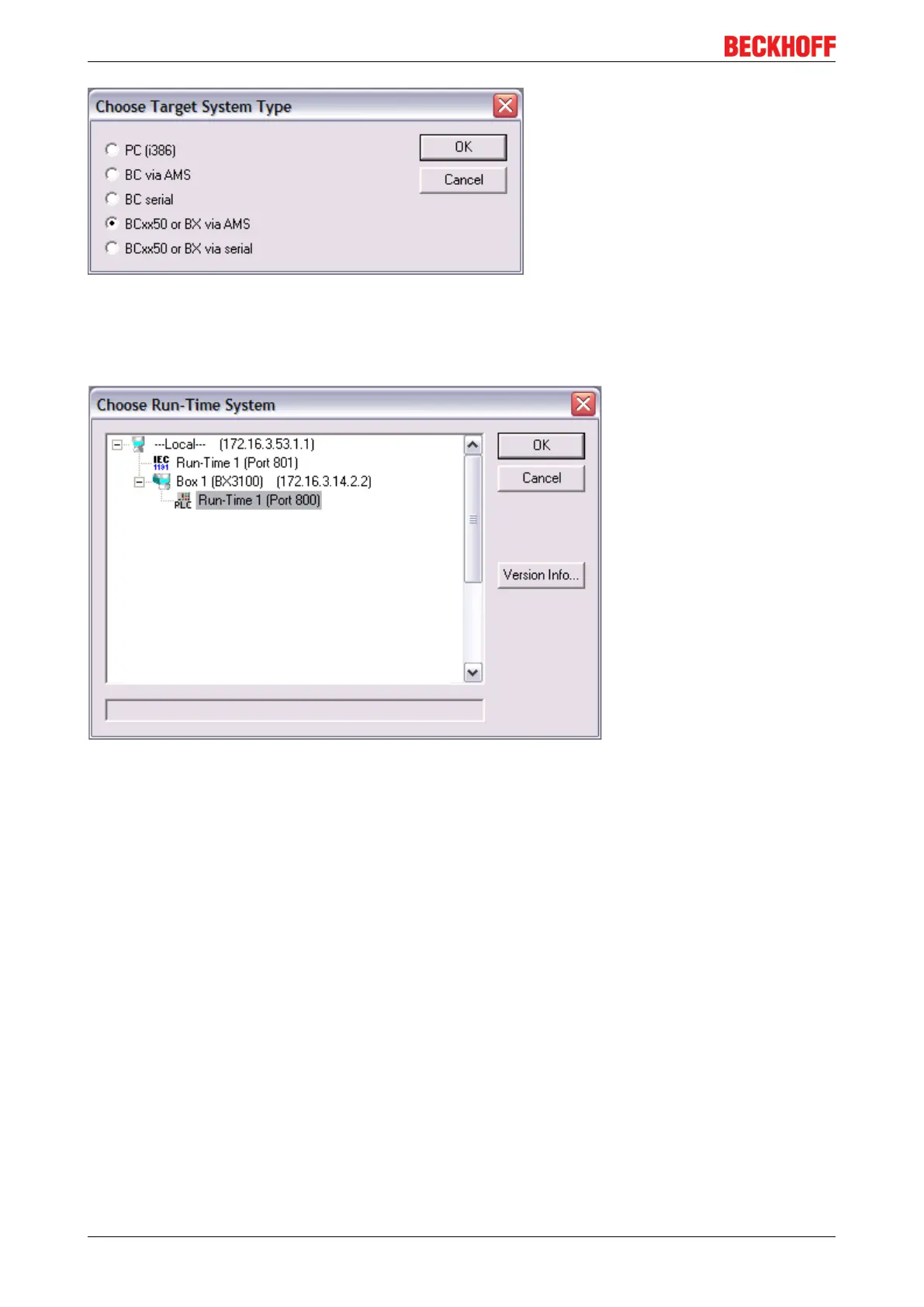Programming
BC315076 Version: 2.1.0
Fig.72: Selection of the target platform
After your program has been created, select the target system under the Online toolbar. TwinCAT must be
running to do this. In the sample, this is the Ethernet card with Box1 and the Run-Time1 of the Bus
Terminal Controller.
Fig.73: selection of the target system
5.14 PROFIBUS process image
The BC3150 is a PROFIBUS slave device. A basic device file (GSD) is available for the configuration on the
master side, which has to be integrated in the respective master configuration software. The type and
quantity of the data to be transferred to the PROFIBUS master is specified on the slave side, i.e. in the
BC3150. The BC3150 can process a maximum of 128bytes of input data and 128bytes of output data. Two
configuration types are available.
No special configuration is required for the DEFAULT CONFIG. The PROFIBUS data start at a certain
address offset. The type and quantity of data is configured in the master.
The TwinCAT System Manager is required for the TwinCAT CONFIG. It can be used for byte-wise linking of
PROFIBUS data with PLC data, or for linking data from the K-Bus to the PROFIBUS directly.
The input data of the BC3150 are output data of the master, and output data of the BC3150 are input data of
the slave.
DEFAULT CONFIG
In DEFAULT CONFIG, all allocated variables with address 1000 or greater are transferred to the master. The
type and number of variables is configured on the master side.
