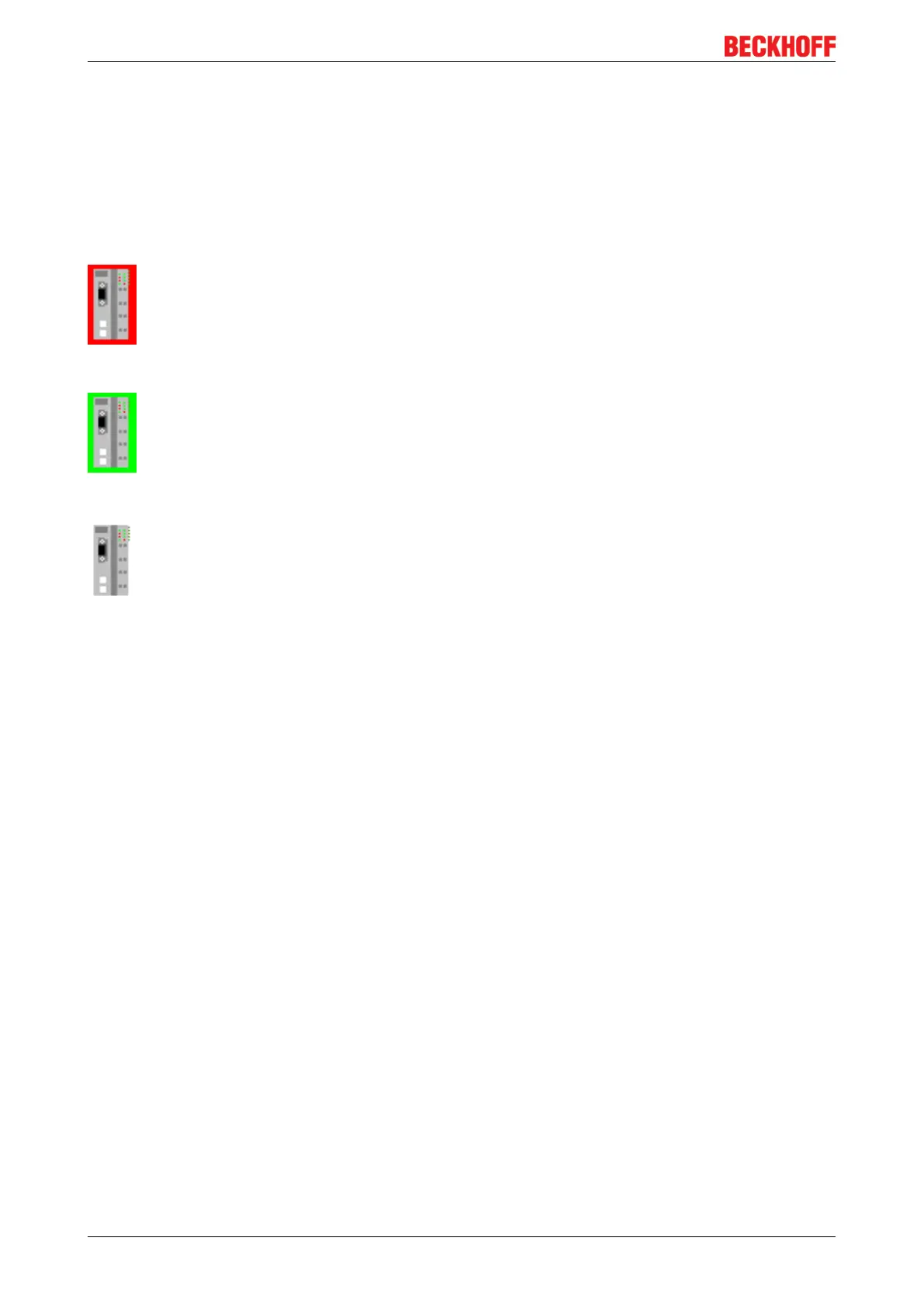Parameterization and Commissioning
BC315042 Version: 2.1.0
4.2.7.2.4 BX3100 at Siemens S7 controllers
4.2.7.2.4.1 Configuration - Siemens S7 controller
Inserting the images
In order to assign an image to the devices in the Siemens software, the following graphics must be copied
into the Step7\S7Data\ncbmp directory.
Fig.36: https://infosys.beckhoff.com/content/1033/bc3150/Resources/zip/3733330315.zip
Fig.37: https://infosys.beckhoff.com/content/1033/bc3150/Resources/zip/3733334667.zip
Fig.38: https://infosys.beckhoff.com/content/1033/bc3150/Resources/zip/3733337227.zip
Inserting the GSD files
• Go to Extras\Install new GSD in the hardware catalog for your Step7.
• Select the directory in which the BECKHOFF GSD is located, and import the files.
• You will then find them in the hardware catalog under Profibus DP\Other field devices\I/O.
