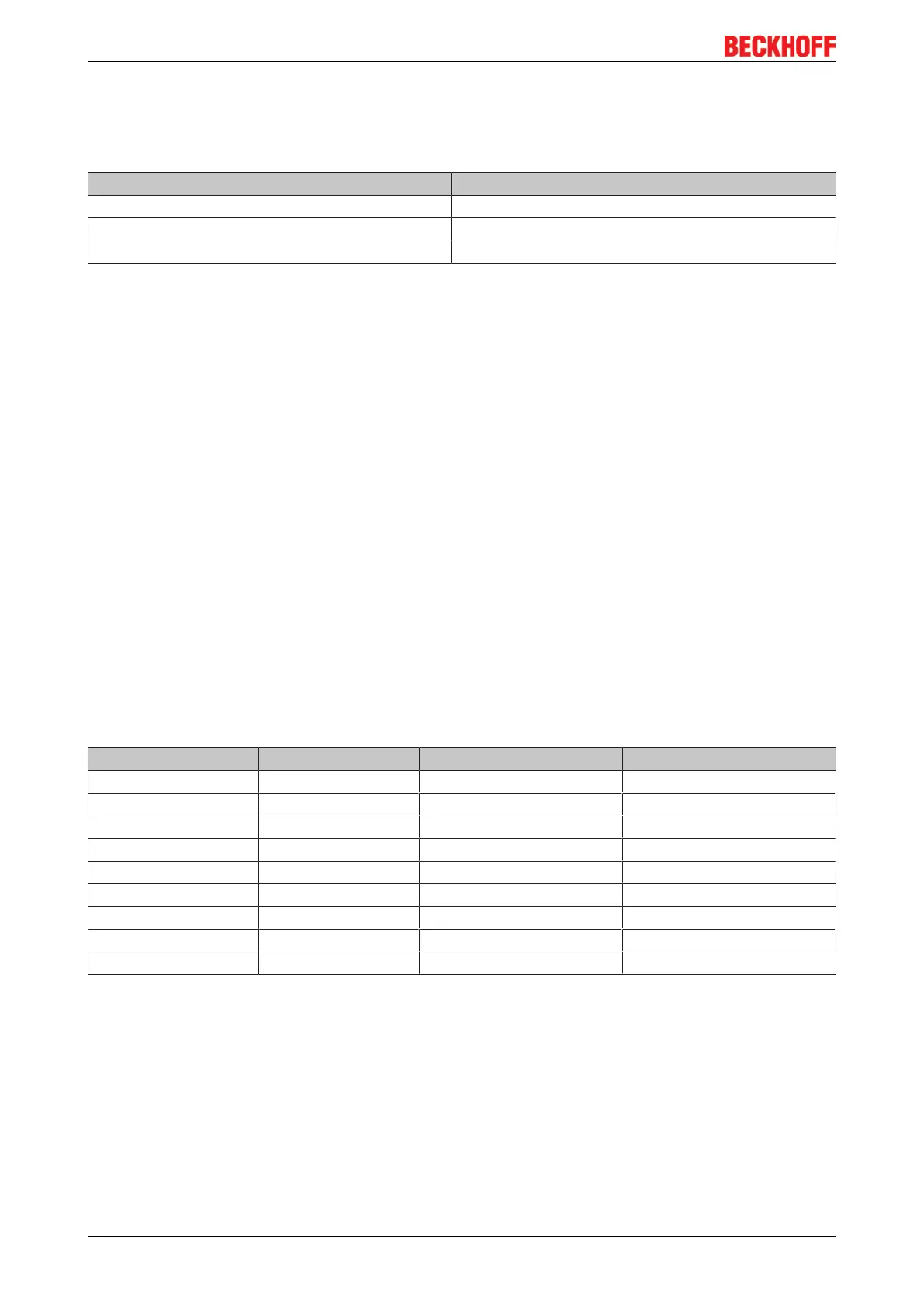Programming
BC315060 Version: 2.1.0
In the delivery state (default configuration) of the BX/BCxx50, fixed addresses are allocated for all connected
Bus Terminals. The data for PROFIBUS communication start from address offset 1000
dec
. The length of the
PROFIBUS data depends on the number of configured data. The maximum is 244bytes for the BX3100 and
128bytes for the BC3150.
Inputs Outputs
Bus Terminal %IB0 ... Bus Terminal %QB0 ...
PROFIBUS DATA (PLC variable) %IB1000 ... PROFIBUS DATA (PLC variables) %QB1000 ...
... %IB2047 Maximal ... %QB2047 Maximal
Addressing of the connected Bus Terminals
The default setting is for all the connected Bus Terminals to be assigned to the local process image.
Mapping within the Bus Terminal Controller is carried out according to the following rule:
First all the complex Bus Terminals, in the sequence they are physically inserted, followed by the digital Bus
Terminals which are filled to a byte. The default mapping of the complex Bus Terminals is:
• complete evaluation
• Intel format
• Word alignment
Example structure
Bus Terminal Controllers: 1 x BX/BCxx50
Position 1: 1 x KL1012
Position 2: 1 x KL1104
Position 3: 1 x KL2012
Position 4: 1 x KL2034
Position 5: 1 x KL1501
Position 6: 1 x KL3002
Position 7: 1 x KL4002
Position 8: 1 x KL6001
Position 9: 1 x KL9010
Process image
Bus Terminal Position Input image Output image
KL1501 5 %IB0...%IB5 %QB0...%QB5
KL3002 6 %IB6...%IB13 %QB6...%QB13
KL4002 7 %IB14...%IB21 %QB14...%QB21
KL6001 8 %IB22...%IB29 %QB22...%QB29
KL1012 1 %IX30.0..30.1 -
KL1104 2 %IX30.1..30.5 -
KL2012 3 - %QX30.0..30.1
KL2034 4 - %QX30.2..30.5
KL9010 9 - -
