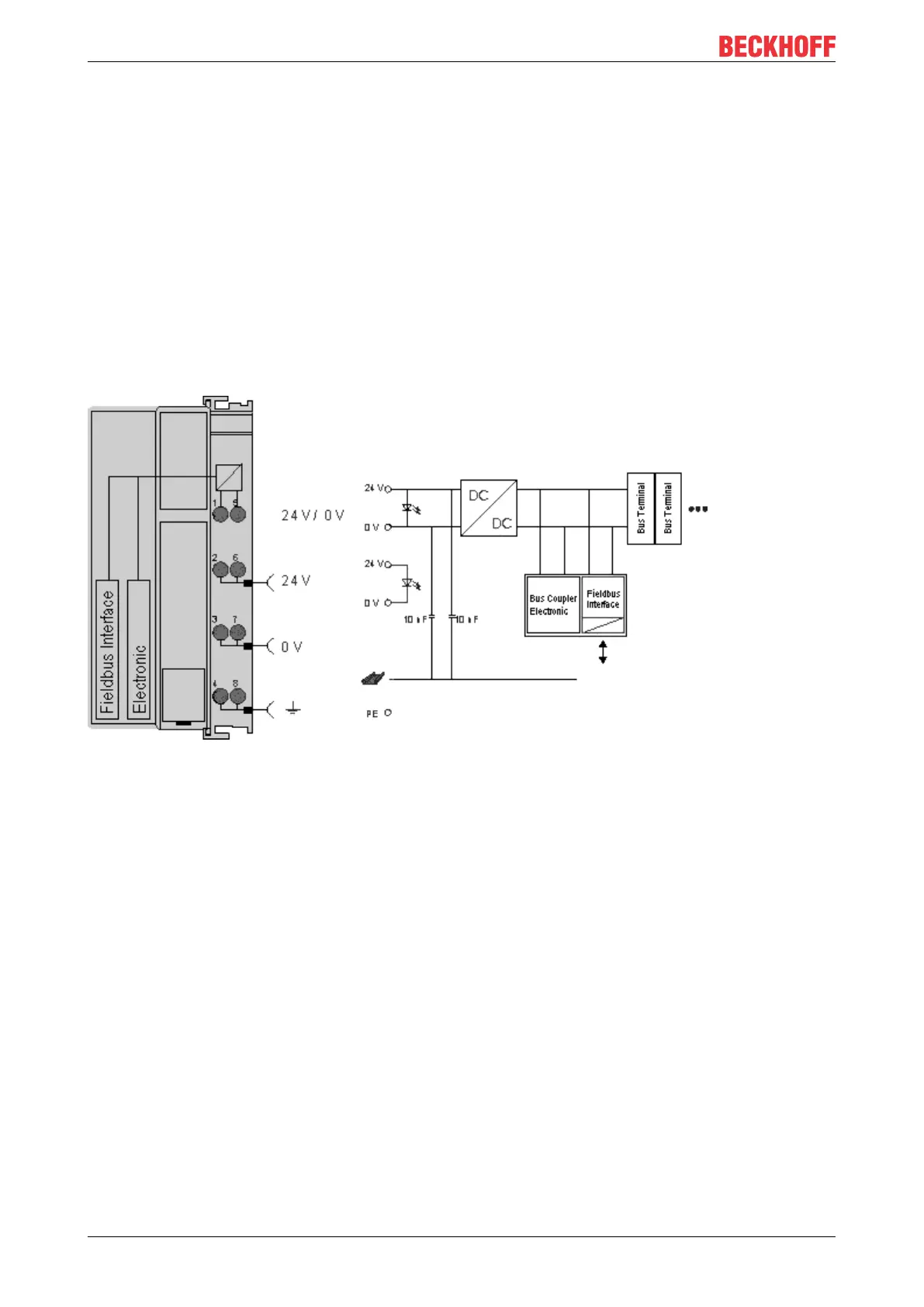Fitting and wiring
BC9000 and BC910016 Version: 4.0.0
Configuration interface (not for BK1250, EK1x00)
The standard Bus Couplers have an RS232 interface at the bottom of the front face. The miniature connector
can be joined to a PC with the aid of a connecting cable and the KS2000 configuration software. The
interface permits the Bus Terminals to be configured, for example adjusting the amplification factors of the
analog channels. The interface can also be used to change the assignments of the bus terminal data to the
process image in the Bus Coupler. The functionality of the configuration interface can also be reached via
the fieldbus using string communication facility.
Electrical isolation
The bus couplers operate by means of three independent potential groups. The supply voltage feeds the K-
Bus/E-Bus electronics in the Bus Coupler and the K-Bus/E-Bus itself in an electrically isolated manner. The
supply voltage is also used to generate the operating voltage for the fieldbus.
Note: All Bus Terminals are electrically isolated from the K-Bus/E-bus. The K-Bus/E-bus is therefore
completely electrically isolated.
Fig.4: Electrical isolation
