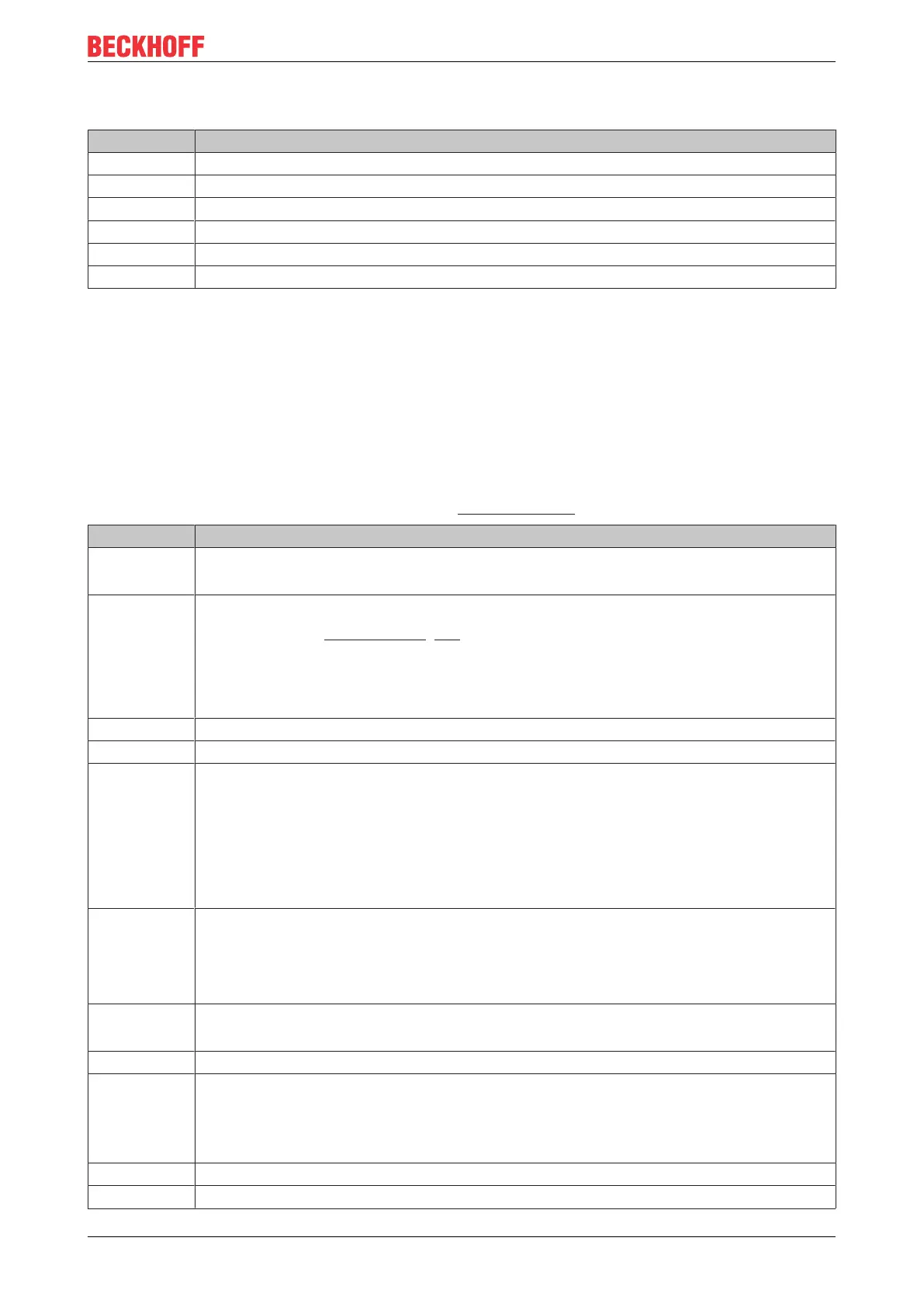Foreword
BC9000 and BC9100 7Version: 4.0.0
1.3 Documentation issue status
Version Modifications
4.0 • Migration
3.12 • HTML documentation for firmware versions from BB (BC9000) and B1 (BC9100)
3.11 • HTML documentation for firmware versions from BB (BC9000) and B1 (BC9100)
3.10 • HTML documentation; valid as from firmware BA
3.9 • HTML documentation; valid as from firmware B9
3.8 • HTML documentation; valid as from firmware B8
Firmware BC9000/BC9100
You can determine which firmware was fitted when the Bus Coupler left the factory from the adhesive label
underneath (see the fifth and sixth figures of the production number).
Example:
3200B2020000
The firmware in the example is B2.
In order to update your firmware, you require the KS2000 configuration software and the serial cable
included with that software; as from software version B6, you can update your coupler using the TwinCAT
2.8 system manager. You will find the firmware under www.beckhoff.de.
Firmware Description
BB (BC9000)
B1 (BC9100)
• Restructuring of the internal Ethernet communication
• Adjustment of the cycle tick counter to 1ms per tick
BA • Variable size increased from 6kbyte to 16kbyte
• Data storage in flash memory [}59]
• SNTP/Time Protocol implemented
• Access via name resolution
• Optimization: 25% performance increase through code optimization
B9 Error in the B8 version related to mapping the KL60xx Bus Terminals corrected
B8 Internal software reset modified (this does not have any effects that concern the user)
B7 • Settings such as the IP address are retained during a firmware update
• ADS indication function block implemented
• ADS "State" supported
• DHCP for "Nortel Switch" modified
• Cycle time monitoring
• Fast ModbusTCP implemented
B6 • Implementation of the ModbusTCP, ADS, SMTP and IP-Config function blocks
• Firmware update over Ethernet possible
• Reading out the configuration with the System Manager (as from TwinCAT 2.8) possible
• ADS access control through table 2 implemented
B5 • Addressing via ARP and BootP possible
• Access to the flags area via ModbusTCP
B3 Implementation of ModbusTCP
B2 • Problems with the ASC/CHR functions corrected
• The fault which caused error code 1 to be generated after TwinCAT starts up was
corrected
• Implementation of PLCSystemBC.lb6
B1 Released version
B0 Preliminary version
