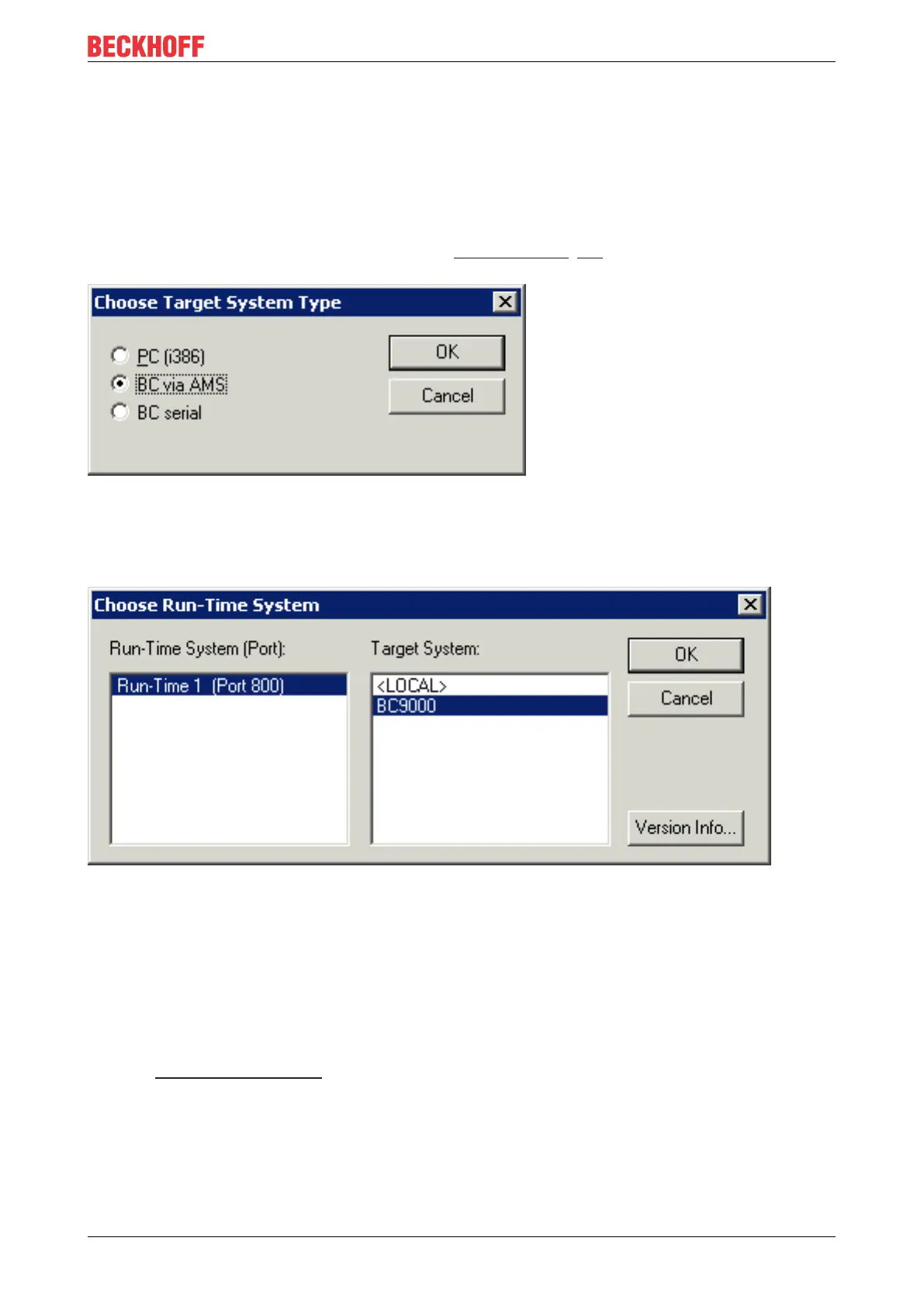Programming
BC9000 and BC9100 45Version: 4.0.0
PLC Control
When TwinCAT PLC Control is restarted, TwinCAT asks for the target platform, i.e. the device on which the
user program is later to run. TwinCAT offers two target platforms as controller, the PC or the Bus Terminal
Controller.
Two options are available to you for transmission to the Bus Terminal Controller:
• AMS for communication via the fieldbus
• the serial cable for communication via the PC's RS232 interface [}41] and the Bus Terminal
Controller's programming interface
Fig.33: Selection of the target platform
After your program has been created, select the target system under the Online toolbar. TwinCAT must be
running to do this. In the sample, this is the Ethernet card with Box1 and the Run-Time1 of the Bus
Terminal Controller.
Fig.34: Choose Target System
6.9 Libraries
6.9.1 Libraries
There are a number of libraries for the BusTerminalControllers (Bus Couplers with PLC functionality, named
BCxxxx) (see the TwinCAT InfoSys).
TwinCAT PLC Library: System BC
The library contains function blocks for access to the Bus TerminalController's (BCxxxx) system functions.
