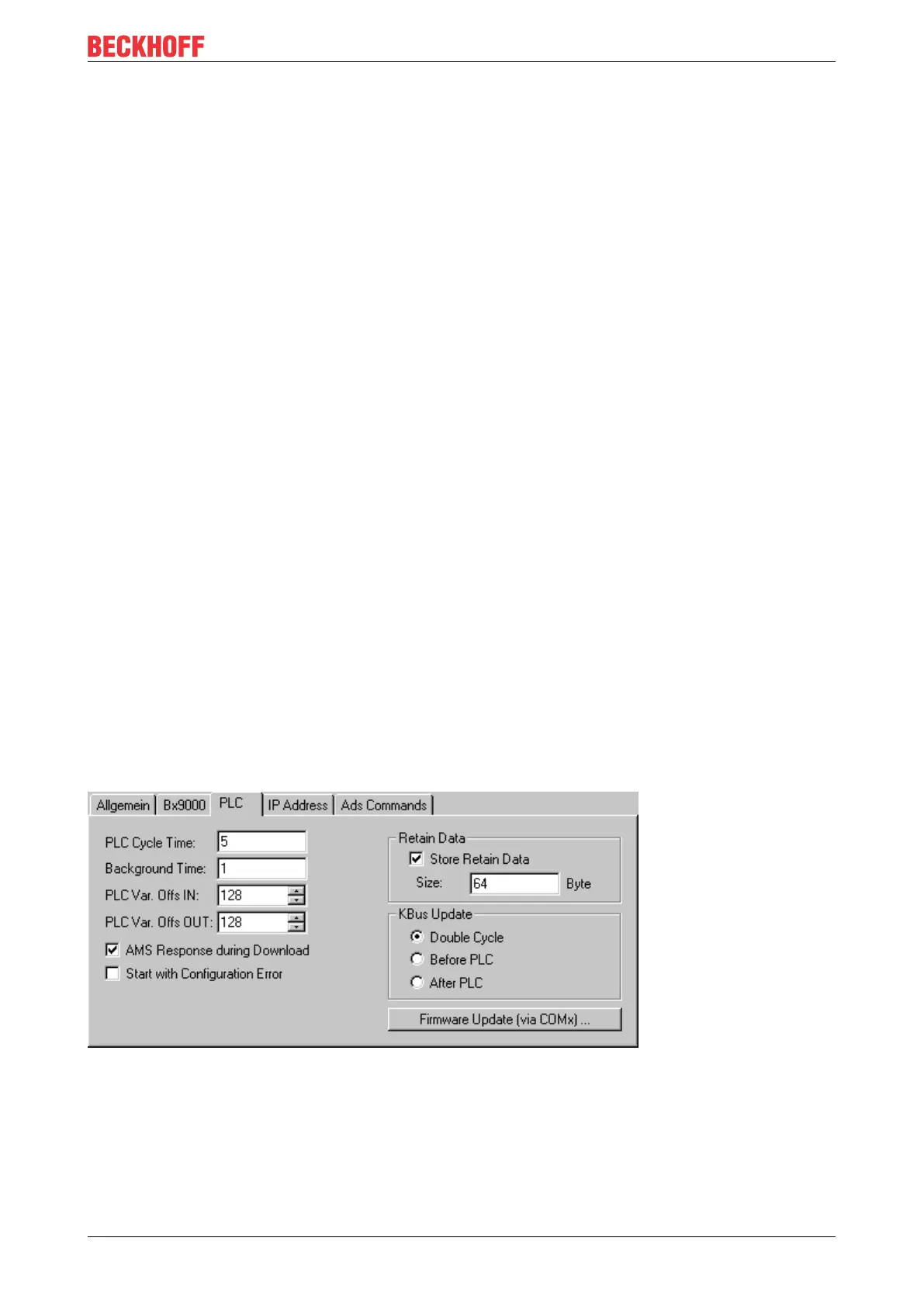Configuration
BC9000 and BC9100 33Version: 4.0.0
TCP
If this option is active (which is the default) the communication is handled by TCP (Transmission Control
Protocol). This means that telegram packets to and from Bus Couplers are exchanged using a reliable
(acknowledged) mechanism.
UDP
If this option is selected, communication is handled by UDP (User Datagram Protocol). In contrast to TCP,
the individual telegram packets are not exchanged using a reliable mechanism. They are, in other words, not
individually acknowledged by the receiver after they have arrived. Telegram packets that are damaged or
whose sequence has become disturbed are neither re-sent nor sorted. The advantage of UDP is that the
telegram transfer times can be calculated, because it is not necessary to wait for an answer from the
receiver. It is therefore possible to talk of UDP in terms of a limited real-time capability.
Max. Warning Level
This setting option is only active with UDP. The maximum value of the error counter can be entered here.
Waiting for response telegrams from the fieldbus node stops when the set maximum value has been
reached. Instead, read telegrams only, based on a higher cycle time, are sent to the fieldbus nodes.
No Auto Retries
This checkbox also can only be selected when the UDP option is active. If this checkbox is active, then when
the level set under Max. Warning Level has been reached it will be necessary to execute the IO/Reset
function. No outputs will be output as long as no reset has been triggered.
5.3 PLC tab
PLC tab
For Bus Terminal Controllers (BC), special data exchange variables for fieldbus-based communication
between PC and BC can be defined under PLC variables (see sample configuration of a Bus Terminal
Controller).
The following tab, amongst others, appears when a BC is selected in the TwinCATSystemManager's tree
view:
Fig.21: PLC tab
PLC Cycle Time
The small controller's reserved cycle time. During this period, no data will be sent by the BC to the fieldbus.
