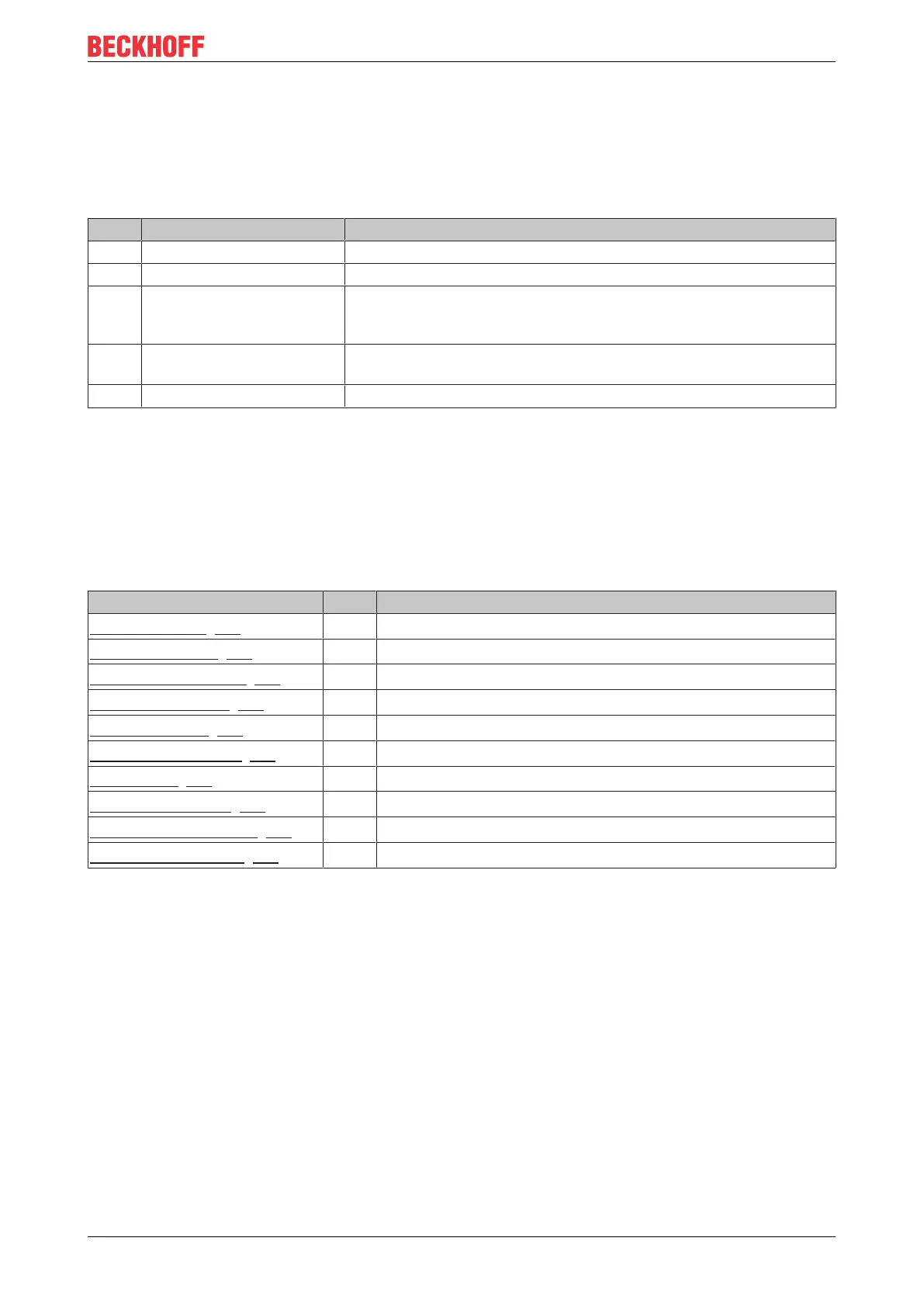Fieldbus system
BC9000 and BC9100 67Version: 4.0.0
7.5.3 ModbusTCP slave error answer (BK9000, BX/BC9xx0, IP/
ILxxxx-B/C900, EK9000)
When the user sends the slave either a request or information that the coupler does not understand, the
slave responds with an error report. This answer contains the function and the error code. 0x80 is added to
the value returned by the function.
Code Name Meaning
1 ILLEGAL FUNCTION Modbus function not implemented
2 ILLEGAL DATA ADDRESS Invalid address or length
3 ILLEGAL DATA VALUE Invalid parameter
- Diagnostic functions
- Incorrect register
4 SLAVE DEVICE ERROR Watchdog or K-bus error
EK9000: E-bus error
6 SLAVE DEVICE BUSY Output data is already been received from another IP device
7.5.4 ModbusTCP functions
7.5.4.1 ModbusTCP functions
In the Modbus protocol, the functions determine whether data is to be read or written, and what kind of data
is involved.
Function Code Description
Read coil status [}67]
1 Read digital outputs
Read input status [}68]
2 Read digital inputs
Read holding register [}68]
3 Read analog outputs and inputs / GPR
Read input register [}69]
4 Reading the inputs / GPR
Force single coil [}70]
5 Writing a digital output
Preset single register [}70]
6 Writing an output / GPR
Diagnostics [}71]
8 Diagnostics
Force multiple coils [}72]
15 Write a number of digital outputs
Preset multiple register [}73]
16 Writing several outputs / GPRs
Read / write registers [}73]
23 Write and read a number of process data outputs / GPRs
GPR (General Preset Register) - register structure of the Modbus interface (see appendix)
7.5.4.2 Read coil status (Function 1)
The Read coil status function can be used to read the digital outputs that have been set.
The first 10 digital outputs are read in this example. The start address is zero. An offset can be entered in the
Start address field
