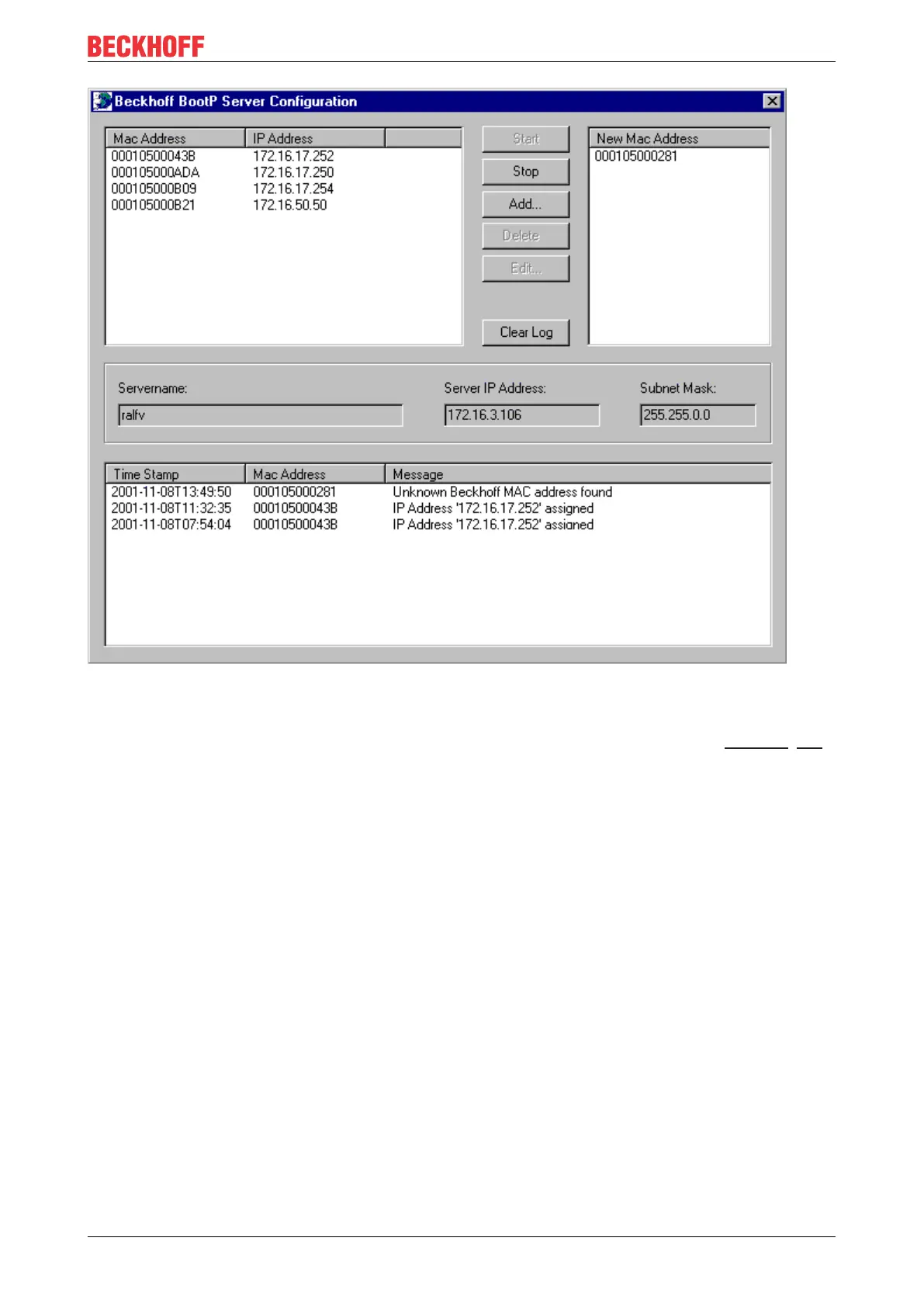Parameterization and Commissioning
BC9000 and BC9100 27Version: 4.0.0
Fig.14: Configuration of the Beckhoff BootP server
As soon as the BootP server has started, the New MAC Address window shows all the Beckhoff nodes that
are working in BootP mode and still have not received an IP address. The assignment of the MAC-ID [}30]
to IP address is made with the "<<" button. Successful assignment is displayed in the log window.
To start the BootP server automatically when your PC boots, it is only necessary to provide a shortcut in the
Windows autostart folder. Include the /Start parameter in the shortcut (.../TcBootPDlg.exe/start).
4.4.5 Setting the address using a DHCP server
To set the address by means of a DHCP server, set DIP switch 9 to OFF (0) and DIP switch 10 to ON (1).
In this state the DHCP service is switched on, and the Bus Coupler is assigned an IP address by the DHCP
server.
The DHCP server must know the MAC ID of the Bus Coupler and should assign the same IP address to this
MAC ID on each startup.
The TCP/IP error LED flashes while the address is being allocated.
