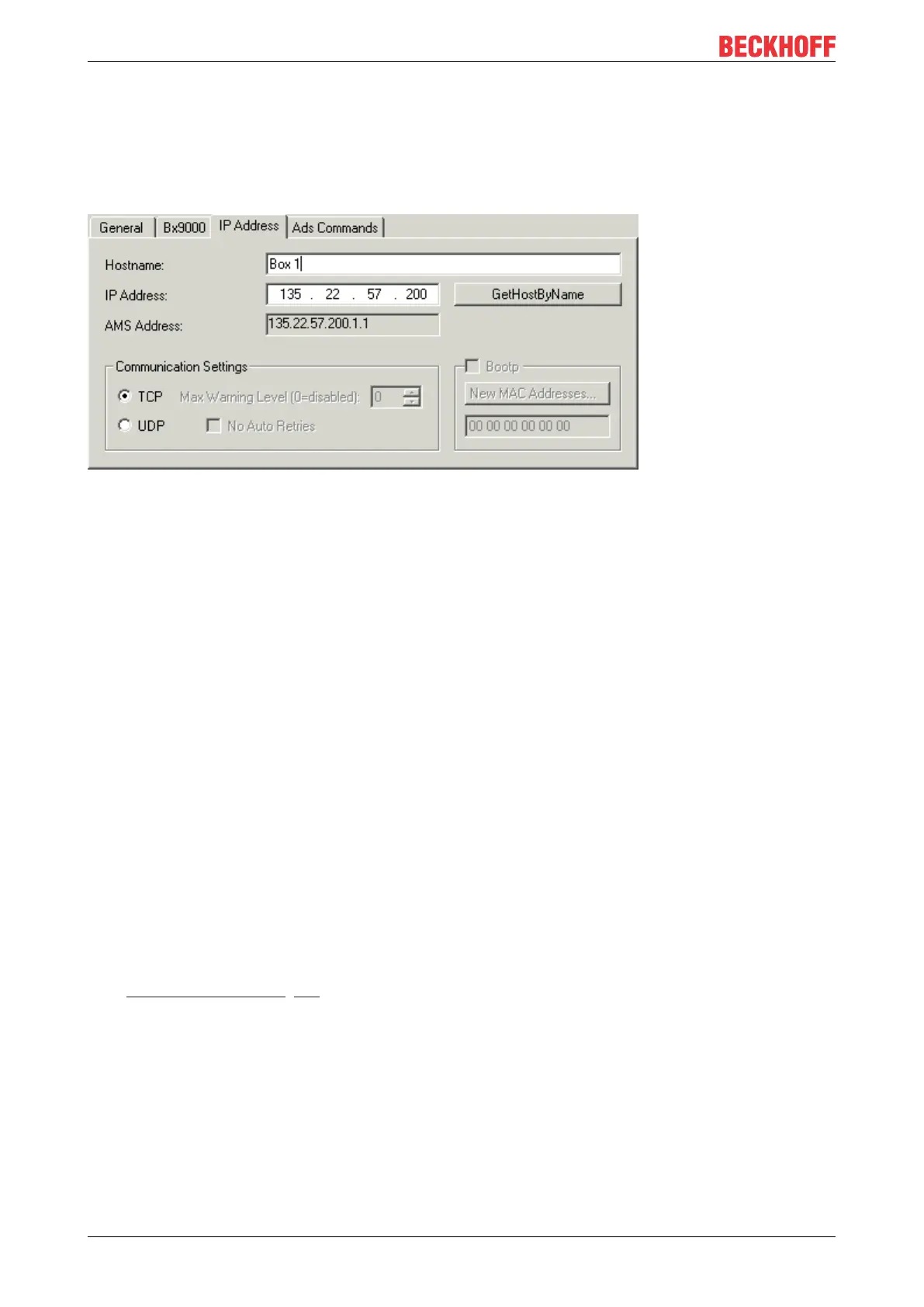Configuration
BC9000 and BC910032 Version: 4.0.0
5.2 The IP Address tab
Ethernet components require an unambiguous IP address in the network. The setting dialog necessary for
configuration of the fieldbus nodes in the TwinCAT system is described below. The tab illustrated appears
after you have selected a BK9000, BC9000 or other Ethernet fieldbus device with the right mouse button
(Add box) under your Ethernet cards in the System Manager.
Fig.20: The IP Address tab
Host name
The name of the Bus Coupler station can be edited here.
IP address
Enter the IP address of the Bus Coupler here.
GetHostByName
By clicking this button you can (as from BK9000 firmware version B2) obtain an IP address from a Windows
2000 DHCP (Dynamic Host Configuration Protocol) server.
AMS Address
Reports the Bus Coupler's AMS Net ID. It is automatically generated from the IP address by adding two
additional bytes (e.g. ".1.1").
BootP
This checkbox can be activated if the Beckhoff BootP server has been installed and started (as from
TwinCAT Version 2.8).
New MAC Addresses
If the Beckhoff BootP server [}26] has been started, the MAC addresses (Media Access Controller) of
Ethernet fieldbus devices that have newly been connected can be displayed by clicking this button. If only
one new Ethernet fieldbus device has been connected, then only one new MAC address will accordingly be
displayed. You can then assign it to the desired IP address in the IP address field described above. Each
time another Ethernet fieldbus component is added you can repeat this process on the tab described here
for the new device.
Communication Settings
Settings for IP (Internet Protocol) communication.
