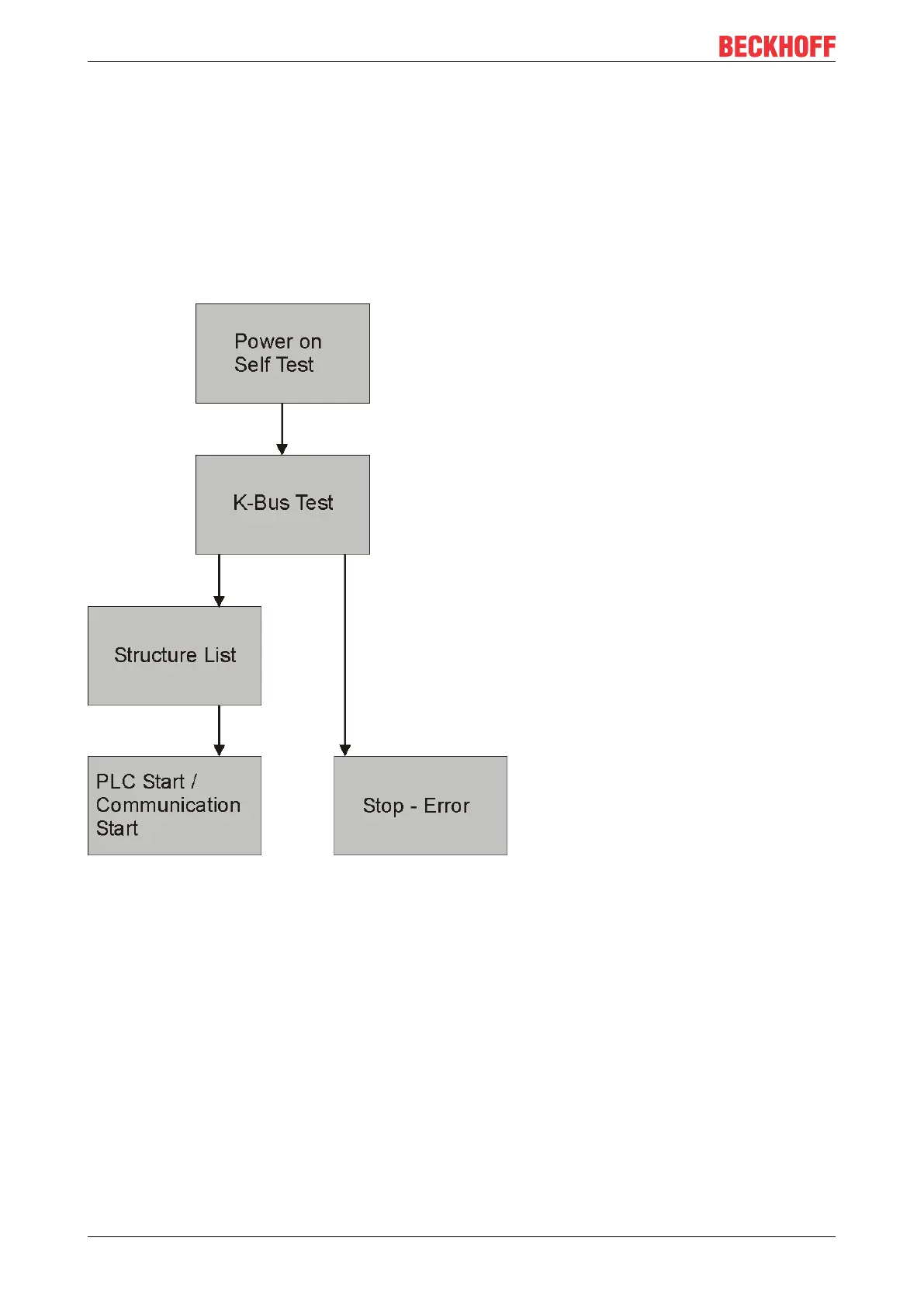Parameterization and Commissioning
BC9000 and BC910022 Version: 4.0.0
4 Parameterization and Commissioning
4.1 Start-up behavior of the Bus Terminal Controller
When the Bus Terminal Controller is switched on it checks its state, configures the K-bus, creates a
configuration list based on the connected Bus Terminals and starts its local PLC.
The I/O LEDs flash when the Bus Terminal Controller starts up. If the system is in an error-free state, the I/O
LEDs should stop flashing after approx. 2-3 seconds. In the event of a fault the error type determines which
LED flashes (see chapter Diagnostic LEDs).
Fig.10: Start-up behavior of the Bus Terminal Controller
4.2 Parameterization of the Bus Coupler using DIP
switches
The following parameterizations can be carried out without using configuration software, with the aid of the
DIP switches and the end terminal (KL9010).
This paramétrisation mode is only active if only one end terminal (KL9010) is inserted. Otherwise, the normal
settings apply.
Restoring the manufacturer's settings
• Switch the Bus Coupler off and then append the end terminal (KL9010).
• Set all the DIP switches to ON, and switch the Bus Coupler on again.
• Once the default parameters have successfully been set, the Error LED lights, and the I/O RUN and I/
O ERR LEDs flash alternately.
