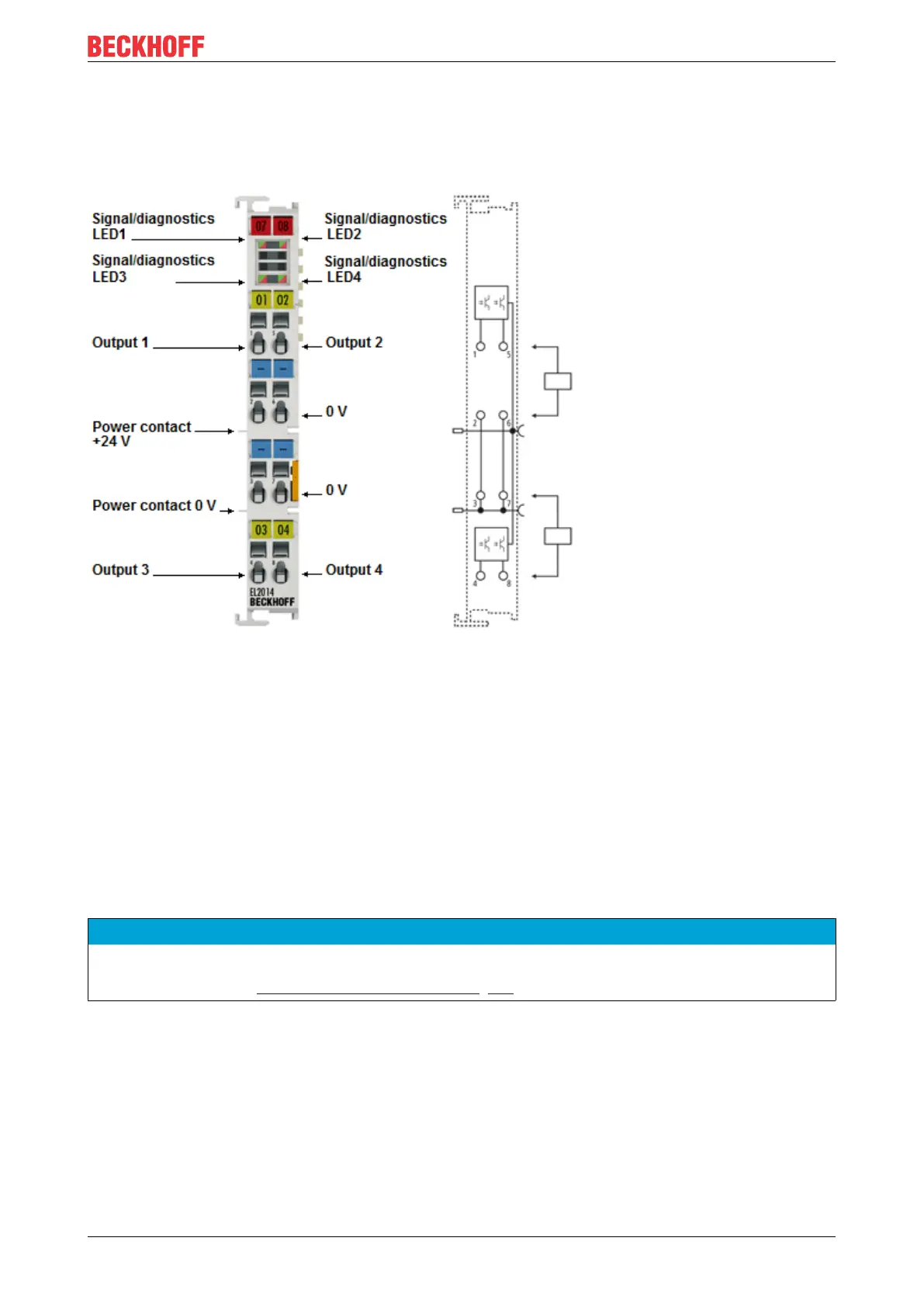Product overview, digital output terminals
EL20xx, EL2124 23Version: 5.2
2.2 EL2014
2.2.1 EL2014 - Introduction
Fig.17: EL2014
Four-channel digital output terminal, 24V
DC
, 0.5A, with diagnostics
The EL2014 digital output terminal connects the binary control signals from the automation device on to the
actuators at the process level with electrical isolation. The EL2014 is protected against polarity reversal and
processes load currents with outputs protected against overload and short-circuit. The integrated diagnosis
can be evaluated in the controller and is indicated by the LEDs. Overtemperature and the lack of a voltage
supply to the terminal are supplied as diagnostic information. Beyond that each channel can among other
things signal a short circuit individually. The output behavior of the channels in the case of a bus error can be
parameterized. The switching state and any error of the output are indicated by the LED. Maintenance of the
application is simplified by the diagnosis. The power contacts are continuous; reference potential of the
outputs is the 0V power contact.
The outputs are fed via the 24V power contact in the EL2014.
NOTE
Watchdog settings
Please refer to section "Notes for setting the watchdog [}62]".
