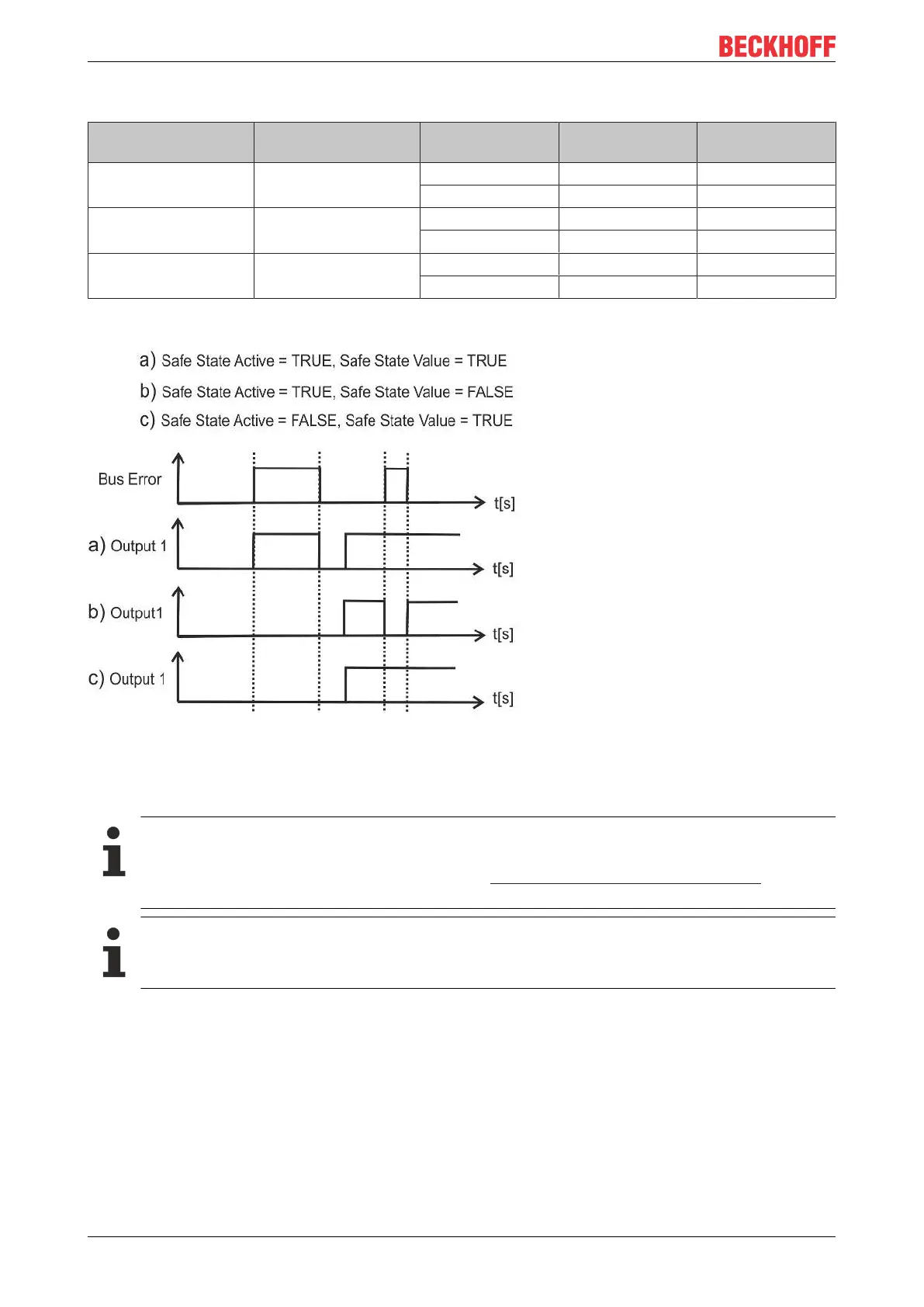Product overview, digital output terminals
EL20xx, EL212434 Version: 5.2
Tabular example:
DIG Safe State Active
Index 0x80n0:01
DIG Safe State Value
Index 0x80n1:01
Output before
bus error
Output during
bus error
Output after bus
error
TRUE TRUE FALSE TRUE FALSE
TRUE TRUE TRUE
TRUE FALSE FALSE FALSE FALSE
TRUE FALSE TRUE
FALSE FALSE / TRUE FALSE FALSE FALSE
TRUE TRUE TRUE
Graphical example:
Fig.27: Graphical illustration of the channel state during a bus error
2.2.6 Object description and parameterization
EtherCAT XML Device Description
The display matches that of the CoE objects from the EtherCAT XML Device Description. We rec-
ommend downloading the latest XML file from the download area of the Beckhoff website and in-
stalling it according to installation instructions.
Parameterization
The terminal is parameterized via the CoE Online tab (double-click on the respective object), or the
PDOs are allocated via the Process Data tab.
Introduction
The CoE overview contains objects for different intended applications:
