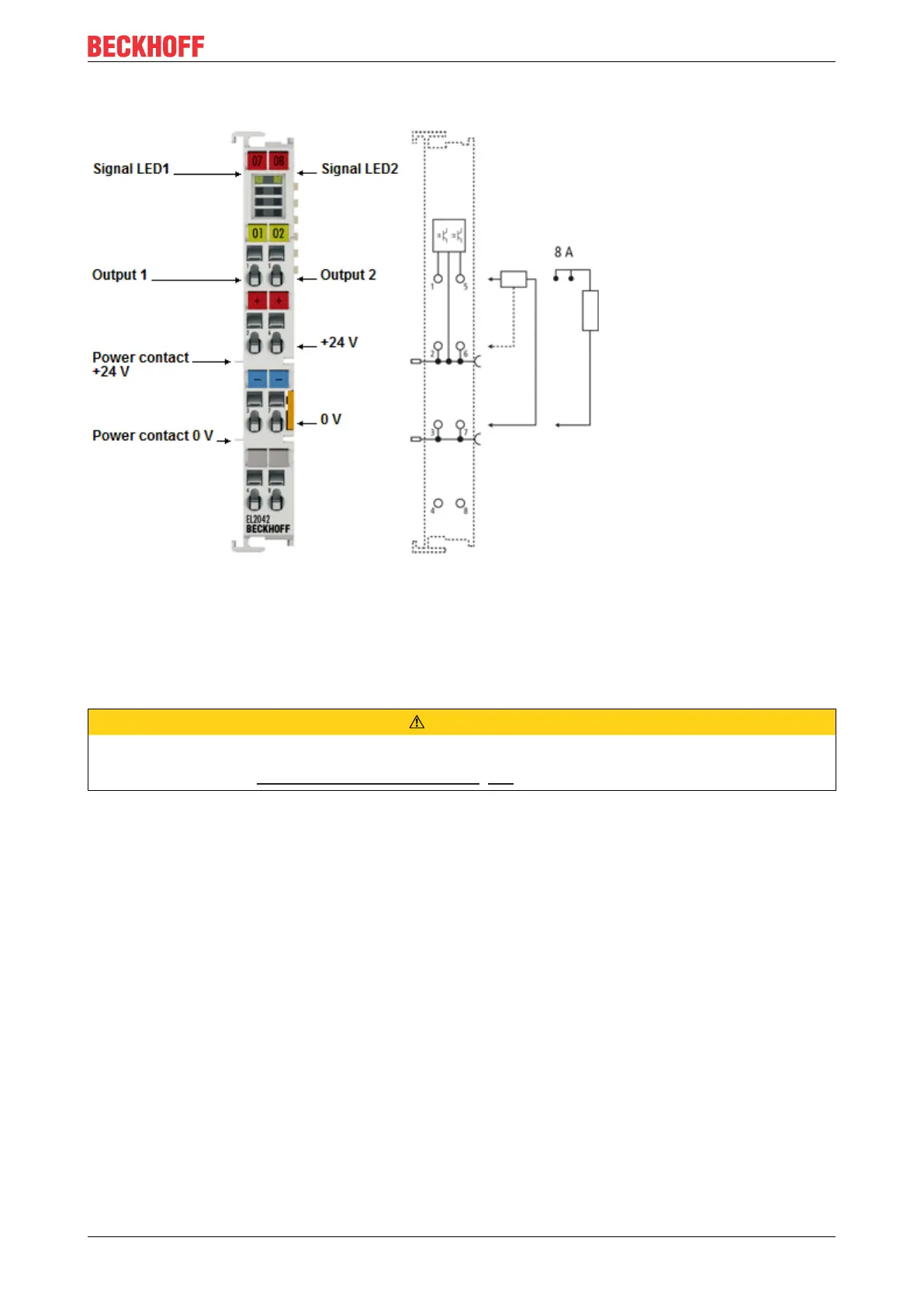Product overview, digital output terminals
EL20xx, EL2124 51Version: 5.2
2.5 EL2042 - Introduction
Fig.35: EL2042
Two-channel digital output terminals, 24V
DC;
2x4A/1x8A
The EL2042 digital output terminals connect the binary 24V control signals electrically isolated with the
actuators. Two channels are available in each case, which indicate their signal state via LEDs. The EL2042
enables connection of loads with current consumption up to 8A if the outputs are connected in parallel.
CAUTION
Watchdog settings
Please refer to section "Notes for setting the watchdog [}62]".
