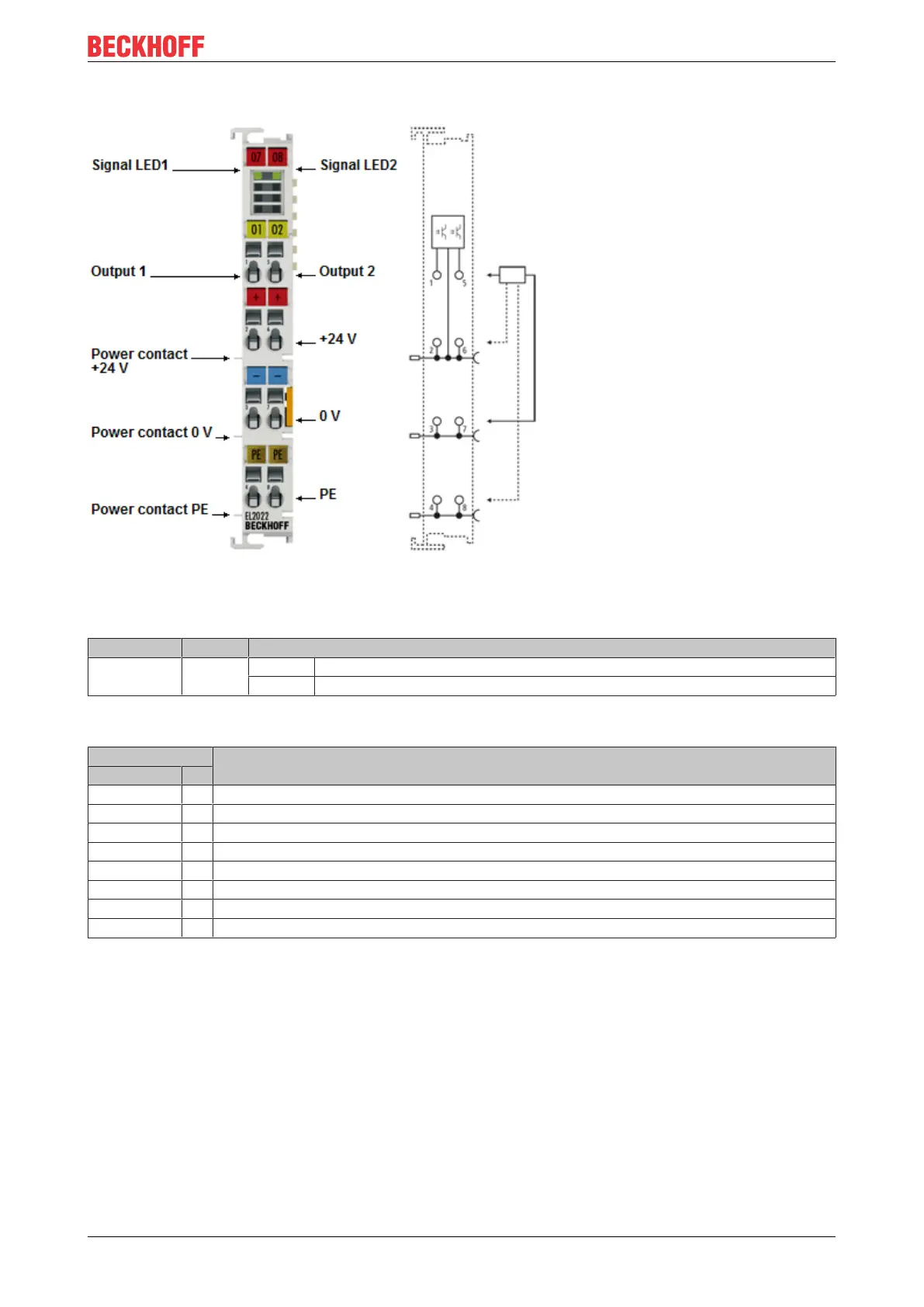Product overview, digital output terminals
EL20xx, EL2124 45Version: 5.2
2.3.2 EL2022 - LEDs and connection
Fig.30: EL2022
EL2022 - LEDs
LED Color Meaning
OUTPUT 1
OUTPUT 2
green off No output signal is present.
on A 24V
DC
output signal is present.
EL2022 - Connection
Terminal point Description
Name No.
Output 1 1 Output 1
+24V 2 +24V (internally connected to terminal point6 and positive power contact)
0V 3 Ground for output1 (internally connected to terminal point7 and negative power contact)
PE 4 PE contact (internally connected to terminal point8 and PE power contact)
Output 2 5 Output 2
+24V 6 +24V (internally connected to terminal point2 and positive power contact)
0 V 7 Ground for output2 (internally connected to terminal point3 and negative power contact)
PE 8 PE contact (internally connected to terminal point4 and PE power contact)
