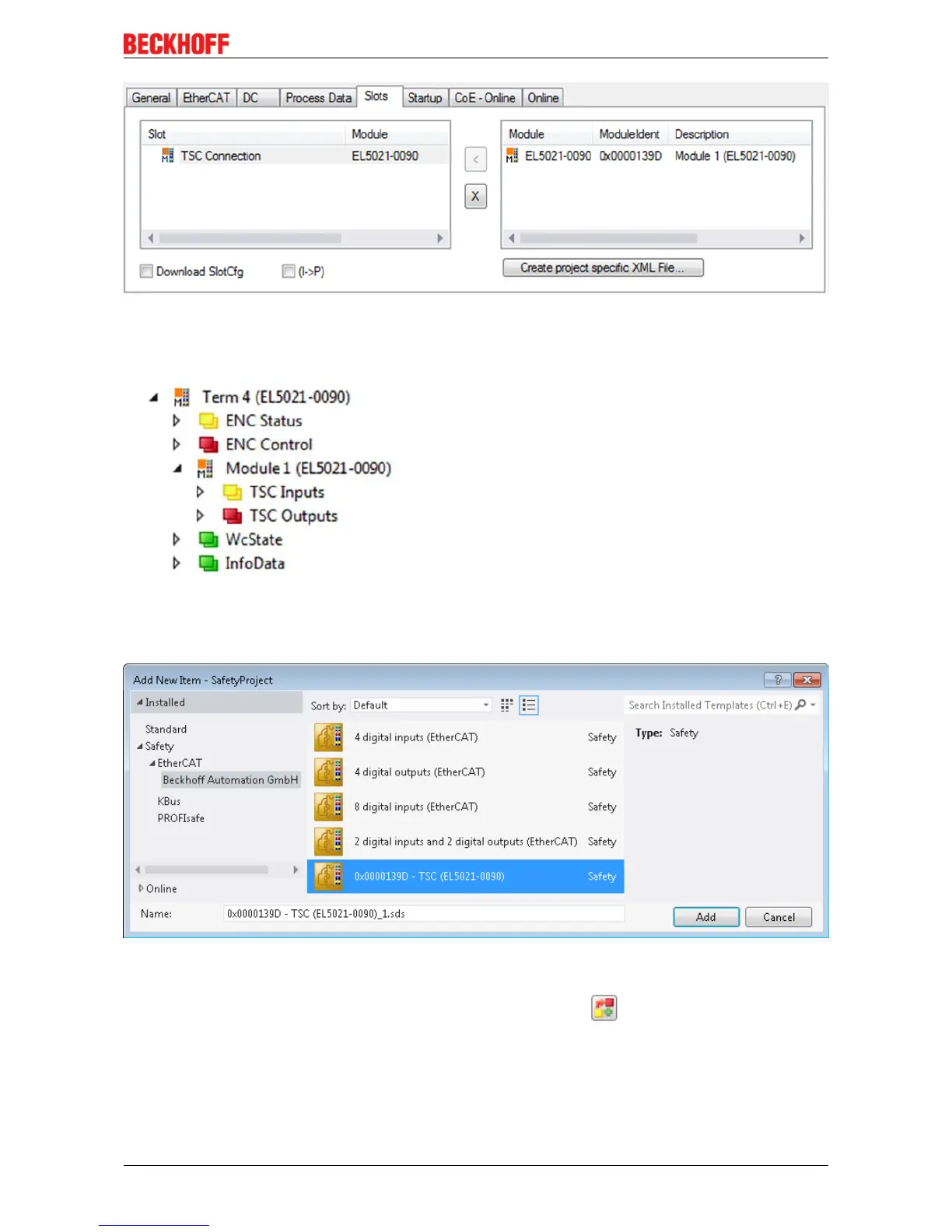Operation
EL6910 87Version: 1.4.1
Fig.116: Adding the TwinSAFE SC process data under the component, e.g. EL5021-0090
Additional process data with the ID TSC Inputs, TSC Outputs are generated (TSC-
TwinSAFESingleChannel).
Fig.117: TwinSAFE SC component process data
A TwinSAFE SC connection is added by adding an alias devices in the safety project and selecting TSC
(TwinSAFE Single Channel)
Fig.118: Adding a TwinSAFE SC connection
After opening the alias device by double-clicking, select the Link button next to Physical Device, in
order to create the link to a TwinSAFE SC terminal. Only suitable TwinSAFE SC terminals are offered in the
selection dialog.
