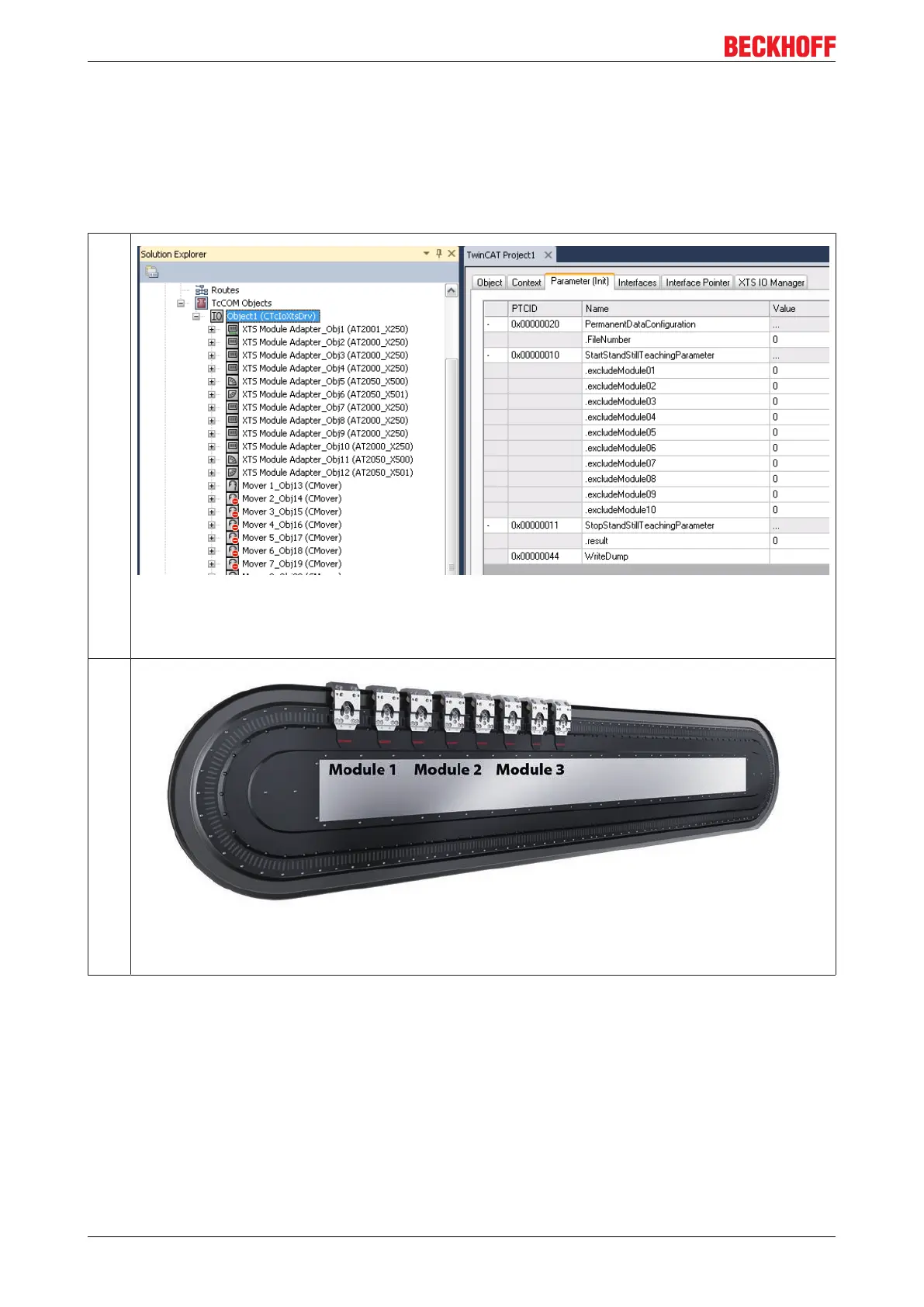Installation
7.4.2 Teaching the encoder system
Before January 2014 it was still necessary to carry out a measurement at standstill (to determine the zero
offset) and a measurement in operation (to determine peak values). With the new CTcolXstDrv, only still the
measurement at standstill is required. Measurements should generally be carried out when the motor
modules are assembled. XTS starter kits come with a ready-made calibration file, which can be found under
\TwinCAT3.1\Boot folder.
1.
Once the configuration and the TwinCAT system have been activated, the Run mode can be started.
The TwinCAT toolbar should now be green. The standstill measurement can now commence. The
parameters to be adjusted as part of the calibration can be found in the CTcloXTSDriver under
TcCom Objects.
2.
The idea behind the standstill measurement is to capture all values without interference. To this end,
in a first step all movers are moved to motor modules 1, 2 and 3, in order to exclude them from the
teaching process. Only the remaining motor modules are set to zero in this step.
eXtended Transport System Start-Up34
Version: 1.2
