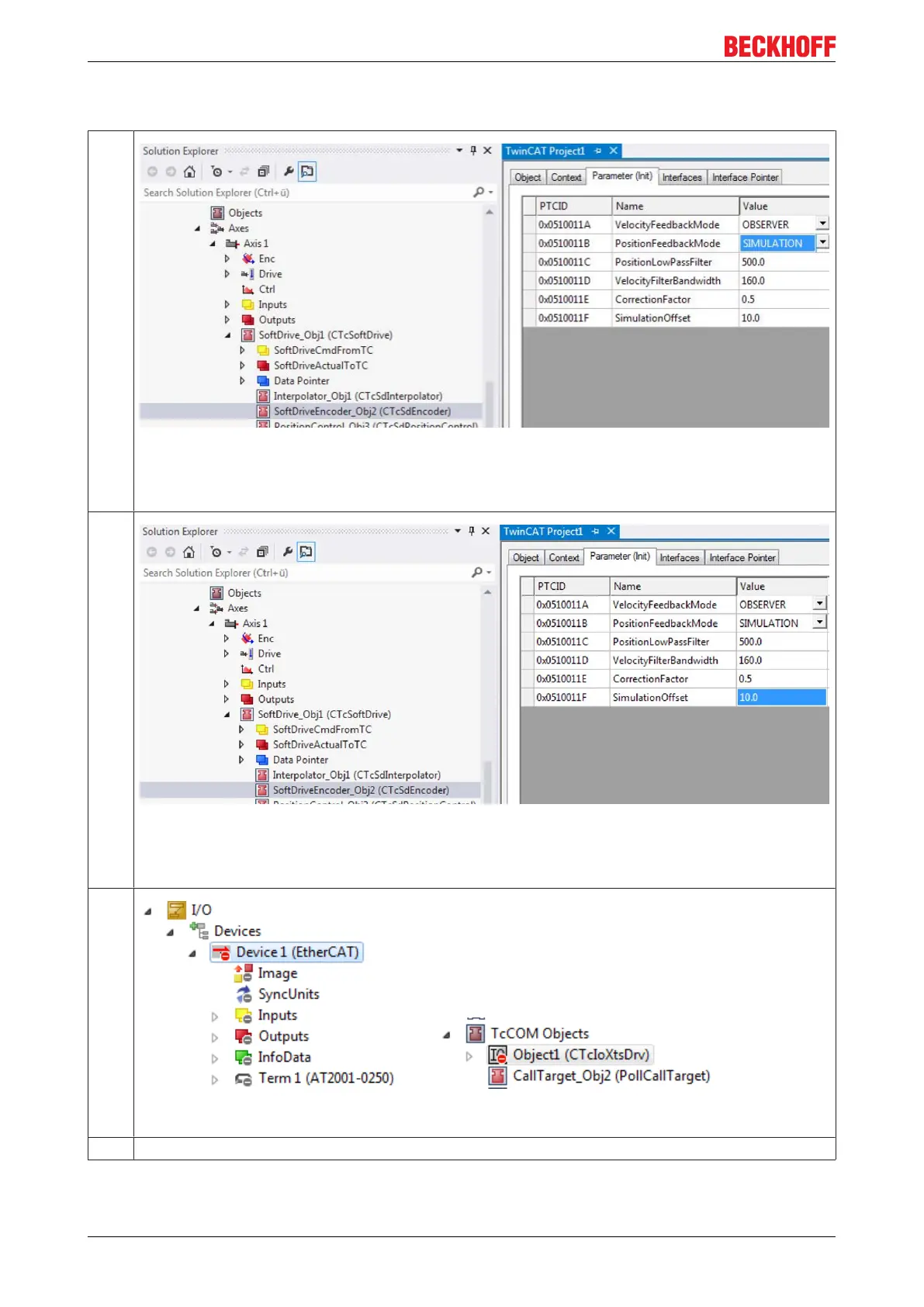Installation
7.4.3 Application simulation
1.
The XTS system also enables simulation of the mover movements. It is therefore not imperative to
involve real movers on the XTS system. The simulation process is started in the Solution Explorer via
SoftDriveEncoder_Obj2. The tab is called Parameter (Init), where the PositionsFeedbackMode can
be set to simulation.
2.
Once this is done, all the movers have to be declared with a starting position for the simulation. To
simulate a precise practical application, we recommend setting the distance between movers to 100
mm. This parameter must be set for each simulated mover. The value for the starting position
indicates at which position the movers start in the simulation.
3.
To ensure the simulation runs smoothly, the trees Device 1 (EtherCAT) and Object1 (CTcIoXtsDrv)
should be expanded in the Solution Explorer.
4. Restart the system, once all parameters have been set. The simulation can then be started.
eXtended Transport System Start-Up40
Version: 1.2
