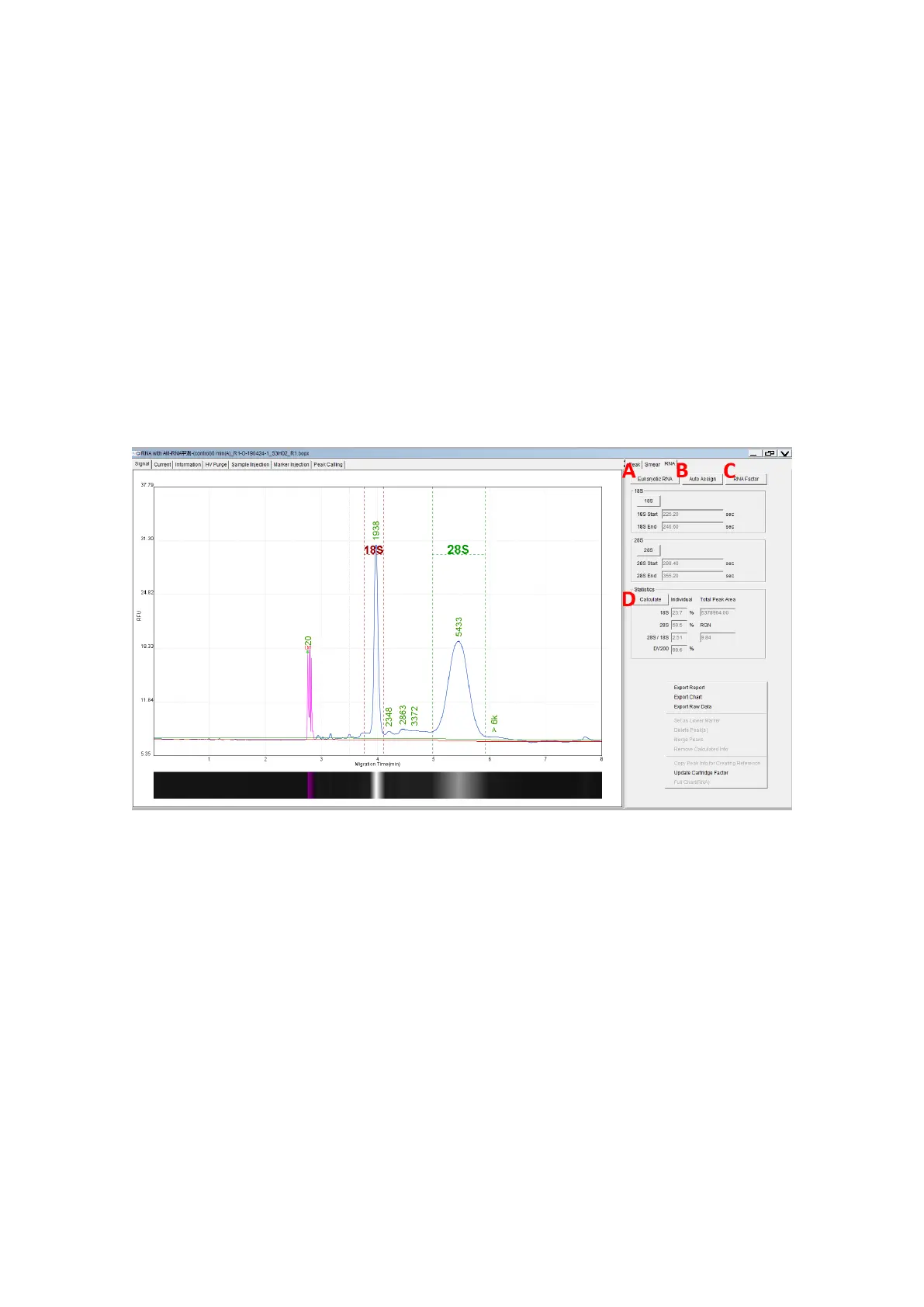106
Step 2. Select or (Figure 5-18 A)
Step 3. Click to assign the orange and green lines for “18S”, “28S” RNA
(Eukaryotic) or “16S”, “23S” RNA (Prokaryotic) (Figure 5-18 B).
Step 4. If the lines are not properly cover the RNA area, drag the orange and green
lines to cover the designated areas.
Step 5. If you want to save the settings, click button to edit and save the
RNA factor table (Figure 5-18 C).
Step 6. Click , the 28S/18S or 23S/16S ratio and the RQN (RNA Quality
Number) will appear on the screen (Figure 5-18 D).
Step 7. Click the right button in the gray region to export the report
Figure 5-18 RNA Quality Check Panel
