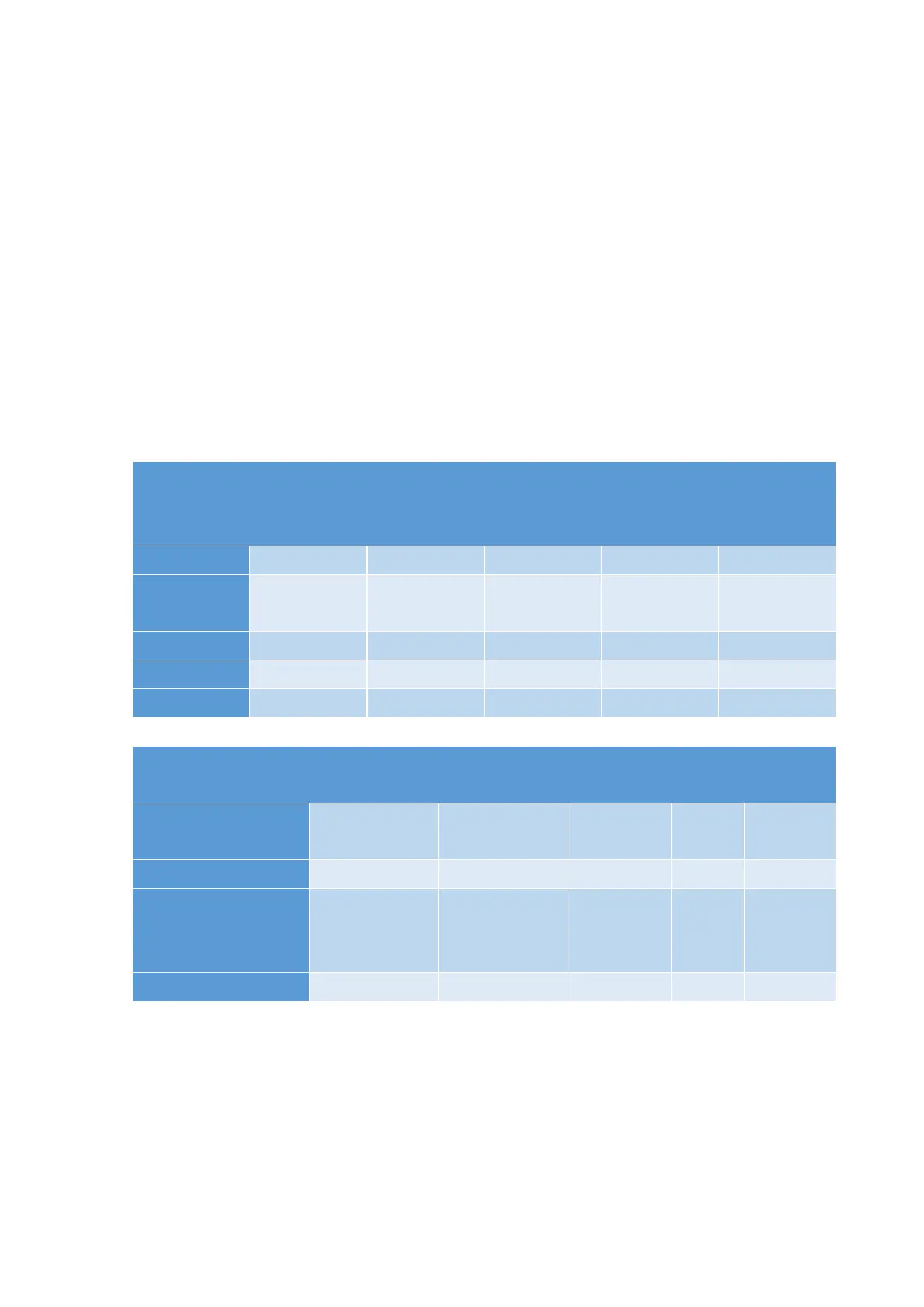18
2.2 Software Mode
Q-Analyzer/Q-Editor/Q-Viewer are integrated into the installed software.
Q-Analyzer™ Setup has combined with these three programs, so there is no need to
install them separately. Please double-click the icon and follow the on-screen
instruction to install it.
When double clicking Q-Analyzer™ icon, the software will automatically detect the
status and launch the respective program according to the condition below. (Q-
Analyzer,Q-Editor, or Q-Viewer)
Software Level table
Without Qsep™ Series or the software key, user can click to start the Q-Viewer,
after launching Q-Analyzer™. The Q-Viewer is only used to display the result file.
