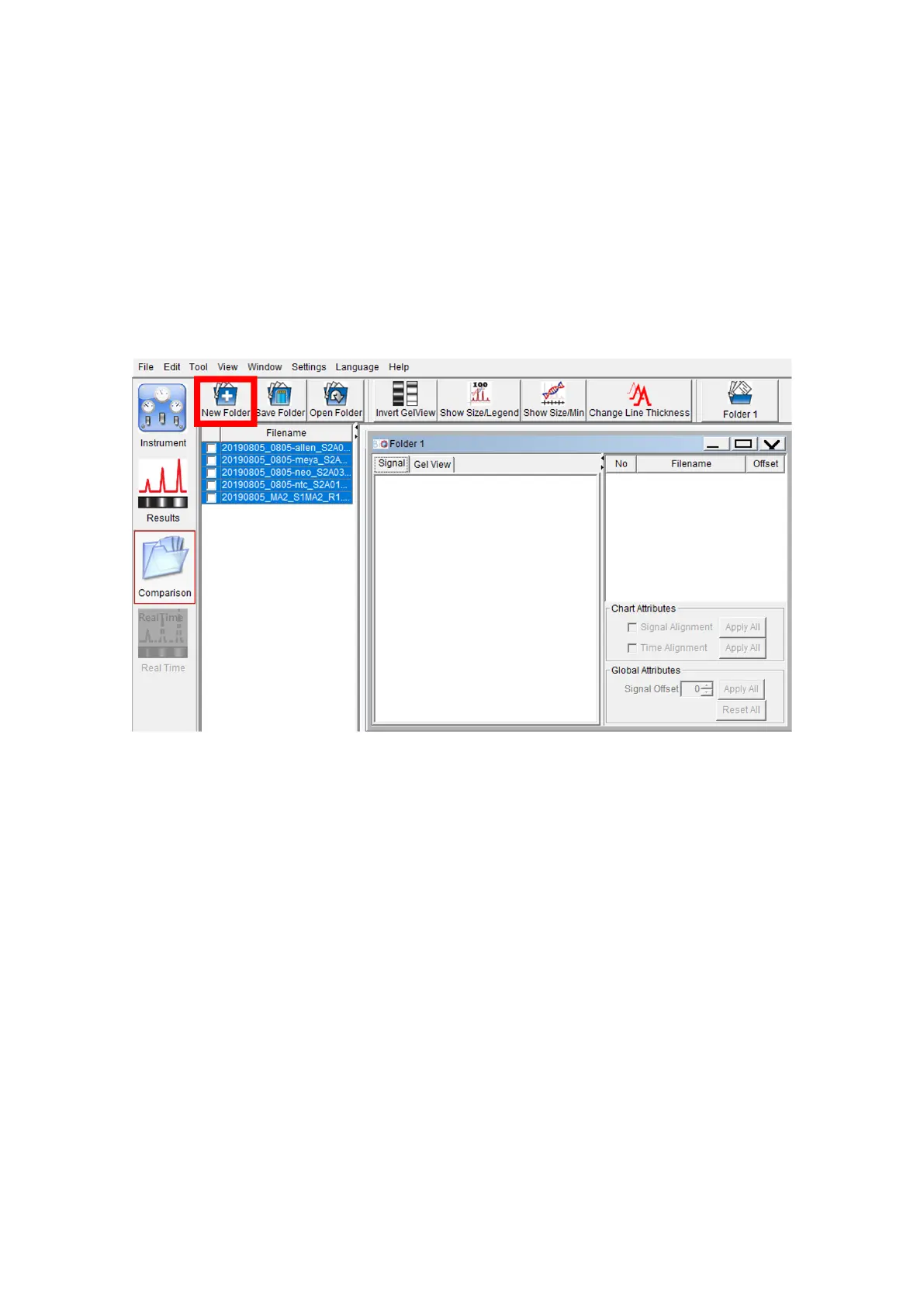96
5.2 Comparison
Use to compare the different result files.
Step 1. Open the files you want to compare in .
Step 2. Click in Toolbar to create a Folder.
Step 3. Drag the files from the Filename panel and drop them into the Folder that you
created as shown below:
Show the electropherogram or gel image by selecting the tab in Figure 5-3 A. Figure 5-3
B displays the corresponding information of the spot you have selected. When you click
a file name in C, the corresponding data in the chart will be highlighted and you also
can change the color of the line by clicking the small color block in the first column.
