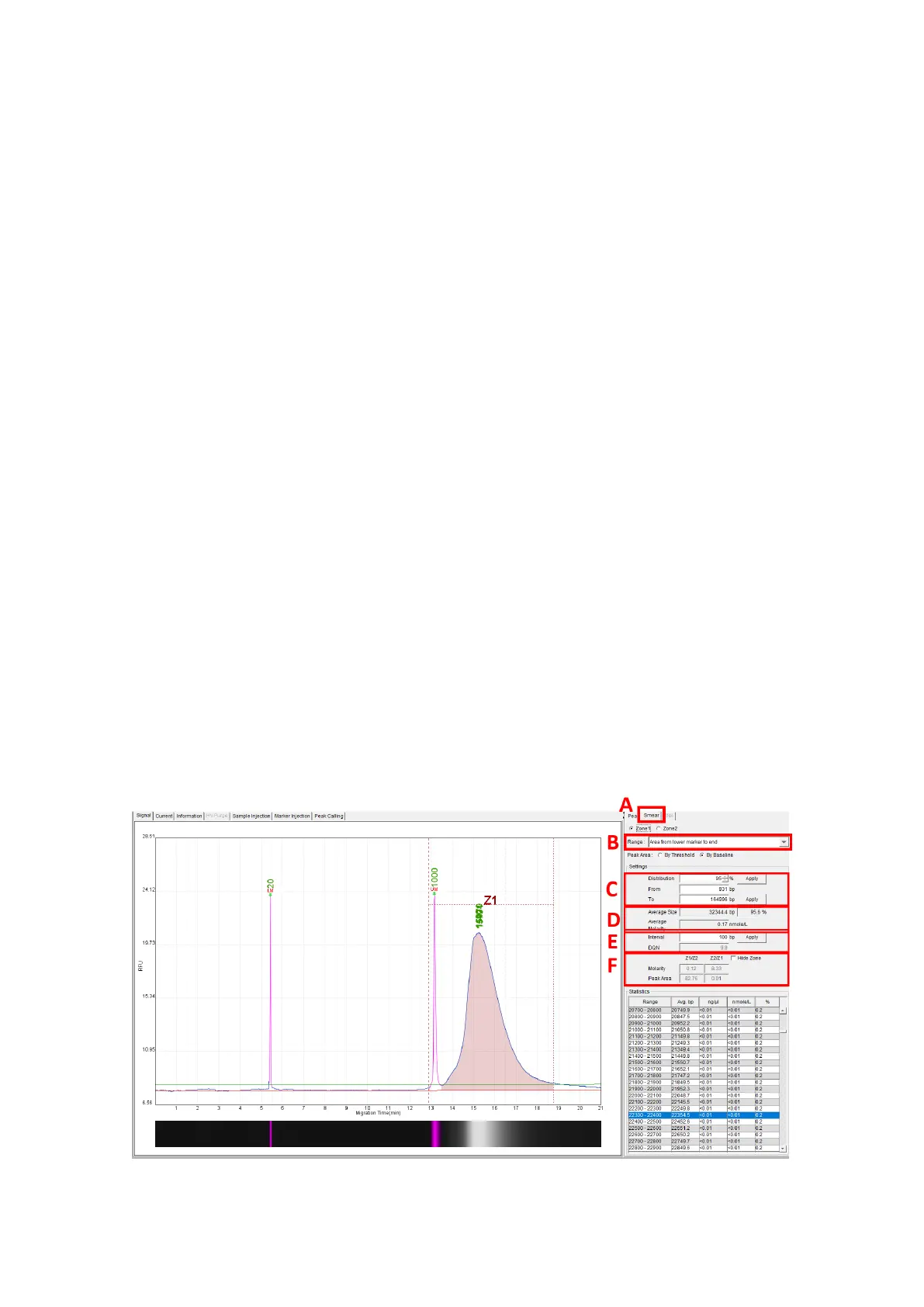107
5.4 Smear DNA Analysis (gDNA QC for NGS)
The function can help user to understand the major size and the distribution of
the fragmented genomic DNA.
To conduct the analysis, do the following steps:
Step 1. Click the Smear tab (Figure 5-19 A) (Alternatively, you can select Smear from
the Toolbar).
Step 2. Enter the percentage of the target distribution (e.g. 50%) or the bp range of the
target region (Figure 5-19 B-C). Then, click Apply. Figure 5-19 D shows the detail
information of the assigned region, including the Average bp and concentration
of the region (nmol/L).
Step 3. Modify the Interval of the size range if necessary, and then click Apply to apply
the setting. Doing so will help you get the more detail of the distribution (Figure
5-19 E).
Step 4. In addition, you can edit the other zone by selecting Zone2 and the editing rules
are the same as mentioned above. This function helps user get the ratios
between Zone1 and Zone2 which provided more information about these two
Zones (Figure 5-19 F).
Step 5. All information about the distribution will show up in the below table.
Step 6. Click the right button on the right panel to export the report (Figure 5-20). User
can export a report with two zones information, select “both zone” at Smear zone
: To use the Smear function, the result data must be calculated.
Figure 5-19 Fragmented Genomic DNA Sample Result
