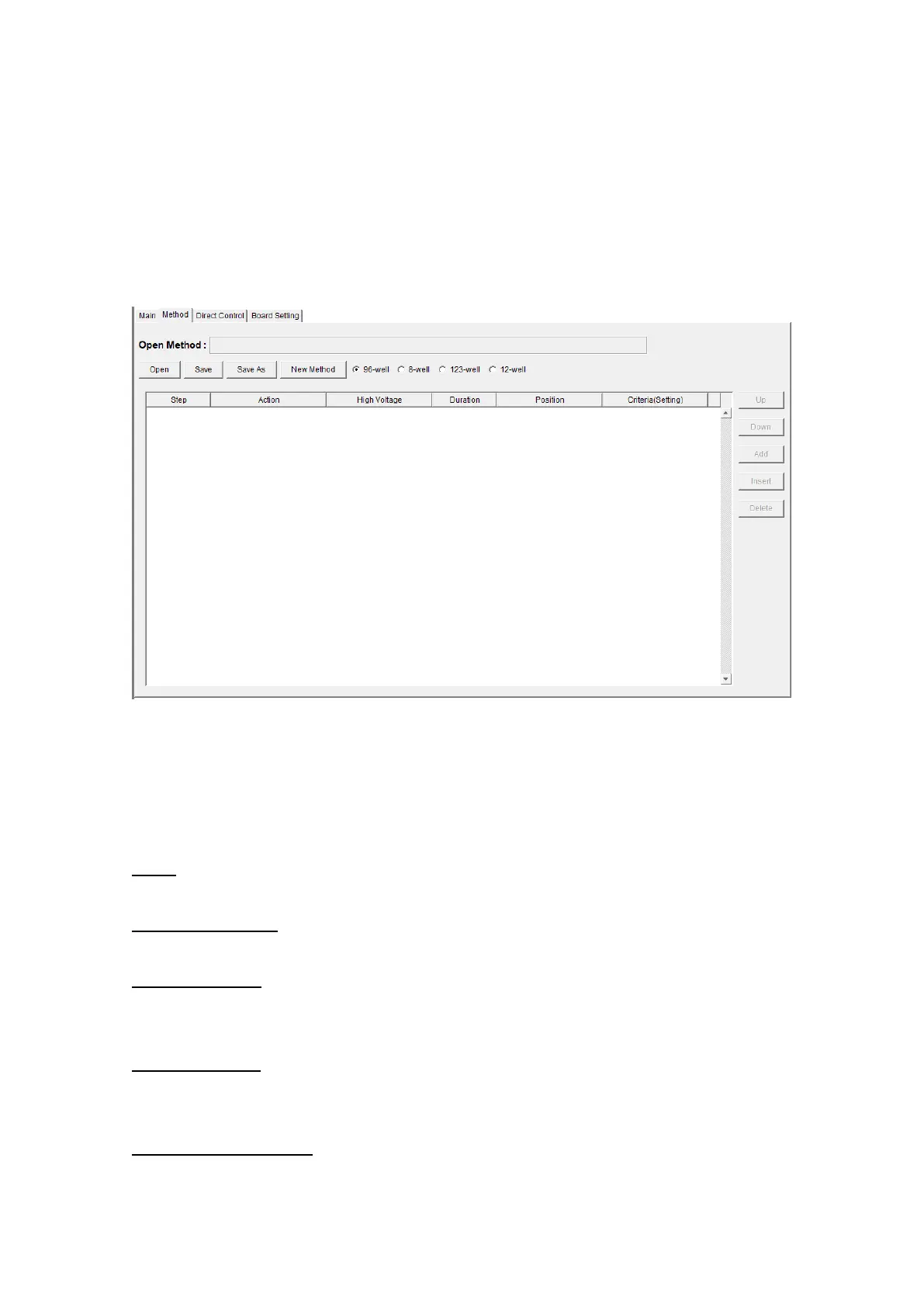84
4.4.2 Method
tab is for viewing, editing, and creating the method (Figure 4-21).
: Only Advanced users can edit and create method.
Figure 4-21 Method page
is the combination of several steps such as , ,
, , , , and.
The functions of these actions are:
: Use the air pressure to refill the capillary.
: Use the air pressure with the high voltage to refill the capillary.
: Inject the sample into the capillary using the electrokinetic.
: Only one Sample Injection action is allowed in a Method.
: Inject the alignment marker into the capillary using the
electrokinetic.
: Start the capillary electrophoresis analysis.
: Only one Separation & Detection action is allowed in a Method.
