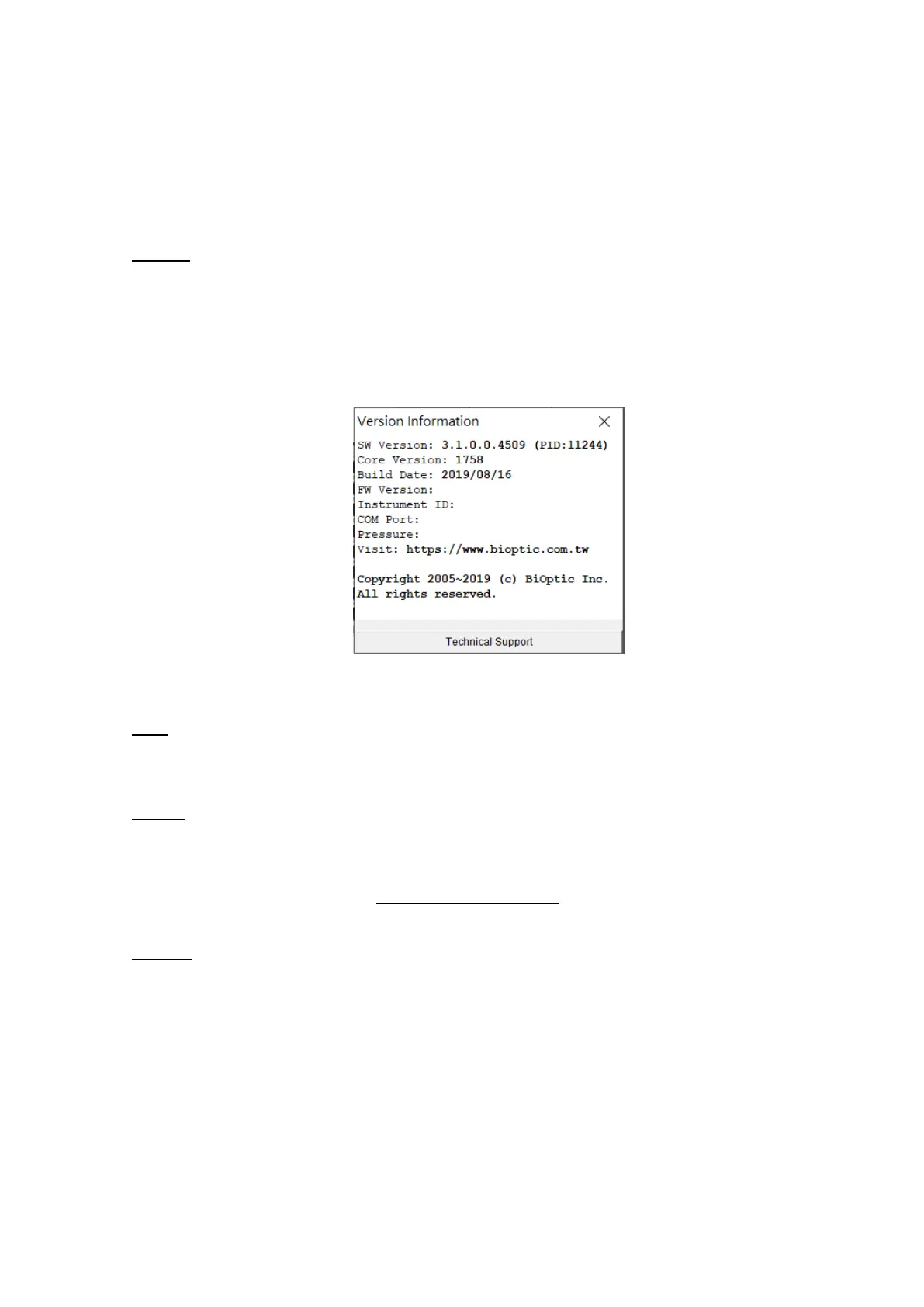80
4.3.8 Help
Help functions are:
:
Display the version of your software and firmware. Technical Support file can
also load from this window.
You need to connect to Qsep™ series to get the information of the firmware. By
clicking Technical Support, you can open a “bioptic” technical support file.
Figure 4-19 Version window
: Provide the information of Qsep™ series and Q-Analyzer™.
Help function can also open this operation manual.
: Generate report files.
Collect and save the system errors information into a file. When encountering
troubles, you may use the function to generate the error report files and
send them to BiOptic via service@bioptic.com.tw for technical support.
: Provide step-by-step trouble shooting process.
will lower the tray and then put the pressure into the
cartridge. If there is water drop formed at the cartridge tip, the cartridge is not
clogged. User can check whether the cartridge tip is clogged. For more details,
please refer to Section 3.6.
will purge while the cartridge door is opened. User can
ensure that the air is coming out while purging. For more details, please refer to
Section 3.7
is to check motor position and setting condition. Please
