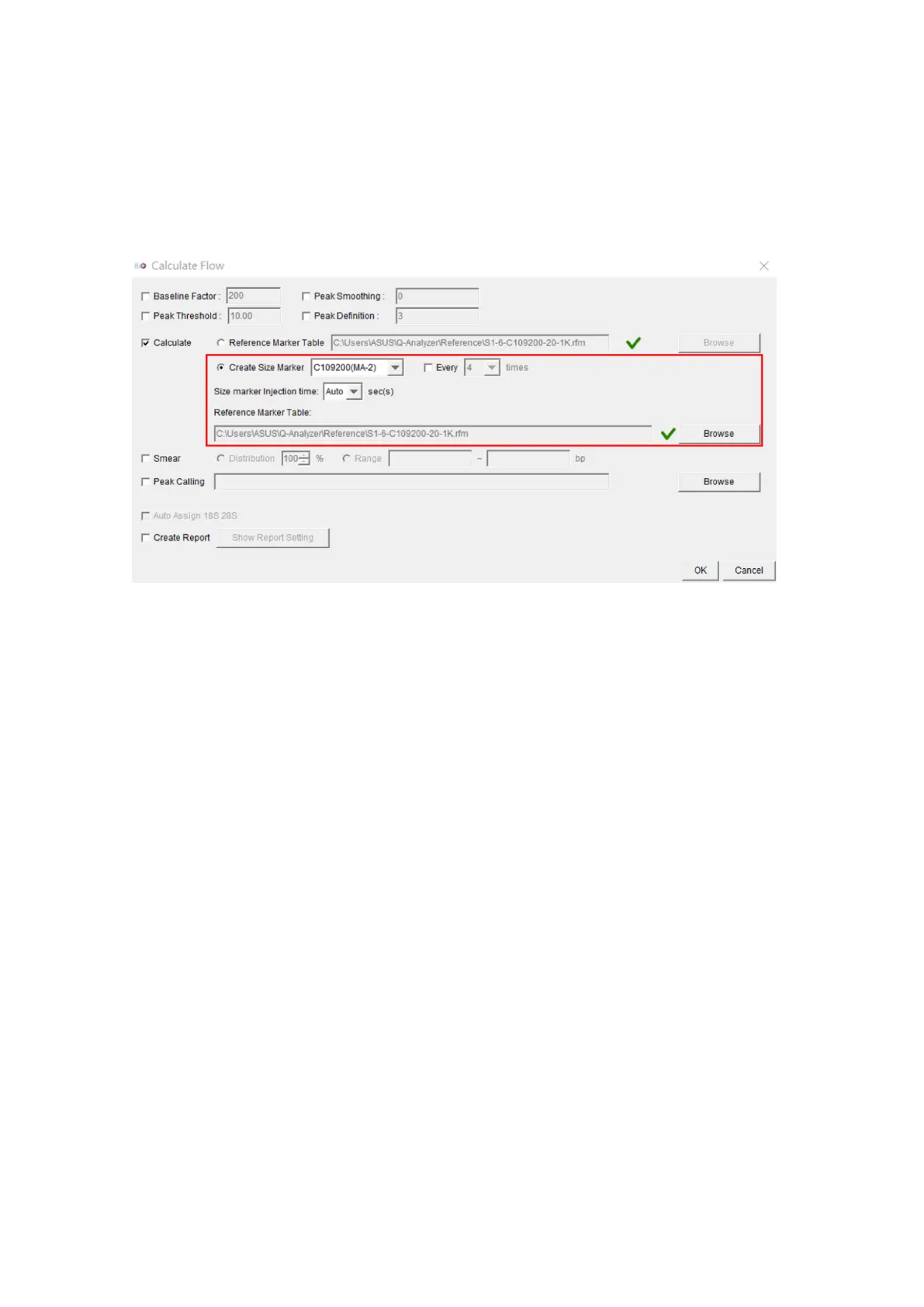131
:
:
• Environment may influence the migration time, so use the “create size marker”
function (Remember to place the C109200 size marker on MA2). Please refer to
3.1.2
• The specifications of all the same types of instrument on the market are also
about 10% deviation.
• The platform we provide for DNA analysis is native condition, so the
conformation of double strand DNA may also affect the migration.
:
:
• The software calculates the concentration of Peak, which is according to “Peak
area” and some parameters to correspond to Size marker (SM) which is near
the target Peak to estimate.
• If you just want to compare the samples which are similar buffer condition. You
can refer to this data.
• The in the sample affects the injection of charged
molecules. Therefore, if the salt ion concentration of the sample is different
from that of size marker, the concentration estimated by its Peak area will
different with exact concentration.
:
:
• If there are other cartridges, please use it to confirm the situation. Even the
