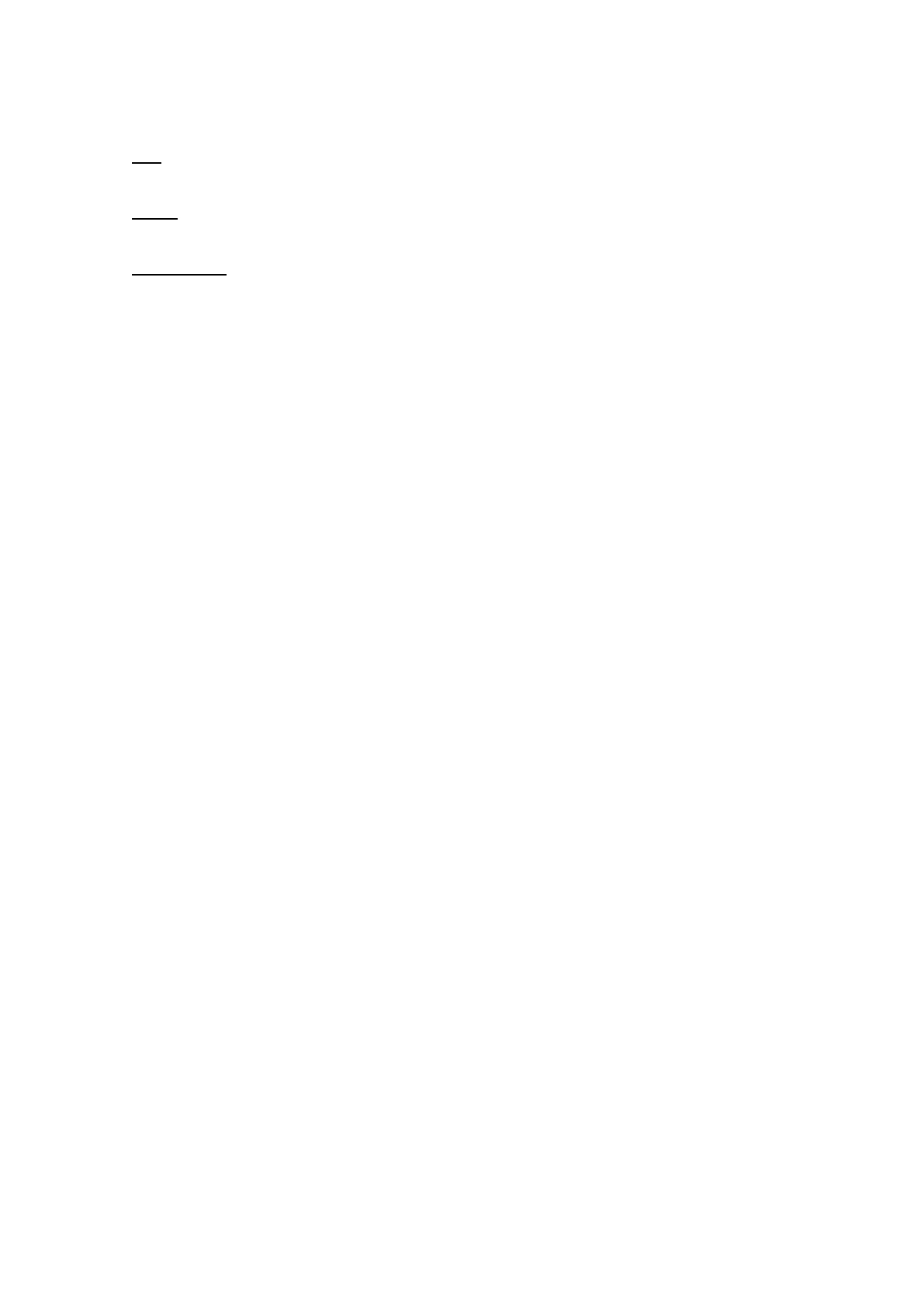85
: Declares the last commend of a Method.
: Parks the cartridge at the Park position.
: Purge check ensures that the air tube is not clogged before use and clean
the gel which was accidentally sucked into the air tube after use.
You can create a method by clicking in the Method tab (Figure 4-21). By
clicking button on the right, you can add an action. Select the action you want and
type the duration time. After you select the action position, you can add another
action row. You need to select a position for every action except
because the position of the sample is controlled by the Main tab.
