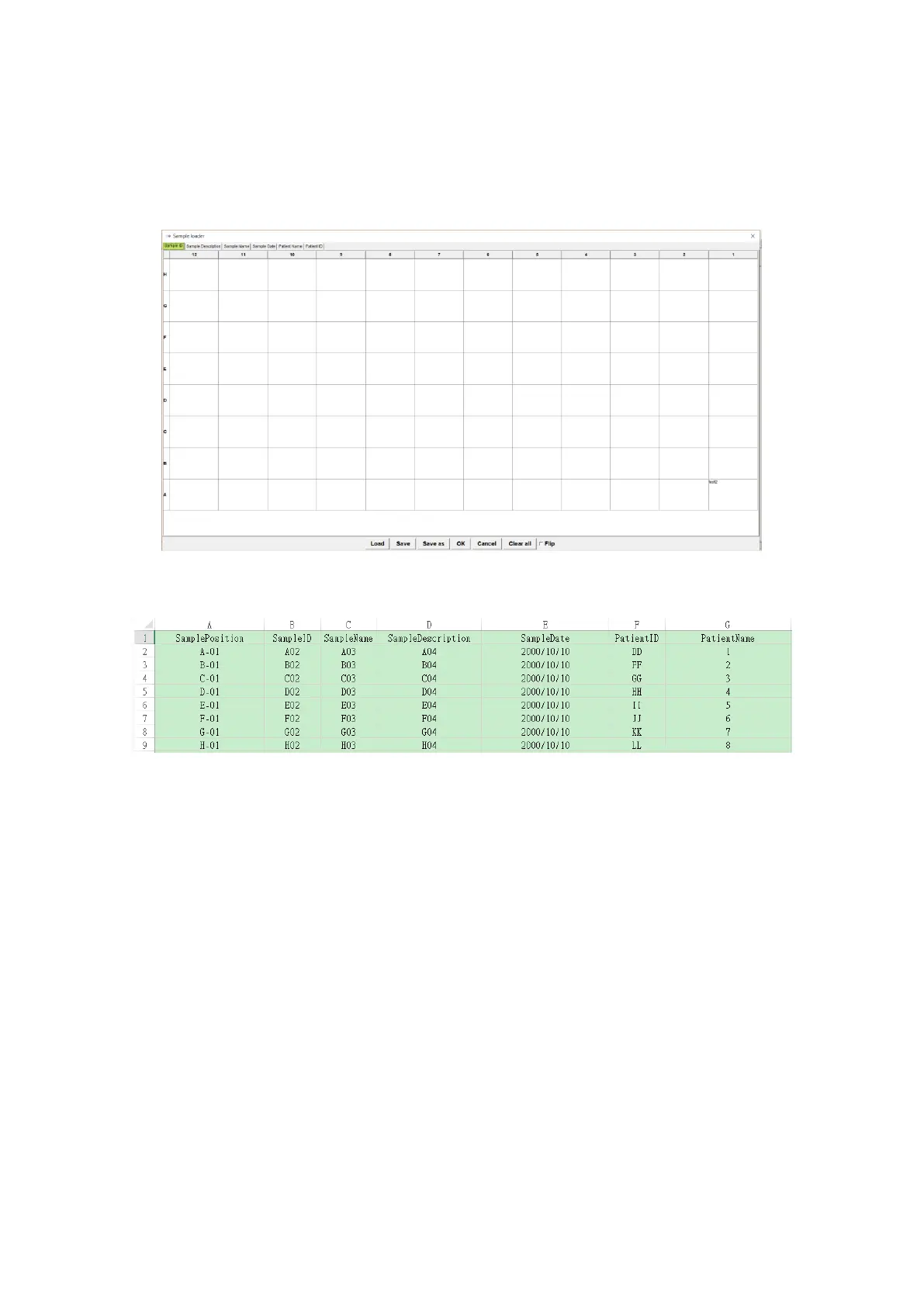43
The function is used to enter multiple sample description. After clicking
button, the Sample loader window will appear on the screen (Figure 3-13). The
information in the excel file (Figure 3-14) can be loaded into the window and saved
after clicking
Figure 3-13 Sample loader window
Figure 3-14 Excel file for Sample loader
: The information of the samples in the excel sheet needs to follow the sequence
that shows in Figure 3-13. You can find an example file in the installation directory
C:\Program Files (x86)\BiOptic\Q-Analyzer\ExcelSampleExample.xlsx
Each row represents a single sample and the information of each sample will map into
the corresponding tab automatically.
: “Sample Position” and “Sample Date” need to follow the specific format.
Sample Position: “A-H”-“01-12”, Sample Date: yyyy/mm/dd
