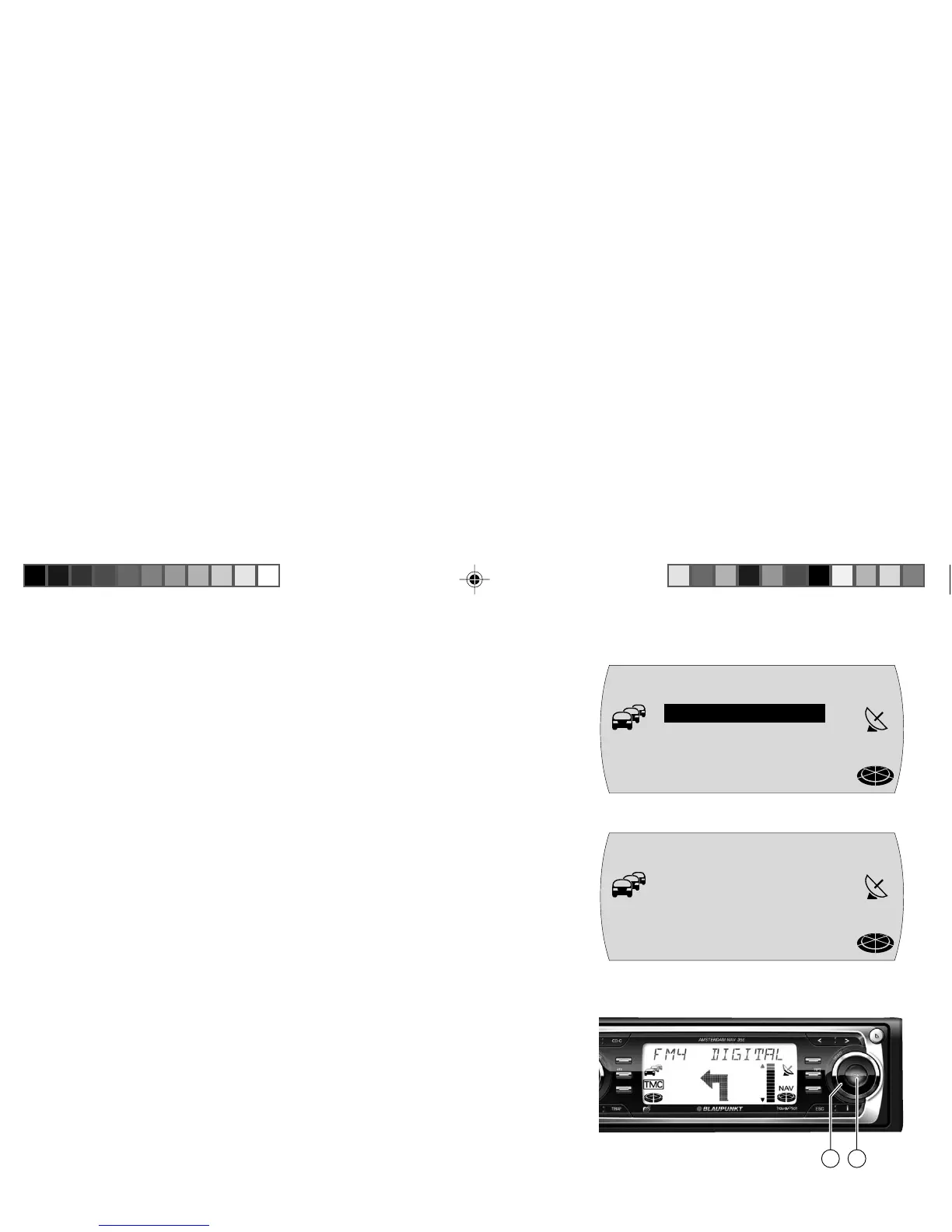15
INTRODUCTION NAVIGATION RADIO CD / MP3 CD CHANGER SETUP APPENDIX
Selecting the operating mode
To switch to navigation mode,
1 press the NAV button 1.
✔ The main navigation menu appears or, if a navigation session is already
active, the navigation (route guidance) display will appear instead.
To switch to radio mode,
1 press the BAND button 4.
✔ The top line of the display shows the current station name / frequency as
well as the memory bank. Beneath it you will see what stations have been
assigned to the various station buttons.
To switch to CD mode or CD-changer mode,
1 press the CD•C button 5.
✔ CD or CDC appears in the top line of the display. Beneath it you will see the
number of the CD in the CD changer, the current track and the playing time.
Selecting and confirming menu items
The right-hand menu knob : with its integrated OK button ; is the main con-
trol element on the TravelPilot. You can use it to select menu items and characters
when entering data as well as change settings and confirm your input.
●
Selecting menu items and characters: turn the menu knob : clockwise or
anticlockwise.
●
Confirming menu items and selected items: press the OK button ;.
LAST 1O
DEST INP.
N1 NAVi
NAV
T
MC
NDR2 ffn
NJOY Ante
RAD2 JUMP
FM1 NDR 2
NAV
T
MC
11
10
1 BA TPAmsterd_gb 26.09.2005, 12:45 Uhr15
