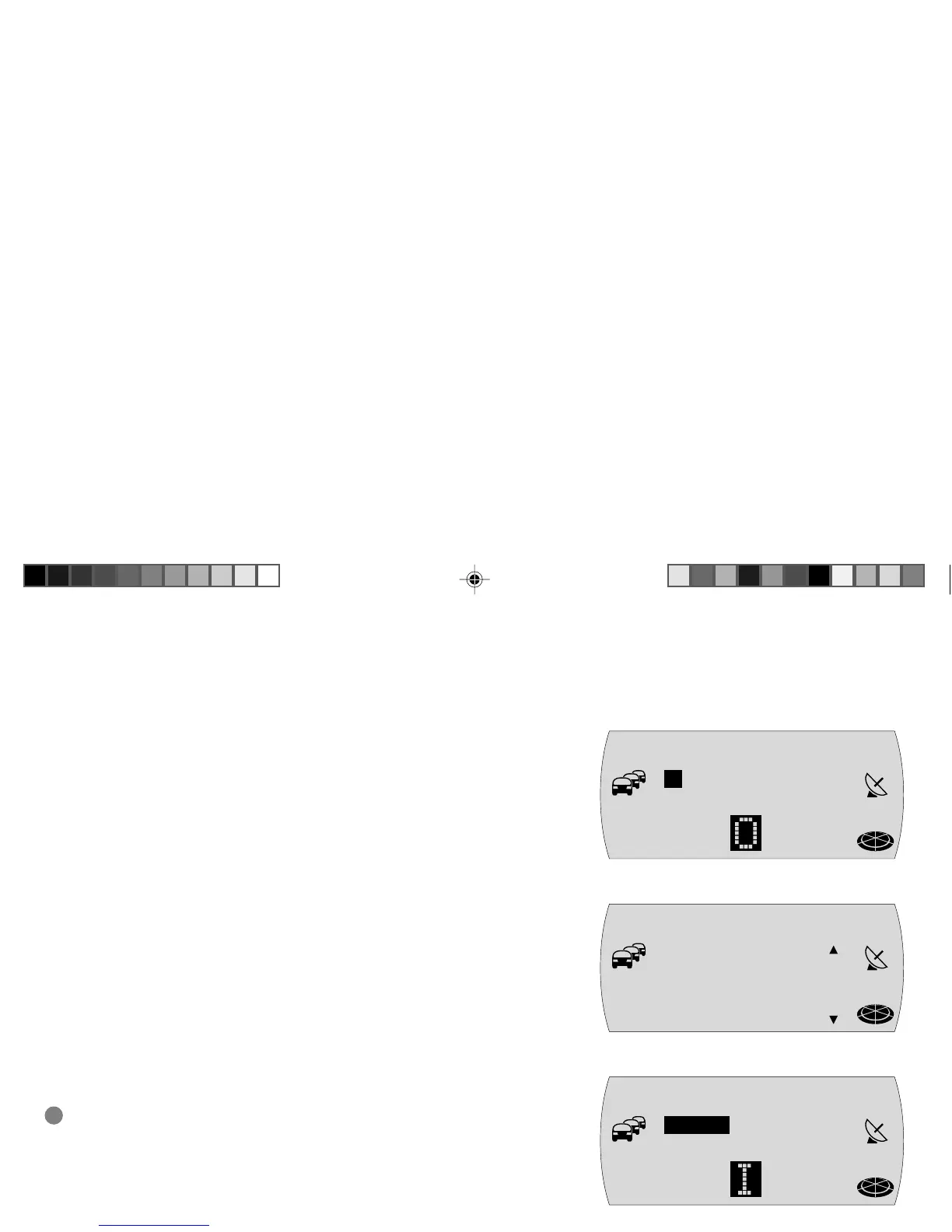25
INTRODUCTION NAVIGATION RADIO CD / MP3 CD CHANGER SETUP APPENDIX
Entering destinations using the text input line
You can use the text input line to enter data such as town names and road
names into the navigation system. The text input line is equipped with an intelli-
gent text-input feature, which only allows you to enter characters that can logi-
cally follow on from the ones you have already entered.
Example: If you are entering a street name and there are no streets
starting with the letter A in your chosen destination town, the sys-
tem will hide the letter A. Similarly, the letter C will not be displayed
if you entered B as the first letter and there are no street names in
the destination town starting with the BC letter combination.
As soon as the system finds a clear match for the characters you have entered,
it will automatically complete your text entry. This means you usually only have
to enter a few characters in order to specify a place name or street name.
Example: If, whilst in Germany, you were to enter YO as the first two
letters of a place name, the system would automatically complete
your entry with RCKGEBIET because no other feasible entry exists in
the list of place names on the Germany CD.
Selecting characters
The first possible character is displayed as soon as the text input line is dis-
played. Now proceed as follows:
1 Mark the first character.
Plus Point: The system magnifies and displays the marked character against
a dark background to show that it is marked.
2 Confirm your selection by pressing the OK button ;.
3 Select the next character and confirm your selection again by pressing the
OK button ;.
=OWN
NAV
T
MC
Y ACH [D]
A
YORCKGEBIE
T [D]
=OWN
NAV
T
MC
BERL AGE [D
]
E SA
=OWN
NAV
T
MC
2 BA TPAmsterd_gb 26.09.2005, 12:46 Uhr25
