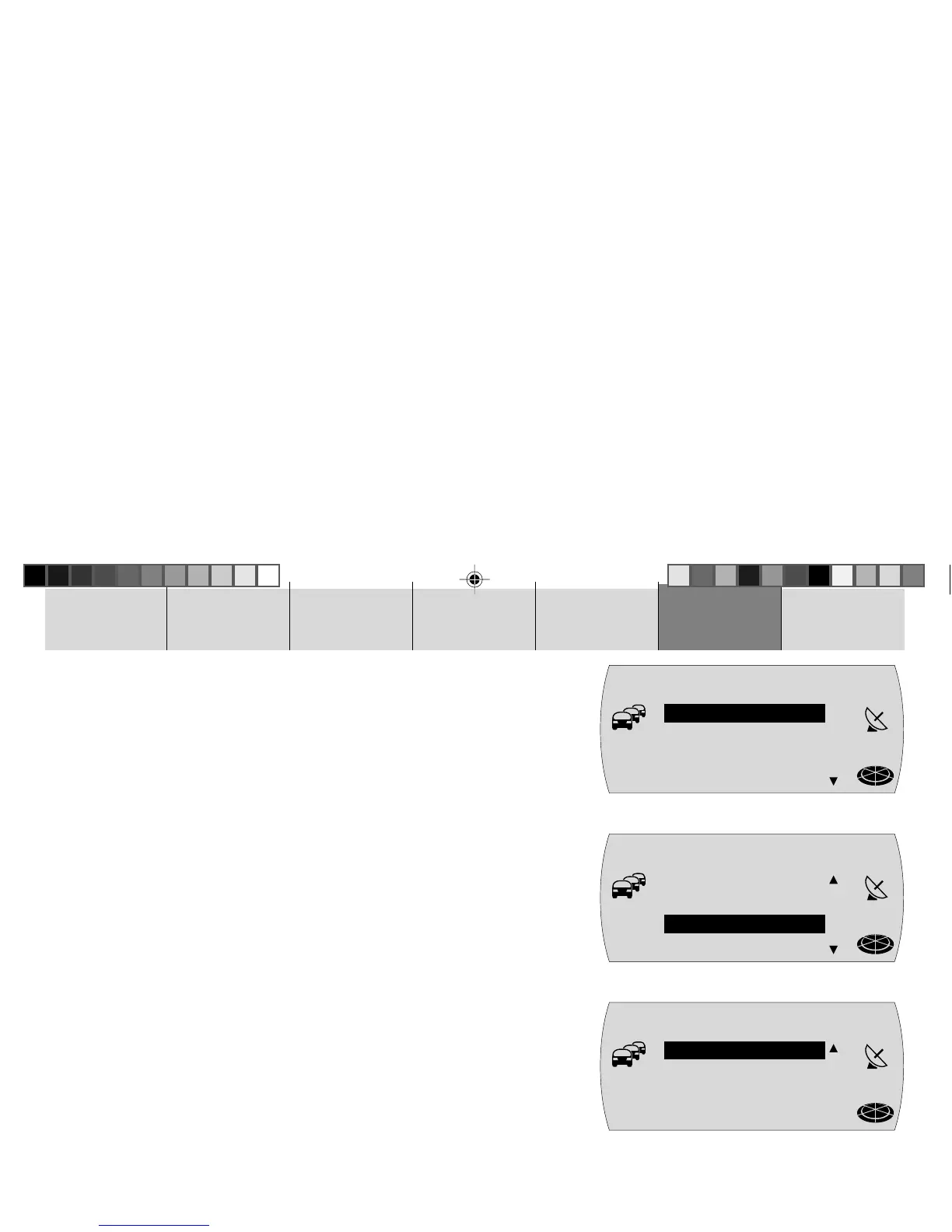76
INTRODUCTION NAVIGATION RADIO CD / MP3 CD CHANGER SETUP APPENDIX
Setup – basic settings
The setup menu allows you to adjust the TravelPilot’s basic functions to suit
your needs.
You can change the following device functions:
●
SOUND - Adjust the sound distribution and equalizer
●
VOLUME - Set the default volume levels
●
RADIO - Configure the settings for the main radio functions
●
MP3 - Activate / deactivate MP3 scrolling texts
●
NAVI - Configure speech output, optimum route and language & speech
options .
●
DISPLAY - Change the display properties
●
LANGUAGE - Set the system language
●
CLOCK - Adjust the device’s clock time
●
CODE - Activate / deactivate the code feature
Adjusting the sound and sound distribution settings
The TravelPilot allows you to adjust the bass and treble for each audio source
separately.
Changes to the balance and fader sound distribution settings and loudness set-
tings (aurally compensated volume) affect all the audio sources.
Note: You cannot open the SOUND menu item during a traffic an-
nouncement or telephone call.
To adjust the sound settings,
1 press the BAND button 4 or the CD•C button 5 to switch to the audio
source (radio, CD or CD changer) whose settings you want to adjust.
SOUND
VOLUME
RADIO
MP3
SE==INGS
NAV
T
MC
NAVI
DISPLAY
LANGUAGE
CLOCK
SE==INGS
NAV
T
MC
CODE
SE==INGS
NAV
T
MC
6 BA TPAmsterd_gb 26.09.2005, 12:49 Uhr76
