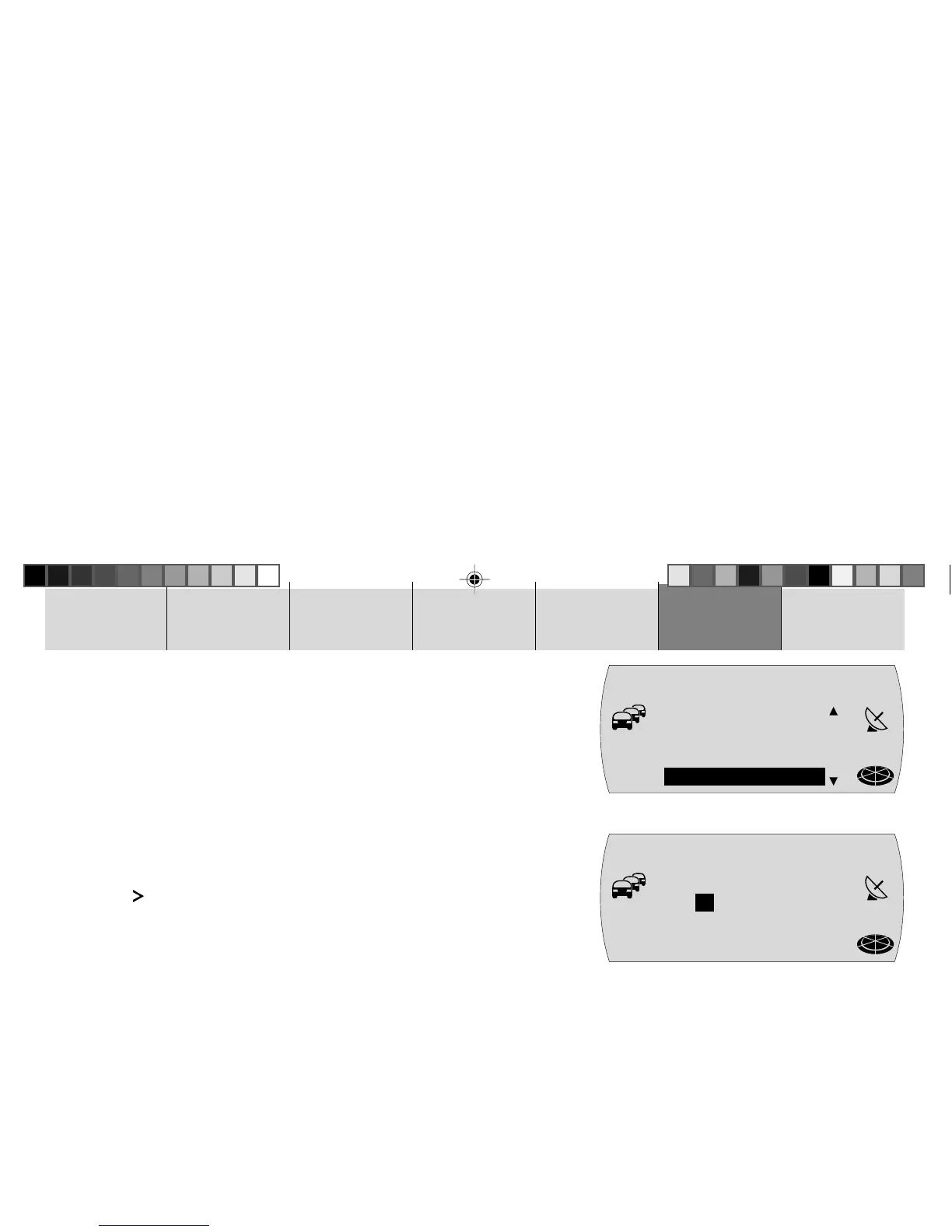88
INTRODUCTION NAVIGATION RADIO CD / MP3 CD CHANGER SETUP APPENDIX
Adjusting the clock
The system normally sets the clock using the GPS signal. You will only have to
set the current local time to the nearest five minutes once.
Note: You can also set the local time here when switching from sum-
mer to winter time and back.
1 Press the MENU button @.
✔ The setup menu appears in the display.
2 Mark and confirm the CLOCK menu item.
✔ The hours are displayed against a dark background.
3 Adjust the hours using the menu knob :.
4 Press the
button 8.
✔ The minutes are displayed against a dark background.
5 Adjust the minutes using the menu knob :.
6 When you have finished making your changes, press the OK button ; or
the ESC button =.
3:37 PM
CLOCK
NAV
T
MC
NAVI
DISPLAY
LANGUAGE
CLOCK
SE==INGS
NAV
T
MC
6 BA TPAmsterd_gb 26.09.2005, 12:49 Uhr88
