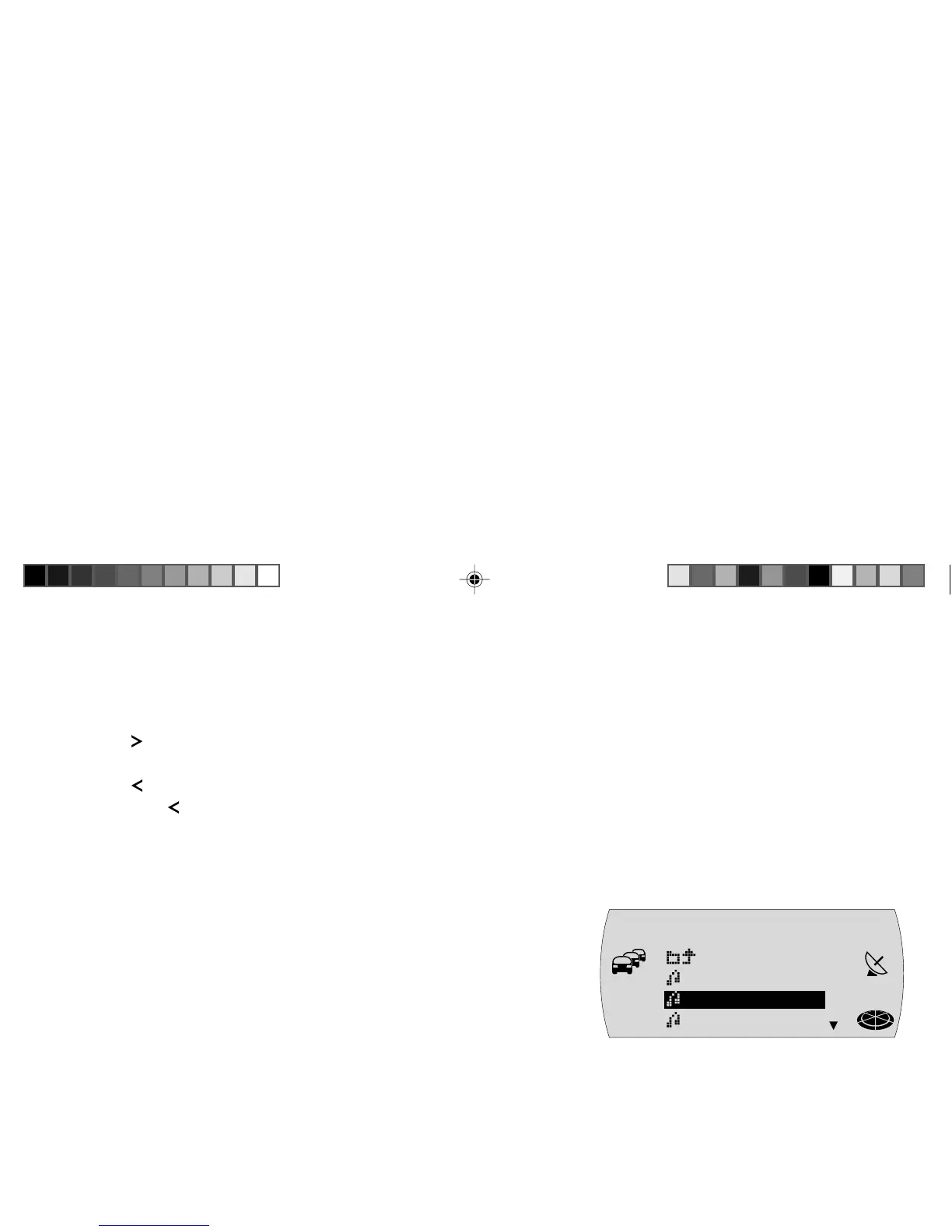65
INTRODUCTION NAVIGATION RADIO CD / MP3 CD CHANGER SETUP APPENDIX
Selecting tracks
Selecting tracks/files using the arrow buttons
To move up to another track/file in the current directory,
1 press the
button 8 once or several times.
To move down to another track/file in the current directory,
1 press the
button 7 once or several times.
✔ If you press the
button 7 once, the current track will be played again from
the beginning.
Selecting tracks in browse mode
Browse mode lets you conveniently view the tracks contained in a directory and
then select a particular track.
1 Briefly press the OK button ; during MP3 playback.
✔ The MP3 browse mode is displayed. During browse mode, the current track
and the three subsequent tracks of the current directory are displayed with
the name that you chose when burning the CD. If the line does not provide
enough characters to display the full name, the name will be shortened.
2 Turn the menu knob : to display all the tracks contained in the directory
one after another.
3 If you want to select the currently displayed track, press the OK button ;.
T
MC
O1 After
O2 Rookie
O3 Our Ti
MP3 BROWSER
4 BA TPAmsterd_gb 26.09.2005, 12:48 Uhr65
