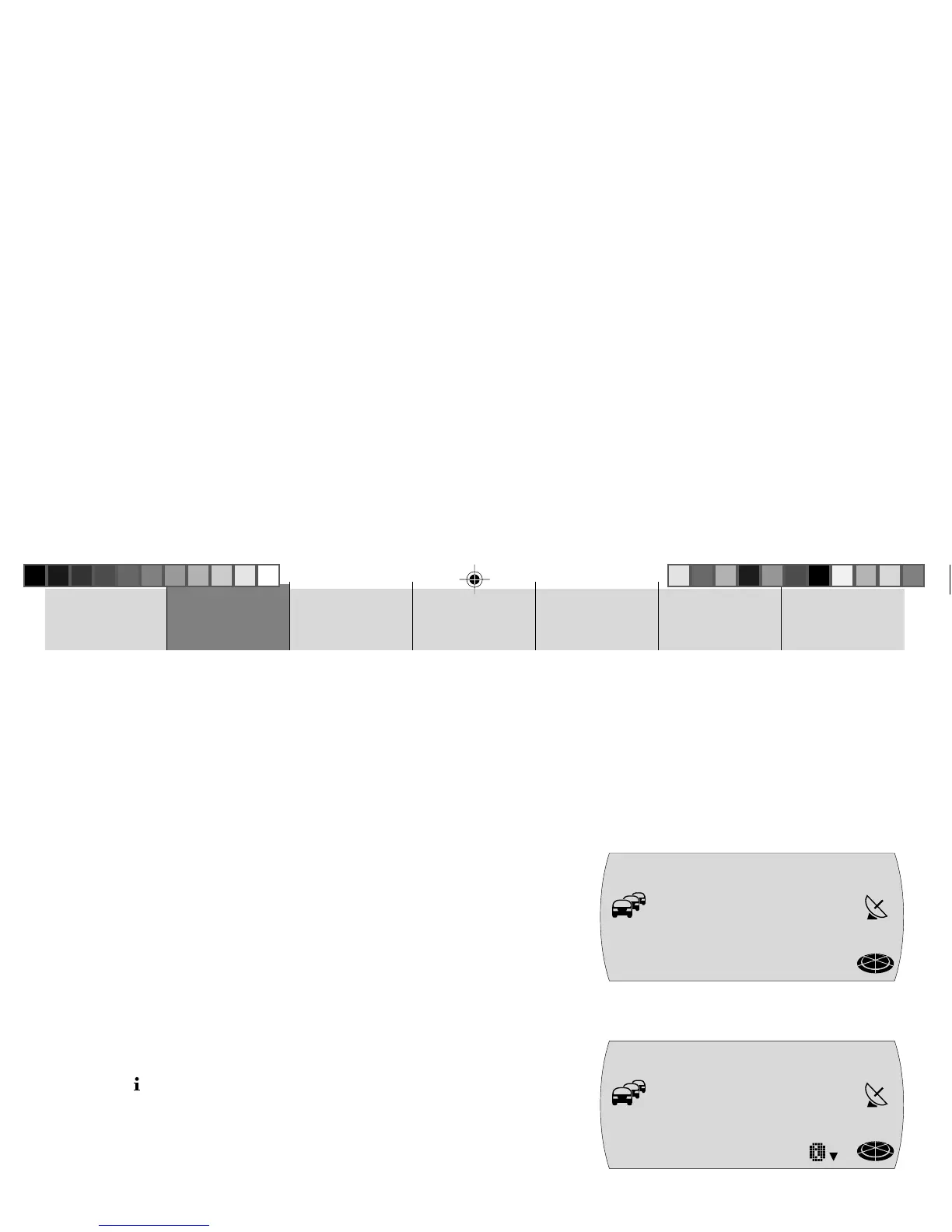38
INTRODUCTION NAVIGATION RADIO CD / MP3 CD CHANGER SETUP APPENDIX
Destination memory
In the destination memory you can store destinations that you want to navigate
to later on. You can also set your current position as a position marker and then
access it from memory at some other point in time to use it as your destination.
It is not possible to set a position marker during an active navigation session.
There is space for storing a total of 24 destinations – six in each of the naviga-
tion system’s memory banks.
Storing a new destination in the destination memory
After you have finished entering the destination and before starting navigation,
you have the option of storing the destination in the destination memory.
1 Select the memory bank in which you want to store the destination. To do so,
press the NAV button 1 repeatedly until the memory bank (N1, N2, N3 or
N4) that you want appears in the display.
2 Press and hold down one of the 1 - 6 buttons > for longer than 2 seconds to
assign the destination to that button.
✔ You will hear a confirmation beep when the destination has been stored.
Storing the currently active destination in the destination memory
You can store the active destination of the current navigation session in the
destination memory.
1 Press the
button < twice.
✔ The current destination is displayed.
2 Select the memory bank in which you want to store the destination. To do so,
press the NAV button 1 repeatedly until the memory bank (N1, N2, N3 or
N4) that you want appears in the display.
3 Whilst the destination is being displayed, press and hold down one of the
1 - 6 buttons > for longer than 2 seconds to assign the destination to that
button.
BERLIN [D]
, BERLIN,
UNTER DEN
LINDEN
T
MC
N1 DES=N
NAV
16 mi
1O:16 pm
BERLIN [D]
, BERLIN,
N1 CURR DES=
NAV
T
MC
2 BA TPAmsterd_gb 26.09.2005, 12:46 Uhr38
