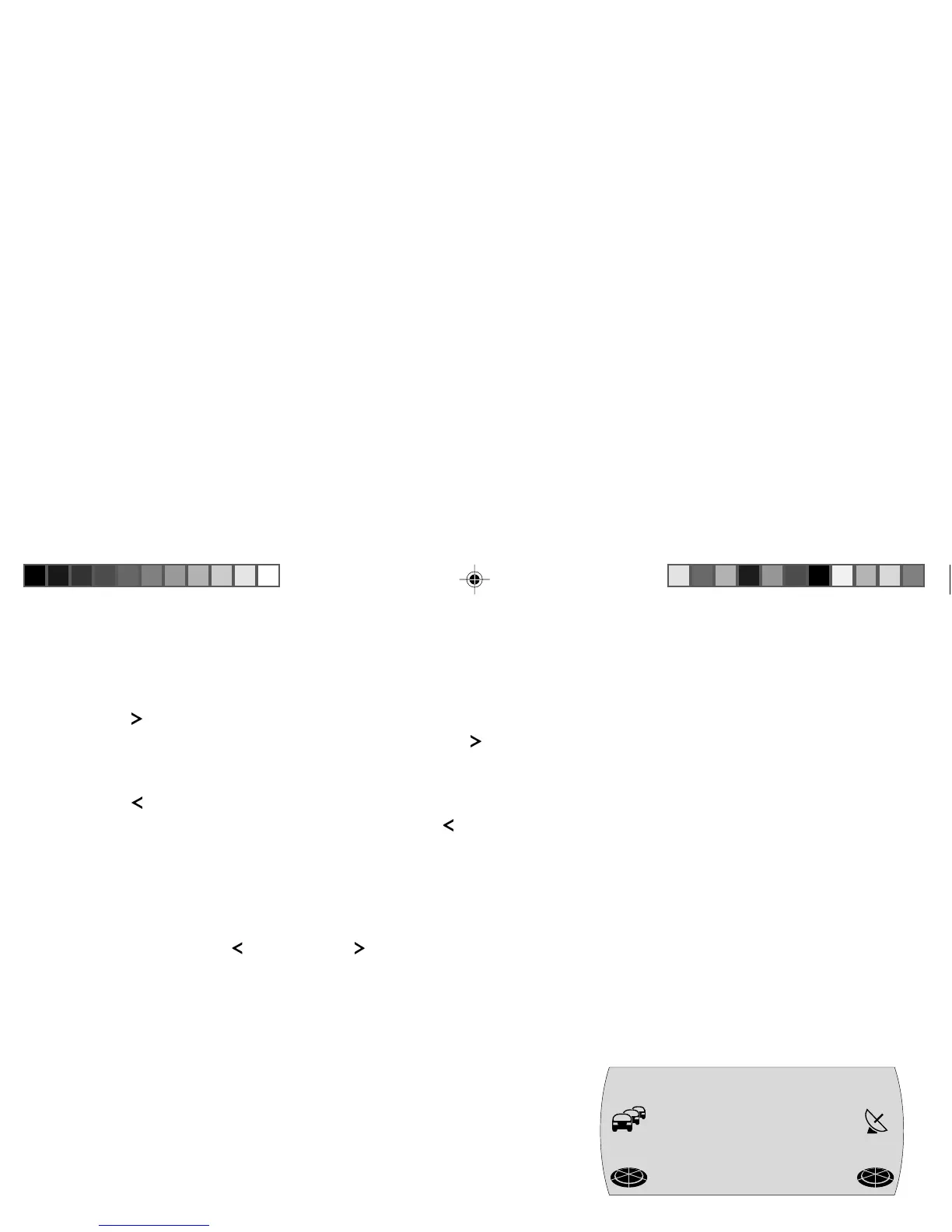71
INTRODUCTION NAVIGATION RADIO CD / MP3 CD CHANGER SETUP APPENDIX
Selecting tracks
To select the next track,
1 press the
button 8.
✔ If the last track on the CD has been reached and you press the
button 8,
the system will then switch to the first track.
To replay the current track or select a previous track,
1 press the
button 7.
✔ If the first track on the CD is selected and you press the
button 7, the
system will then start playing the last track.
Fast searching
If you are listening to a track and you want to play a certain part of it, you can do
so using fast-search mode.
1 Press and hold down the
button 7 or the button 8.
✔ You will hear the track playing whilst it is being fast forwarded or fast re-
wound.
Random play (MIX)
You can play the tracks on a CD or all the CDs in the changer in random order.
Randomly playing all the tracks on a CD
To only play the tracks on one CD at random,
1 press the 2 MIX station button > repeatedly until MIX CD appears in the top
line of the display.
✔ The tracks on the current CD are selected at random until you cancel the
MIX function.
CD O2
TRACK 2
2:33
NAV
mix CD
T
MC
5 BA TPAmsterd_gb 26.09.2005, 12:48 Uhr71
