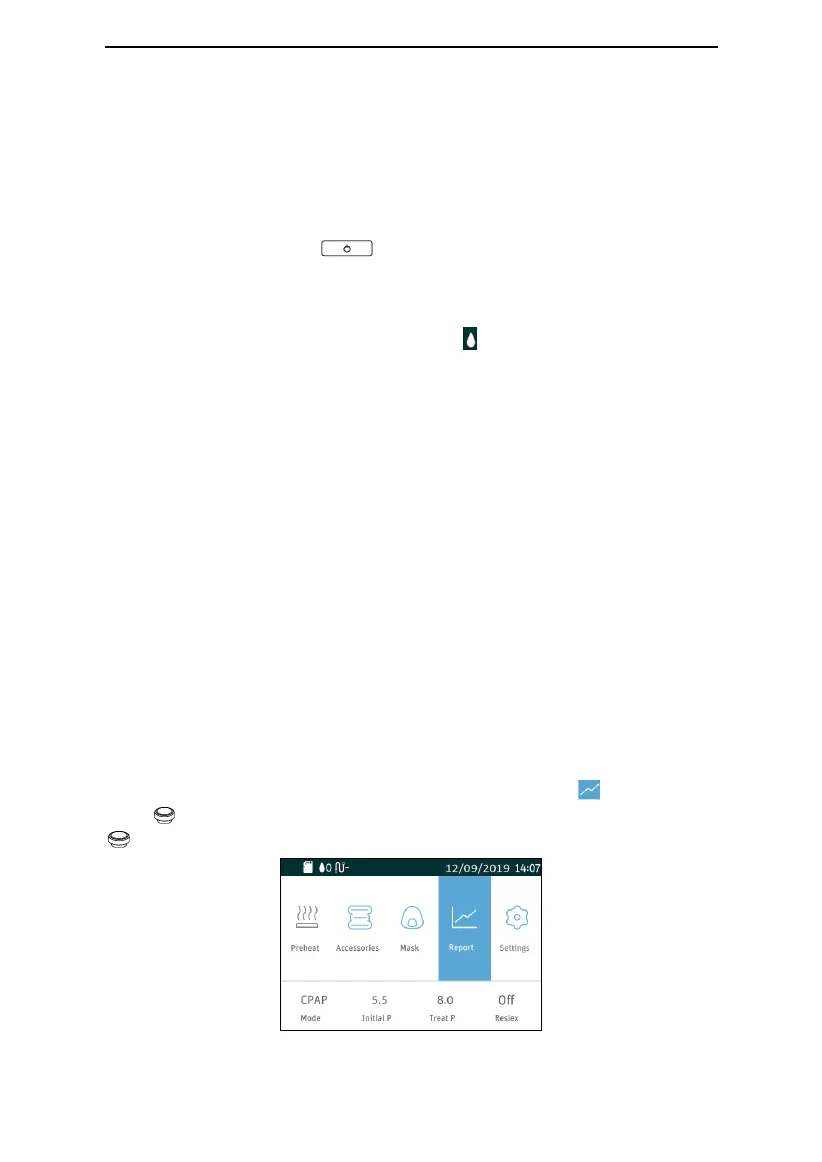Luna
®
G3 APAP / Luna
®
G3 CPAP User Manual
20 / 49
13.2 Adjusting the Tubing
Lie down on your bed, and adjust the tubing so it is free to move if you turn over
during sleep. Adjust the mask and headgear until you have a comfortable fit and
until there are no airflow leaks around the mask.
13.3 Turning on the Airflow
Press the Start / Stop Button to turn on the airflow. The screen will display
treatment pressure and other information.
13.4 Heating the Water
Pay attention to the number next to the icon when using the humidifier. The
number indicate the On / Off state of the humidifier. It is off when the number next
to the icon is 0.
CAUTION!
• Observe the water level of the water chamber before using the humidifier. Make
sure there is sufficient water in the water chamber, and avoid heating the device
with an empty water chamber.
13.5 Using the Ramp Feature
Every time the feature is enabled, the pressure will drop to the initial pressure, and
then gradually rise to the prescribed treatment pressure according to the preset
ramp time, so as to make the patient fall asleep easily. The screen displays a
real-time countdown of the remaining ramp time in minutes.
CAUTIONS!
• You can use the ramp feature as often as you wish during sleep.
• The ramp feature is not prescribed for all users.
13.6 Accessing the iCode
After the device is powered on, move the cursor to the icon by turning the
Knob , as shown in Fig. 13-1. Access the iCode information by pressing the Knob
, the screen displays the iCode Inerface, as shown in Fig. 13-2.
Fig. 13-1
