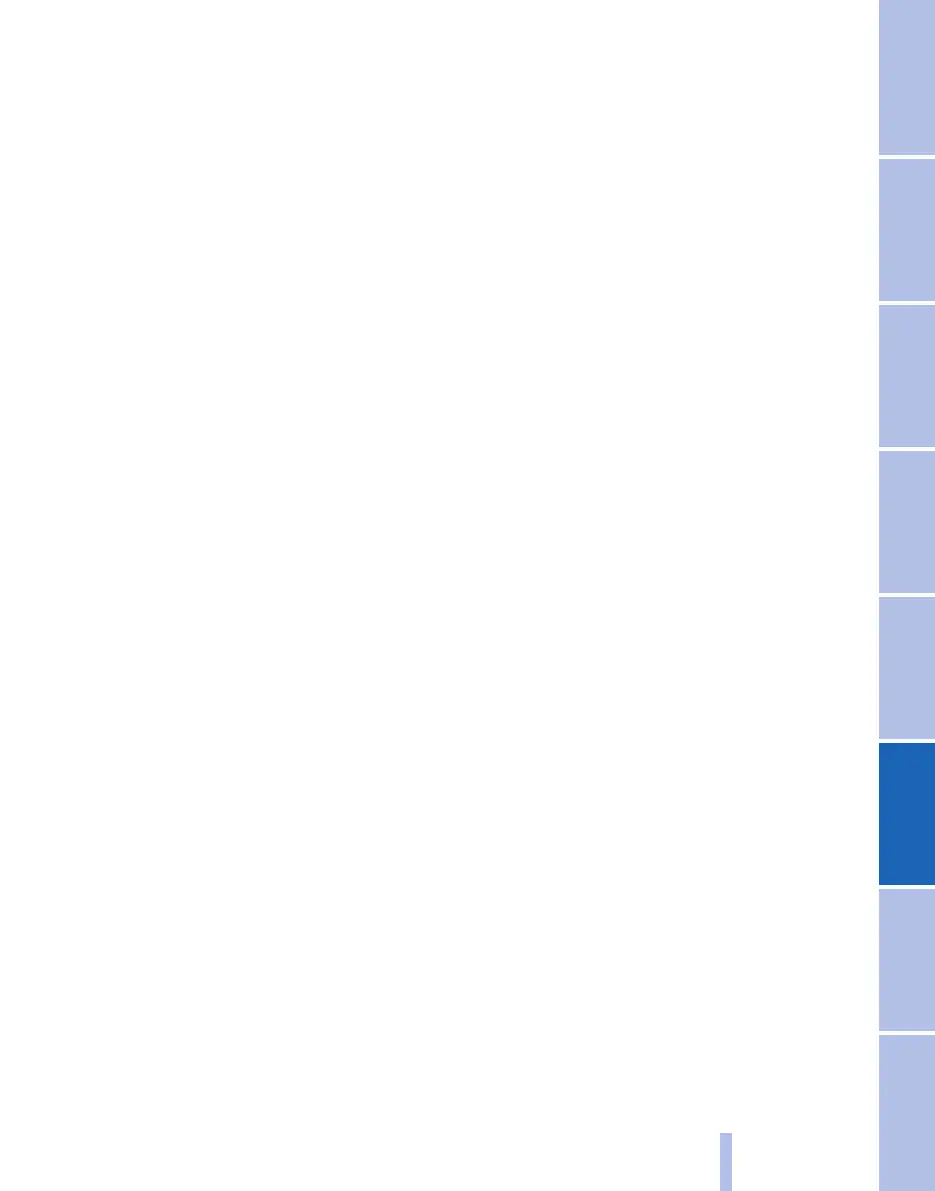Saving an entry in Contacts
1. Mark entry.
2. Call up "Options".
3. "Save as new contact" or "Add to existing
contact"
4. Select the type of number: "Home", "Work",
"Mobile" or "Others"
5. If necessary, complete the entries.
6. If applicable, "Save contact in car"
Hands-free system
General
Calls taken via the hands-free system can be
continued via the mobile phone and vice versa.
From mobile phone to the hands-free
system
Calls that were started outside the Bluetooth
range of the vehicle can be continued via the
hands-free system when the ignition is switched
on.
Depending in the mobile phone, there is an au‐
tomatic switch to the hands-free mode.
If it is not automatically toggled, follow what is
displayed on the mobile phone screen, and also
see the instruction manual for the mobile phone.
From the hands-free system to the
mobile phone
Calls taken via the hands-free system can also
be continued via the mobile phone, depending
on the mobile phone.
Then follow what is displayed on the mobile
phone, and also see the instruction manual of
the mobile phone.
Seite 195
195
Online Edition for Part no. 01 40 2 607 643 - 07 11 490
Reference Mobility Communication Entertainment Navigation Driving hints Controls Overview
