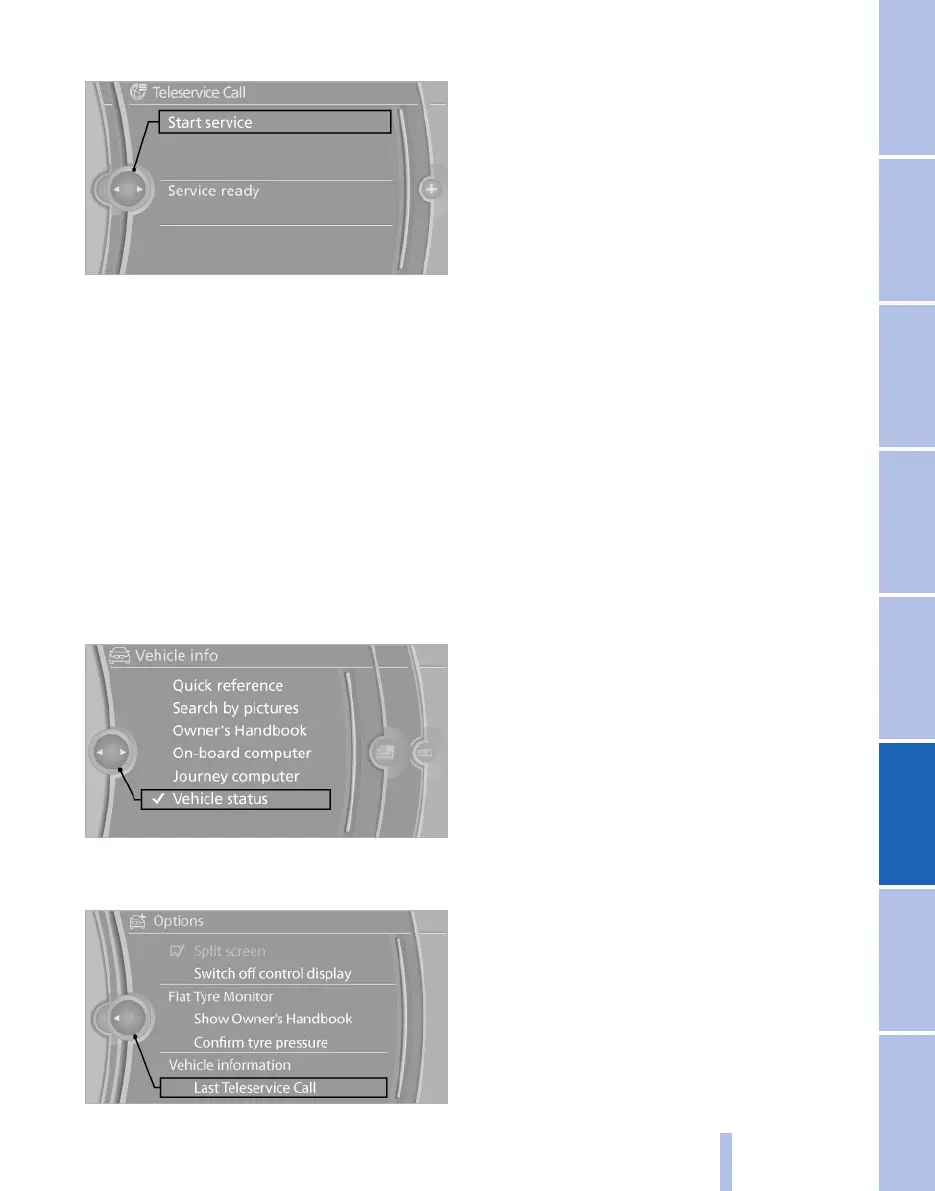3. "Start service"
A Teleservice Call can also be started through a
Check Control Message, see page 67.
Automatic Teleservice call*
The Teleservice data on the service require‐
ment for the vehicle are transmitted to your serv‐
ice partner automatically when a service is due.
If possible, the partner will make contact and a
service appointment can be agreed.
Checking when your service partner was noti‐
fied:
1.
"Vehicle information"
2. "Vehicle status"
3. Call up "Options".
4. "Last Teleservice Call"
Teleservice Report*
As needed, transfers the technical data from
your vehicle to BMW at regular intervals. This is
used to evaluate the further development of
BMW products.
The Teleservice Report is activated free of
charge for vehicles with certain technical re‐
quirements and with a valid Assist contract.
Neither personal information nor position data
are transferred.
Displays when the last Teleservice Report has
been transferred:
1.
"Vehicle information"
2. "Vehicle status"
3. Call up "Options".
4. "Last Teleservice Info"
Service partners*
Possible contact with the Service Partner.
Displaying service partners
1.
"BMW Services" or "ConnectedDrive"
2. "Your Service"
With the mobile phone logged on, a connec‐
tion is made to the Service Partner.
Service status*
General
Query service status with equipment with Pro‐
fessional mobile phone preparation.
Display available services
Display of all services available in the vehicle.
1.
"BMW Services" or "ConnectedDrive"
2. "Service status"
Seite 223
223
Online Edition for Part no. 01 40 2 607 643 - 07 11 490
Reference Mobility Communication Entertainment Navigation Driving hints Controls Overview
