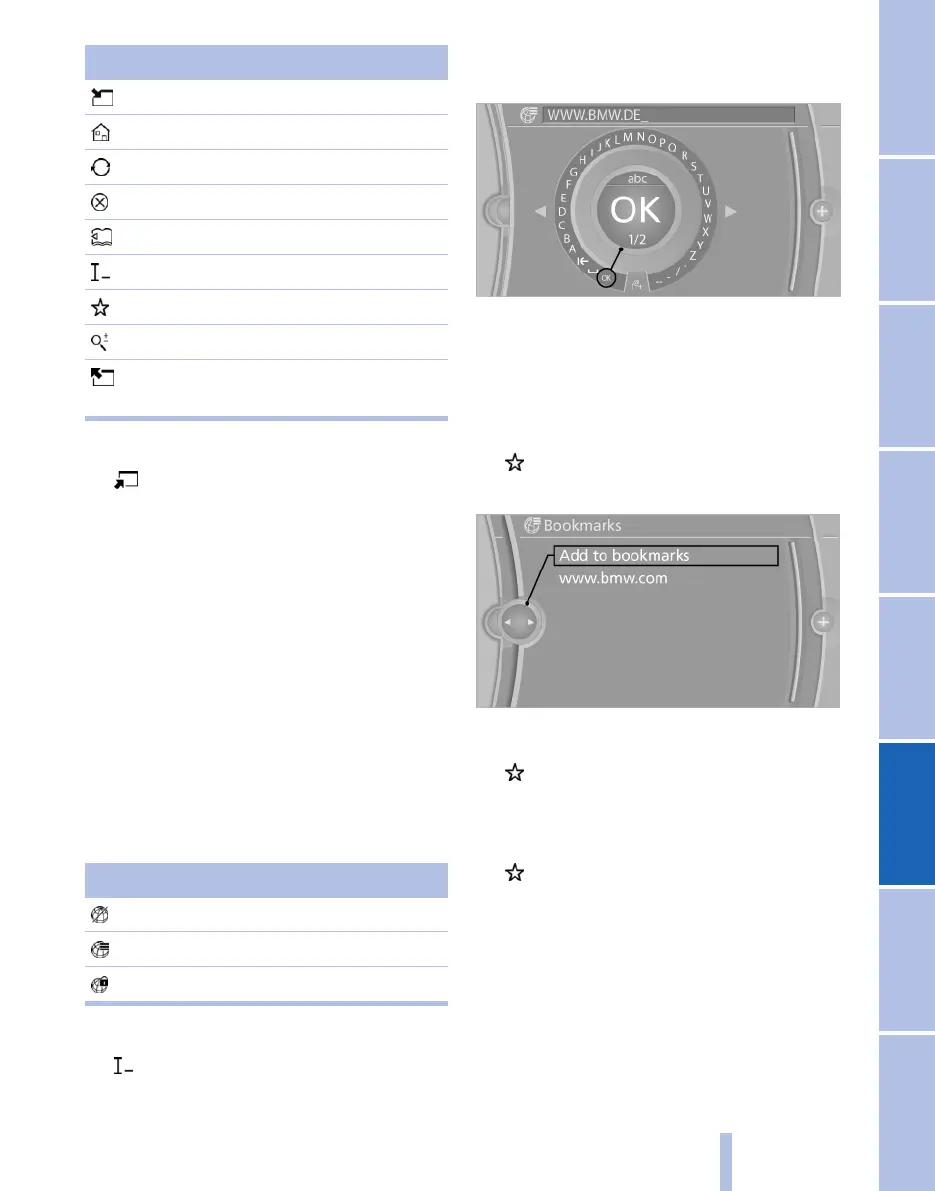Symbol Function
Activate mouse pointer.
Call up home page.
Refresh, reload
Cancel.
Back.
Enter URL.
Favourites/bookmarks.
Zoom.
Leave browser and cut off data con‐
nection.
Navigating with the mouse pointer
1.
Select the symbol.
2. Navigate with the mouse pointer on the
page.
▷ To move the mouse pointer: tilt the con‐
troller in the corresponding direction.
▷ To move the mouse pointer diagonally:
tilt the controller in the corresponding
direction and turn it.
▷ To select an element: move the mouse
pointer onto the element and press the
controller.
▷ To scroll: turn the controller.
Status display
A symbol in the top left on the screen indicates
the following status:
Symbol Meaning
No connection possible.
Data transfer/connection.
Secure connection.
Entering Internet addresses
1.
Select the symbol.
2. Enter the address and select "OK".
Tilt the controller upwards to switch be‐
tween upper and lower case.
Favourites/bookmarks
Add favourites
The currently displayed page is saved as a fa‐
vourite.
1.
Select the symbol.
2. "Add to bookmarks"
Select favourites
1.
Select the symbol.
2. Select desired favourites.
Delete favourites
1.
Select the symbol.
2. Highlight the favourite to be deleted.
Seite 221
221
Online Edition for Part no. 01 40 2 607 643 - 07 11 490
Reference Mobility Communication Entertainment Navigation Driving hints Controls Overview
