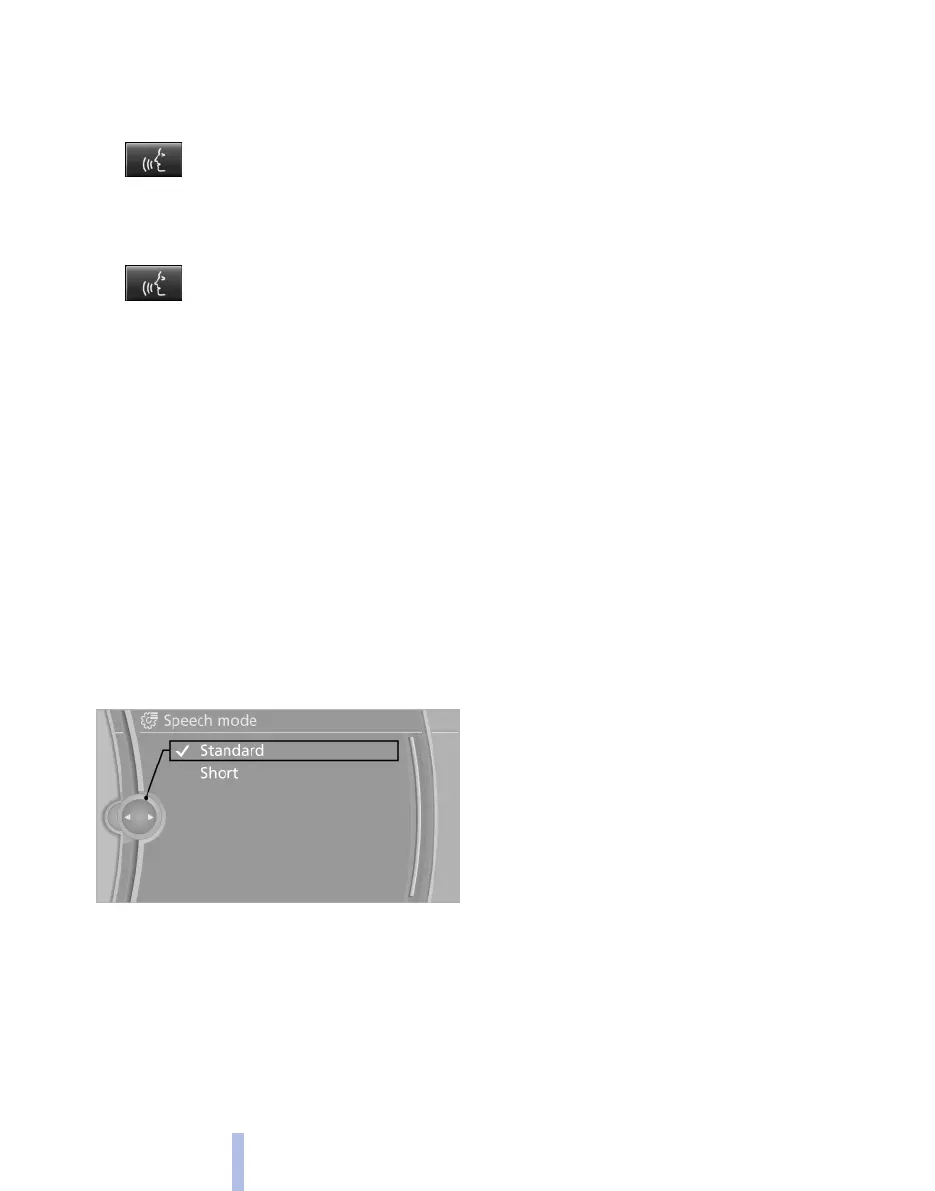Example: playing a CD
1. If necessary, switch on entertainment audio
output.
2. Press the button on the steering
wheel.
3. ›C D and multimedia‹
The last medium played is played.
4. Press the button on the steering
wheel.
5. ›C D track ...‹, for example CD track 4.
Setting the speech dialogue
You can set whether the system uses the stand‐
ard dialogue or the short variant,
With the short variants of the speech dialogue,
the system announcements are played in short‐
ened form.
On the control display:
1.
"Settings"
2. "Language/Units"
3. "Speech mode:"
4. Select the setting.
Adjusting volume
Turn the volume knob during the voice instruc‐
tions until the desired volume is obtained.
▷ The volume is retained even if you change
the volume of other audio sources.
▷ The volume is saved for the remote control
currently in use.
Information regarding
emergency calls
The voice control system should not be used for
emergency calls. Under stress, the spoken lan‐
guage and voice pitch can change, which could
unnecessarily delay the connection of your call.
Use the SOS button*, see page 258, near the
interior mirror instead.
Operating conditions
▷ Commands, digits and letters should be
pronounced fluently, with the usual empha‐
sis, and at a normal volume and speed.
▷ Always speak the commands in the lan‐
guage of the voice control system.
▷ When selecting a radio station, use the
standard pronunciation of the station name:
›Station ...‹, for example station Radio 3
▷ Doors, windows and the glass roof* should
be kept closed to avoid noise interference.
▷ Avoid background noises in the car while
you are speaking.
Seite 22
22
Online Edition for Part no. 01 40 2 607 643 - 07 11 490
Voice control system
