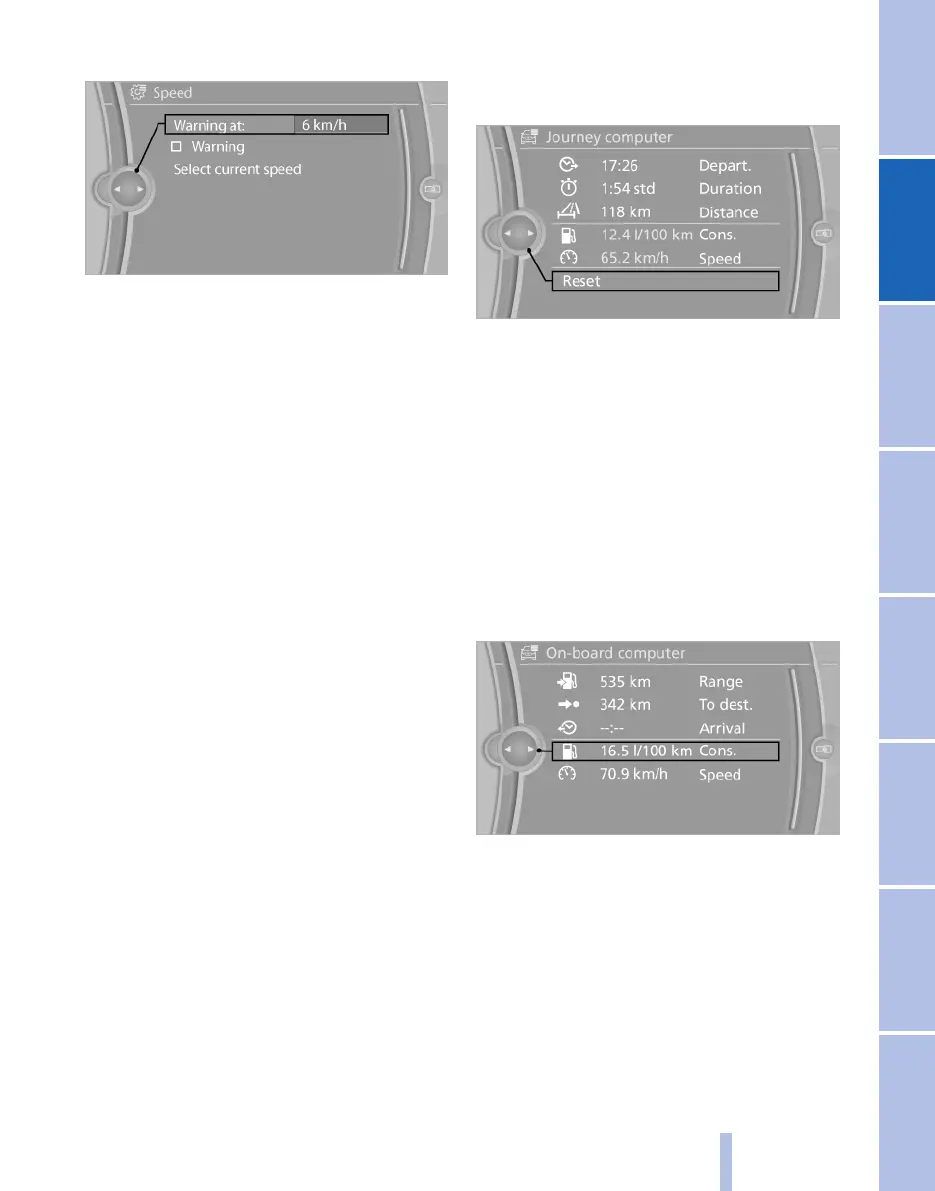3. "Warning at:"
4. Turn the controller until the desired limit is
displayed.
5. Press the controller.
The speed limit is saved.
Activating/deactivating the speed limit
1.
"Settings"
2. "Speed"
3. "Warning"
4. Press the controller.
Saving actual speed as limit value
1.
"Settings"
2. "Speed"
3. "Select current speed"
4. Press the controller.
The current driving speed is saved as the
limit.
Journey computer
Two types of on-board computer are available.
▷ "On-board computer": values can be reset
any number of times.
▷ "Journey computer": values deliver an over‐
view of the current trip.
Resetting the journey computer
1.
"Vehicle information"
2. "Journey computer"
3. "Reset": all values are reset.
"Reset automatically": all values are reset if
the vehicle is at a standstill for approximately
four hours.
Display on the control display
Display the on-board computer or journey com‐
puter on the control display.
1.
"Vehicle information"
2. "On-board computer" or "Journey
computer"
Resetting fuel consumption and speed
1.
"Vehicle information"
2. "On-board computer"
3. "Cons." or "Speed"
4. "Yes"
Sport displays*
In the control display the current values for
power and torque are shown.
Display sport displays in the control
display
1.
"Vehicle information"
2. "Sport displays"
Seite 75
75
Online Edition for Part no. 01 40 2 607 643 - 07 11 490
Reference Mobility Communication Entertainment Navigation Driving hints Controls Overview
