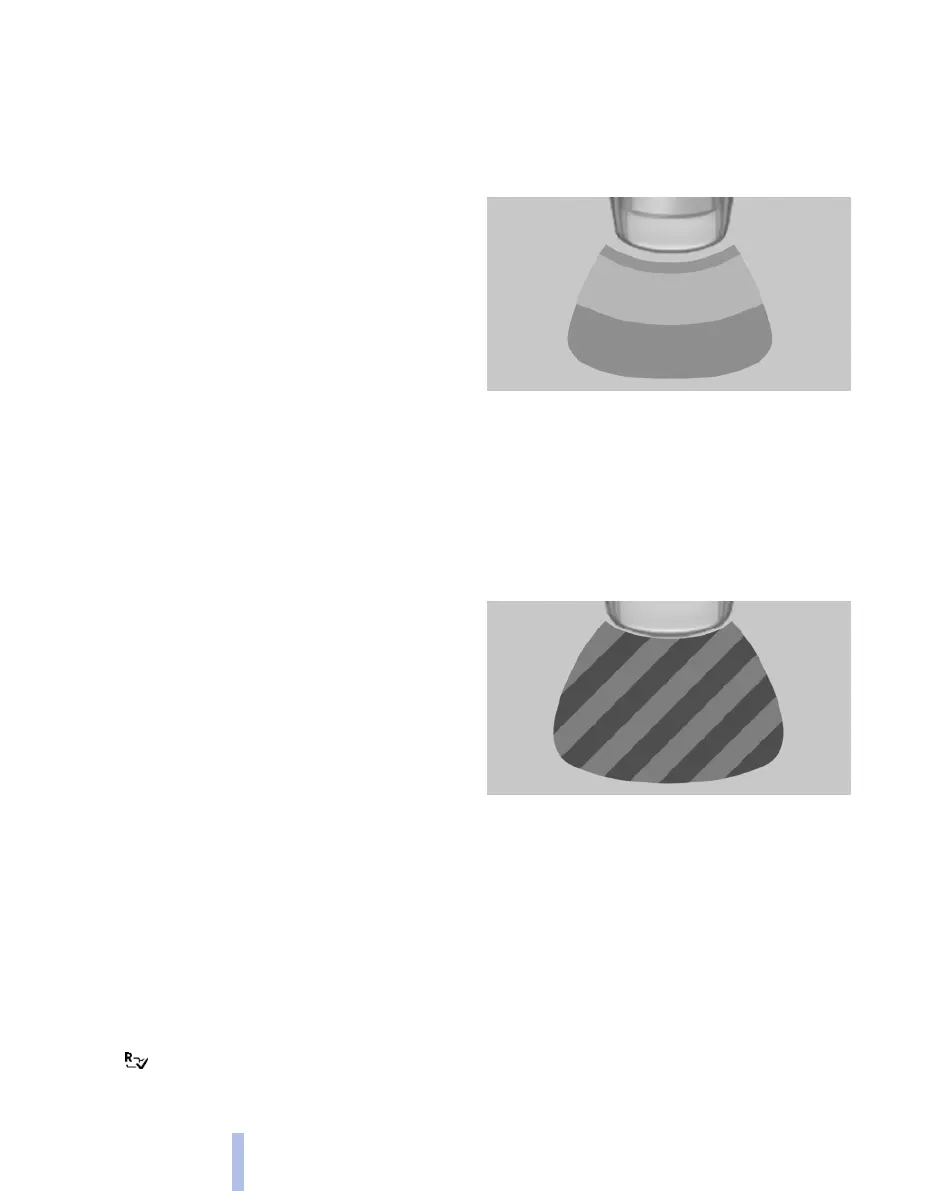▷ On: LED is illuminated.
▷ Off: LED turns off.
Audible warning signals
An intermittent sound indicates the position of
an object as the car approaches it. For instance,
if an object is identified to the rear left of the car,
the warning signal sounds from the rear left
loudspeaker.
The shorter the distance to an object becomes,
the shorter the intervals become.
If the distance to a detected object is less than
approximately 25 cm, 10 in, a continuous tone
sounds.
If there are objects in front of and behind the ve‐
hicle, an alternating continuous tone sounds.
An intermittent continuous tone is interrupted
after approximately three seconds:
▷ If you are driving parallel to a wall.
The sound signal is switched off:
▷ Once the vehicle has moved more than ap‐
proximately 10 cm, 4 in away from an object.
▷ If gearbox position P is engaged.
Volume control
You can set the volume of the PDC sound signal,
see page 158.
The setting is saved for the remote control cur‐
rently in use.
Visual warning
When the vehicle is approaching an object it will
be shown on the control display. Objects that
are further away from the car will appear on the
control display before an audible warning signal
is given.
A display is superimposed as soon as PDC is
activated.
If the image from the rear-view camera was last
selected, this is displayed again. To switch over
to PDC:
1.
"Rear view camera" Select the symbol
on the control display.
2. Press the controller.
The setting is saved for the remote control cur‐
rently in use.
Zoom image*
In the left part of the screen the vehicle is shown
enlarged.
▷ Forward gear engaged or transmission po‐
sition D selected: front vehicle area.
▷ Reverse gear engaged or transmission po‐
sition R selected: rear vehicle area.
Malfunction
A Check Control message, see page 66, is dis‐
played in the instrument cluster.
The areas in front of and behind the vehicle are
shown as shaded on the control display. PDC
has failed. Have the system checked.
To ensure correct functionality:
▷ Keep sensors clean and free from ice.
▷ Do not spray the sensors with high-pressure
cleaners for an extended period of time and
maintain a distance of at least 30 cm, 12 in.
Seite 102
102
Online Edition for Part no. 01 40 2 607 643 - 07 11 490
Driving comfort
