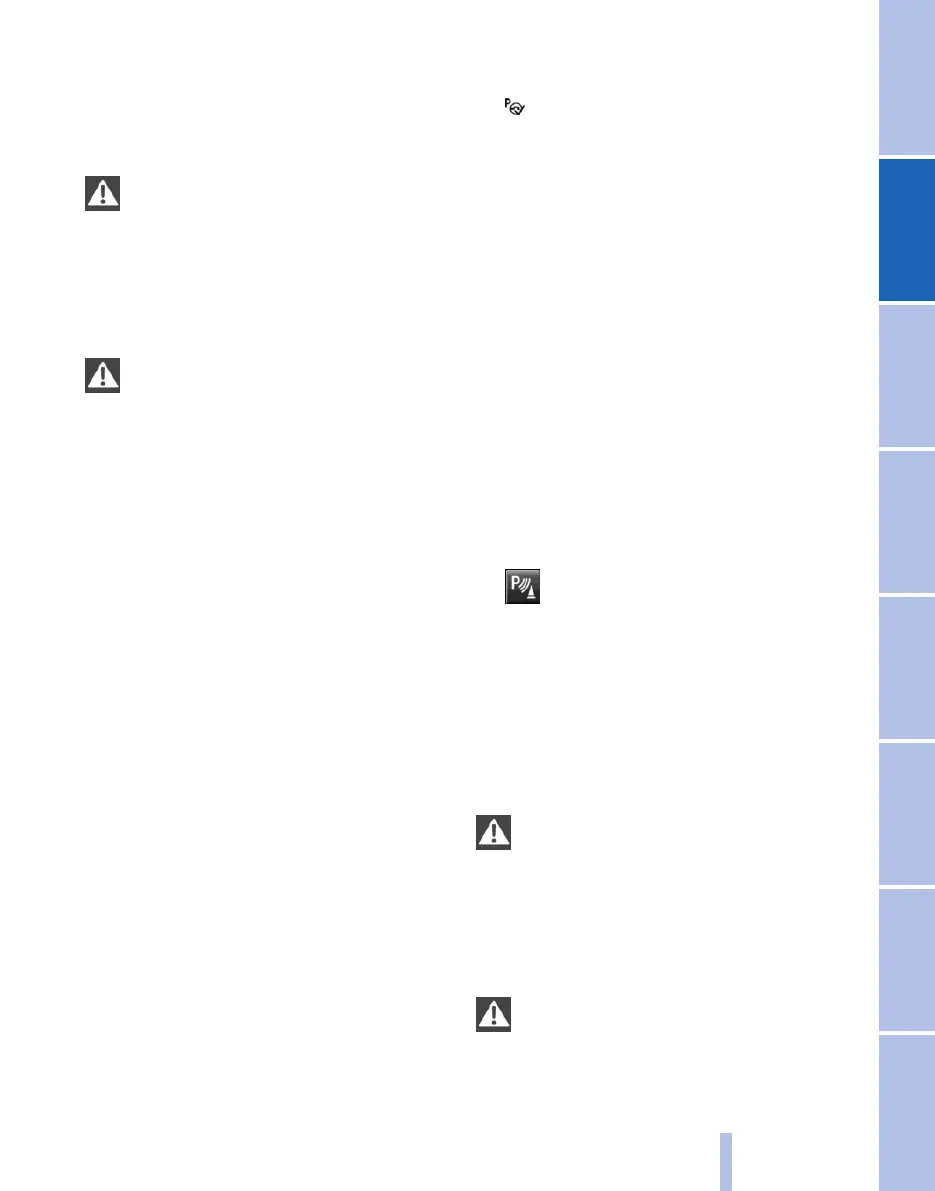If the programme is active, the vehicle will
park into the parking space.
▷ Nothing displayed: no parking space search.
Parking with the park assistant
Personal responsibility
The park assistant does not take your per‐
sonal responsibility from you when you are park‐
ing.
Monitor the parking space and the parking pro‐
cedure by directly looking. If applicable, interfere
to avoid accidents.◀
Also monitor the traffic situation
Loud noises on the outside or the inside of
the vehicle which could drown the warning
sound of the park assistant or PDC.
Please additionally monitor the traffic situation
around the vehicle to avoid accidents.◀
1.
Switch on the park assistant and activate, if
applicable.
Status of the parking space search is dis‐
played on the control display.
2. Follow the instructions on the control dis‐
play.
The end of the parking process is displayed
on the control display.
3. Straighten up the parking position, if appli‐
cable.
Notes
▷ The park assistant takes over steering as
long as the symbol for the active parking
process is displayed.
▷ The system manoeuvres to optimally park in
smaller parking spaces.
▷ To achieve an optimum parking position,
wait for the automatic steering process after
changing gear at standstill.
▷ You must indicate accordingly when parking
into parking spaces on the driver’s side.
Cancel manually
You can cancel the park assistant at any time by:
▷ Holding the steering wheel or steering your‐
self.
▷ "Deactivate parking assist." Select the
symbol on the control display.
Cancel automatically
The system automatically cancels:
▷ At speeds over approximately 10 km/h,
6 mph.
▷ On snow-covered or slippery road surfaces.
▷ When doors are open.
A Check Control message is displayed.
Continue
You can continue a cancelled parking process,
if applicable.
For this purpose, follow the instructions on the
control display.
Switching off
The system can be deactivated by:
▷ Press the button.
▷ Switch the ignition off.
Malfunction
A Check Control message is displayed.
The park assistant has failed. Have the system
checked.
System limits
If a parking space changes
The system does not take changes to a
parking space that has already been measured
into account.
This means that you must pay full attention so
that you are able to intervene actively at any
time. Otherwise there is the risk of an accident.◀
Carrying loads
Loads that protrude the vehicle are not
taken into account by the system during the
parking process.
Seite 107
107
Online Edition for Part no. 01 40 2 607 643 - 07 11 490
Reference Mobility Communication Entertainment Navigation Driving hints Controls Overview
