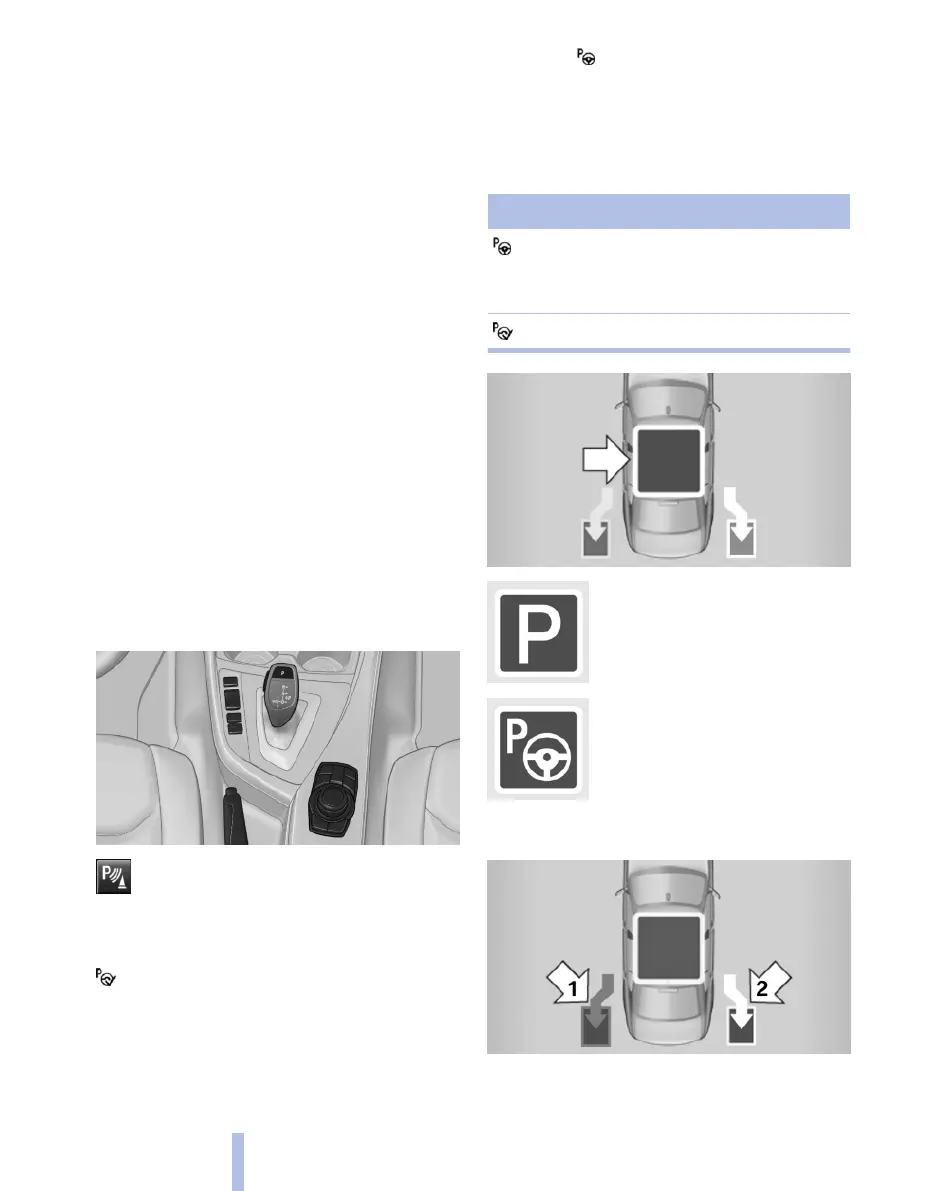Monitor the parking space and the parking pro‐
cedure by directly looking. If applicable, interfere
to avoid accidents.◀
Requirements
To measure parking spaces
▷ When the vehicle is moving forwards up to
approximately 36 km/h, 22 mph.
▷ Maximum distance to the row of parking ve‐
hicles: 1.5 m, 5 ft.
Suitable parking space
▷ Gap between two objects with a minimum
length of approximately 1.5 m, 5 ft each.
▷ Minimum length: own vehicle plus approxi‐
mately 1.2 m, 4 ft.
▷ Minimum depth: approx. 1.5 m, 5 ft.
For parking
Closed doors.
Switch on
Using the button
Press the button.
LED is illuminated.
The current status of the parking space search
is displayed on the control display.
Parking assist is automatically activated.
When engaging reverse gear
The current status of the parking space search
is displayed on the control display.
Activating: "Parking assistance" Select the
symbol on the control display.
Display on the control display
Status of the system
Symbol Meaning
Grey: system not available.
White: system available but not acti‐
vated.
System is activated.
Grey: system not activated. Park‐
ing space search.
Blue: system is activated. Found
suitable parking space.
Parking process active.
Steering has been taken over.
Status of the parking space search
▷ Grey, arrow 1: parking space search.
▷ Blue, arrow 2: parking space suitable.
Seite 106
106
Online Edition for Part no. 01 40 2 607 643 - 07 11 490
Driving comfort
