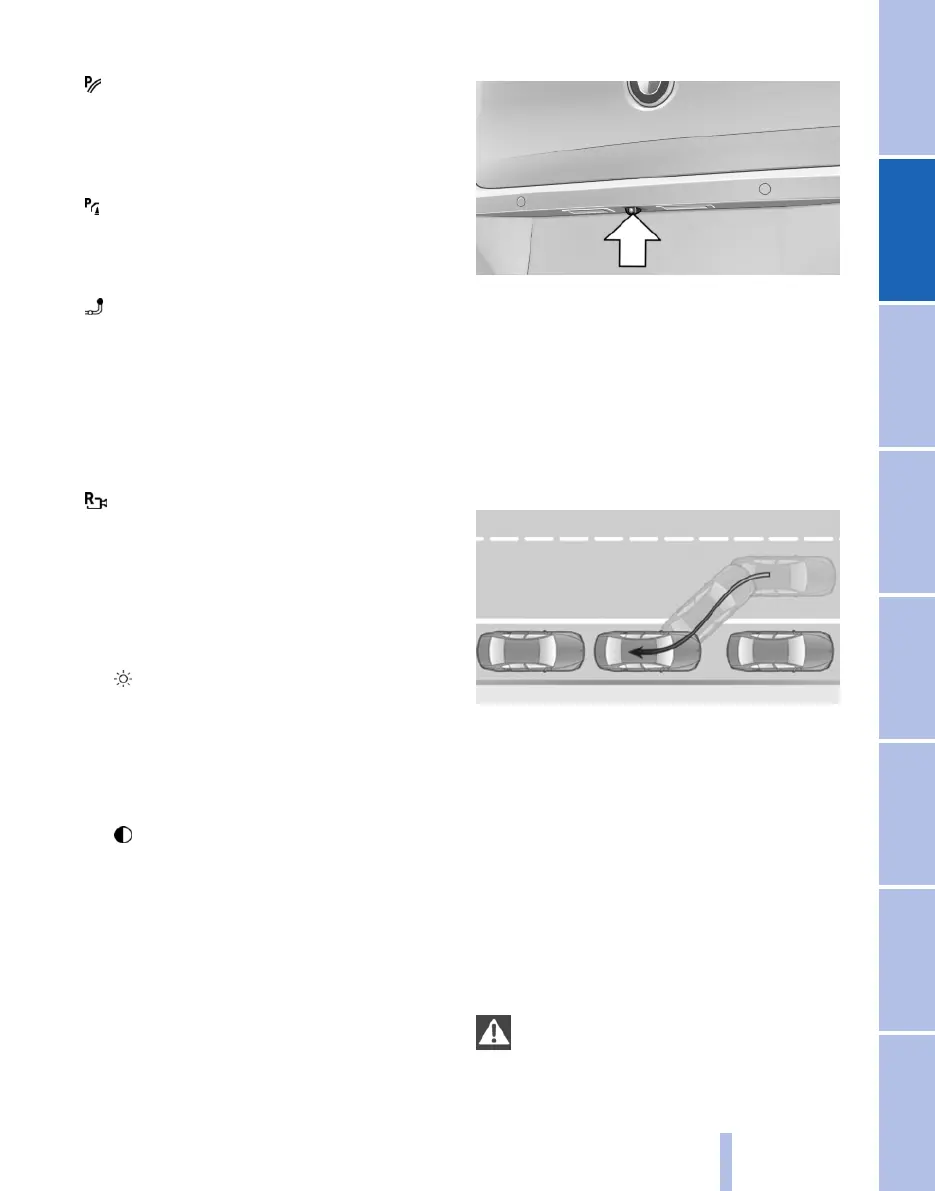Displaying parking assistance lines
"Parking help lines"
Driving lane and turning circle lines are dis‐
played.
Displaying obstacle marking
"Obstacle marking"
Spatially shaped markings are displayed.
Displaying the trailer tow hitch*
"Trailer tow bar - zoom"
The zoom to the trailer tow hitch is displayed.
Display on the control display
Switching on the rear-view camera via
iDrive
With PDC activated:
"Rear view camera"
The image from the rear-view camera is dis‐
played. The setting is saved for the remote con‐
trol currently in use.
Brightness
With rear-view camera switched on:
1.
Select the symbol.
2. Turn the controller until the desired setting
is reached and press the controller.
Contrast
With rear-view camera switched on:
1.
Select the symbol.
2. Turn the controller until the desired setting
is reached and press the controller.
Camera
The camera lens is at the rear in the bumper
above the number plate holder. Dirt can impair
the quality of the picture.
Clean the lens, see page 266.
Park assistant*
Principle
The system supports you when parking in par‐
allel to the road.
Ultrasound sensors measure parking spaces on
both sides of the vehicle.
The park assistant calculates the ideal parking
line and takes over steering during the process
of parking.
When parking up, also follow the visual and au‐
dible instructions of the PDC and the park assist
and accelerate or brake.
The park assistant incorporates Park Distance
Control, PDC*, see page 100.
Personal responsibility
The park assistant does not take your per‐
sonal responsibility from you when you are park‐
ing.
Seite 105
105
Online Edition for Part no. 01 40 2 607 643 - 07 11 490
Reference Mobility Communication Entertainment Navigation Driving hints Controls Overview
