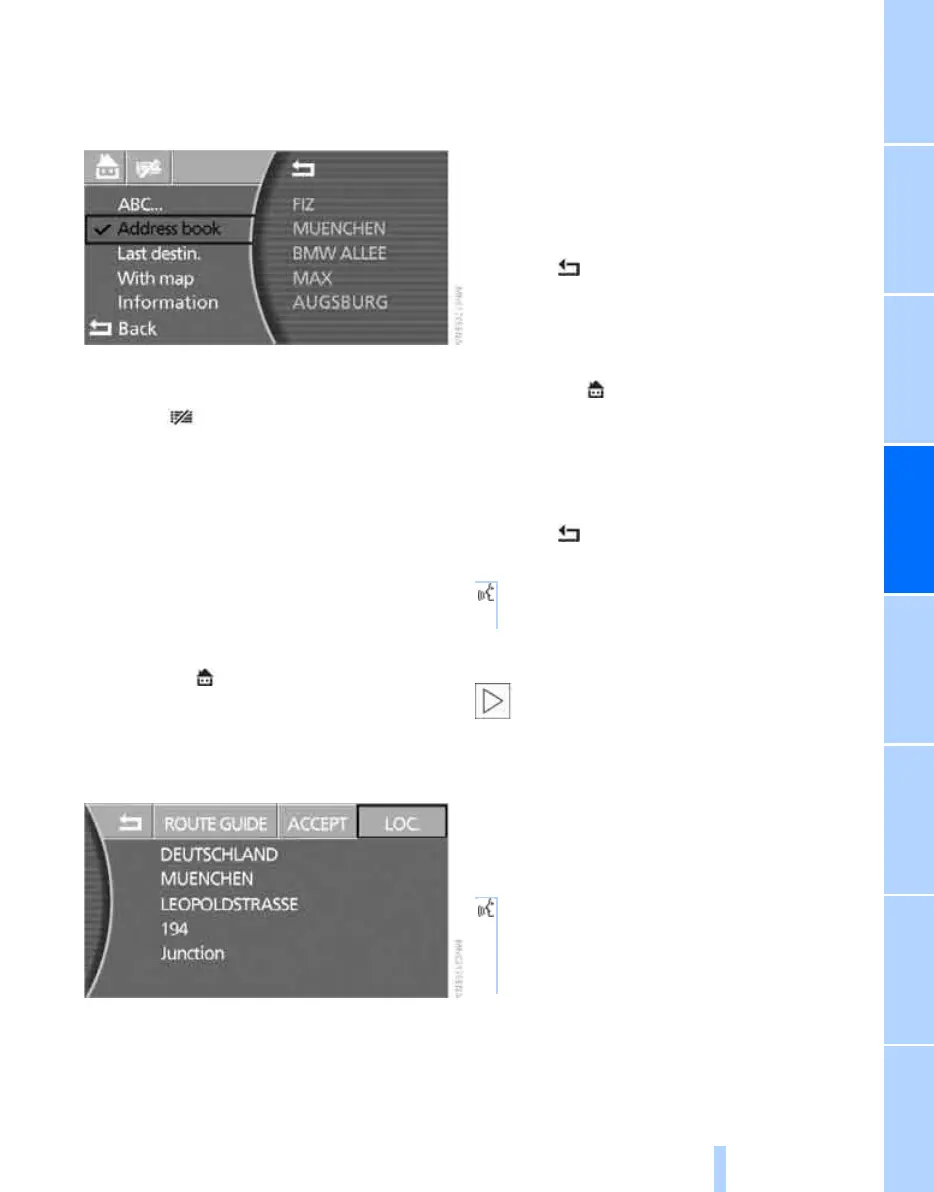Navigation Driving hints
143
Reference OverviewControlsCommunication EntertainmentMobility
Deleting all destinations from address
book
1. Select "Address book" and press the con-
troller.
The stored addresses are displayed on the
right side of the control display.
2. Select and press the controller to
delete all current entries.
3. Select "YES" and press the controller to
delete the address book.
Home address
Saving home address
You can save your current location or the cur-
rent destination as your home address in the
address book.
1. Select the symbol and press the control-
ler.
2. To save your current location as your home
address:
> Select "LOC." and press the controller.
To save a current destination in the address
book as your home address:
> Select "ACCEPT" and press the con-
troller.
The entered address or the current loca-
tion is applied as the home address.
The entry or editing of your home address
occurs as the destination entry, page 133.
To exit the menu:
Select the arrow and press the controller.
Selecting home address
You can use your home address from the
address book for route guidance.
1. Select the symbol and press the control-
ler.
2. Select "ROUTE GUIDE" and press the con-
troller.
Route guidance is started.
To exit the menu:
Select the arrow and press the controller.
Via the voice input system:
Address book for voice input system
The house number is not saved in the
voice input system's address book.<
Storing destinations in the address
book
The first entry in the destinations list can be
stored. To store further addresses, edit the
destinations list accordingly, see page 140.
Via the voice input system:
1. {Navigation}.
2. {To home}.
1. {Navigation}.
2. {Save destination}.
3. Say the name you wish to give the co-
ordinates of the destination.
Online Edition for Part no. 01 41 0 013 197 - © 02/07 BMW AG
