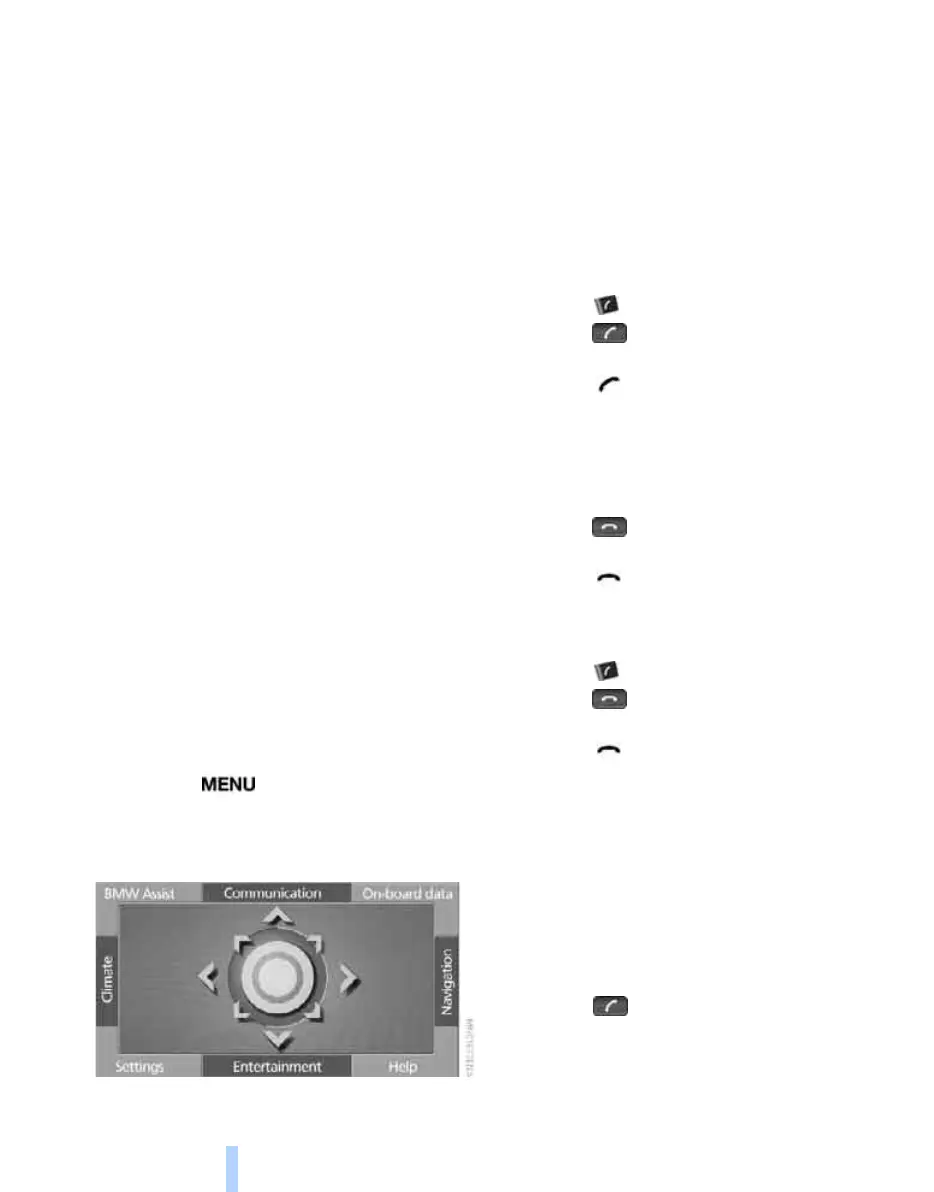Telephoning
200
Telephoning
You have the option of conducting a phone call
via various items of equipment on the vehicle:
> The button on the steering wheel, see
page 9
> The retractable telephone keypad, see
page 195
> iDrive, see Calling up communication
> The voice input system
*
, see page 22
The phone number will then be displayed in the
top status line, see page 18.
If the ignition is switched off, you can continue a
conversation already in progress for a maximum
of 16 minutes via the hands-free unit.
Requirements
> The logon data for the mobile phone must
have been stored by the vehicle and the
mobile phone must be operational.
> The ignition must be switched on.
> The mobile phone is identified by the vehi-
cle.
Calling up communication
iDrive, principle, see page 14.
1. Press the button to call up the start
menu.
2. Move the controller towards "Communica-
tion".
Receiving a call
If you have stored the caller's number in the
phone book and the callers do not withhold their
number, the name under which the entry is
stored is displayed.
Accepting a call
> Press the button on the steering wheel
> Press the button on the retractable tel-
ephone keypad
> Select the symbol on the control display
and press the controller.
The phone number or name is displayed in the
status line.
Rejecting a call
> Press the button on the retractable tel-
ephone keypad
> Select the symbol on the control display
and press the controller.
Ending a call
> Press the button on the steering wheel
> Press the button on the retractable tel-
ephone keypad
> Select the symbol on the control display
and press the controller.
Making a call
Dialling a phone number and
establishing a connection
Telephone keypad, retractable
1. Enter phone number.
2. Press the button.
Online Edition for Part no. 01 41 0 013 197 - © 02/07 BMW AG
