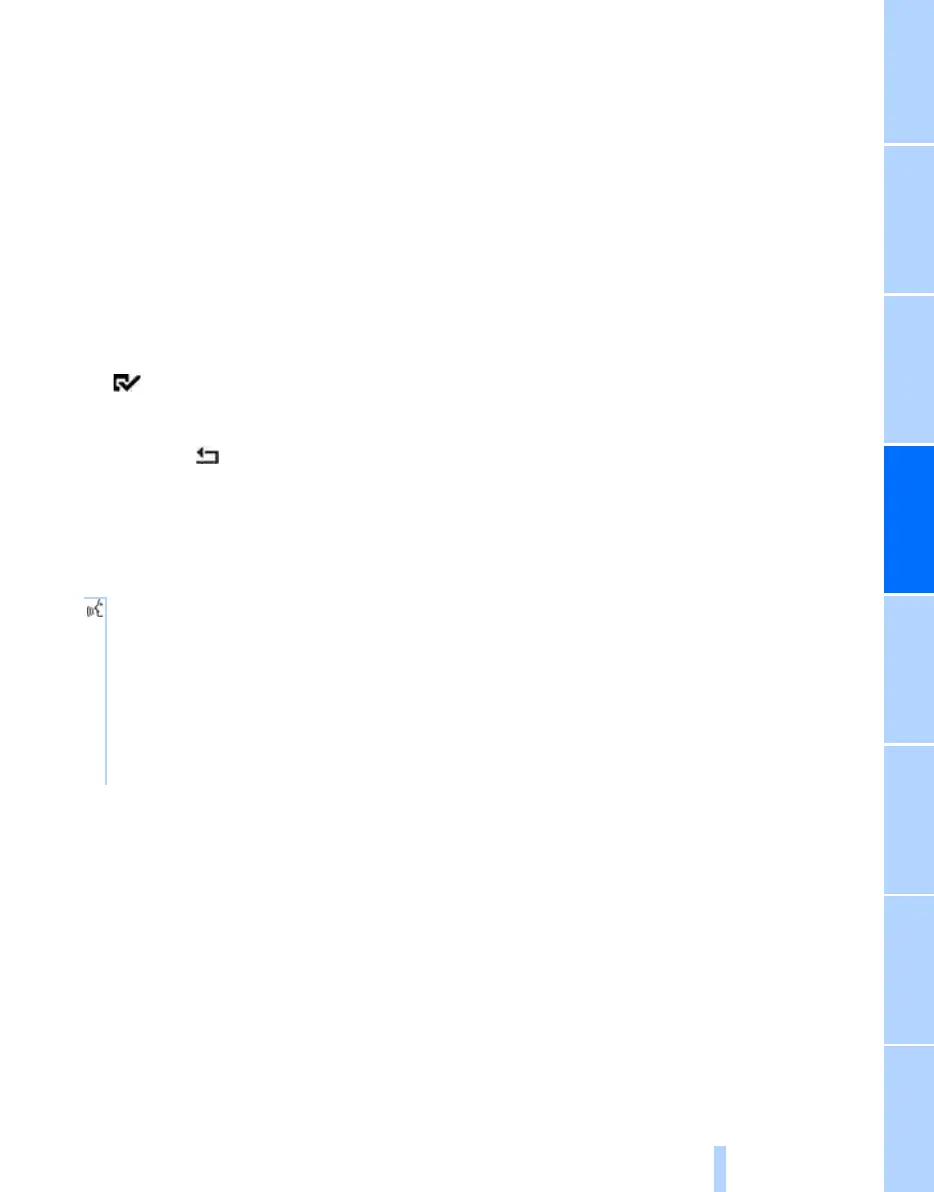Navigation Driving hints
145
Reference OverviewControlsCommunication EntertainmentMobility
4. Select additional criteria for the route as
appropriate and press the controller:
> "Dynamic route"
The route is automatically changed in
the event of traffic congestion.
Depending on the type of road and the
nature and length of the traffic conges-
tion, the route can also be calculated
such that it cuts across the traffic con-
gestion.
> "Avoid tolls"
Toll roads are avoided as far as possible.
> "Avoid ferries"
Ferries are avoided as far as possible.
The supplementary criterion is
selected.
To exit the menu:
Select the arrow and press the control-
ler.
You can change the route selection as often as
you like during destination input or during route
guidance.
Via the voice input system:
Wordmatch principle
The wordmatch principle makes the input of
place-names and streets easier. It compares
your destination inputs continuously with the
data stored on the navigation DVD, and reacts
even if slight discrepancies are found. This has
the following advantages for you:
> You can also input place-names in a form
which differs from the official version, pro-
vided that the alternative entry is familiar in
another country or language.
Example:
With the German map DVD in use, instead
of the German name "München" you can
input the English version "Munich" or the
Italian version "Monaco".
> When entering place-names or streets, the
system completes the name automatically
as soon as it has been identified beyond
doubt.
> Example:
If you wish to be guided to Lauchstädter
Strasse in Munich, for instance, the system
will have identified the street name as soon
as you enter the letter "c", and will show the
complete name in the lower half of the con-
trol display.
The system only accepts name entries
beginning with letters that are stored on the
navigation DVD. This makes it impossible
for an incorrect name or unknown
addresses to be accepted.
1. {Navigation}.
2. {Route selection}.
3. Select the desired priority for the route:
> {Motorway}.
> {Without motorway}.
> {Fastest}.
> {Shortest}.
Online Edition for Part no. 01 41 0 013 197 - © 02/07 BMW AG
